Cette page fournit une simple interface de navigation pour trouver des entités décrites par une propriété et une valeur nommée. D’autres interfaces de recherche disponibles comprennent la page recherche de propriété, et le constructeur de requêtes ask.
Liste de résultats
- Replacing Beckhoff PC + (To replace a broken PLC requires the installation of the original project. This project needs to be made aware of the new hardware, along with the Stuga software)
- Omron E5CVS PV Shift + (<div class="annotatedImageDiv" typeof=" …
) - Upgrading Autoflow TwinCAT2 to Win10 and TwinCAT3 + (<div class="annotatedImageDiv" typeof=" … Autoflows from A2001 to A2015 were initially produced with TwinCAT2 software. This has now been superseded with TwinCAT3 which then has the benefit of compatibility with version 6 front end software.
The original PC cannot be used because
*It is not powerful enough to run v6 front end
*The operating system cannot be upgraded to Windows 10
*It cannot be upgraded to TwinCAT3
The Beckhoff C6015 PC has been chosen to be the replacement PC. It is compact, yet powerful enough to run the v6 front end and TwinCAT in the same
. It has an upgrade to 1.9Ghz 4 core processor.
Because it has a limited 40Gb SSD memory, a compact 64Gb memory stick is inserted into the USB 3.0 port. This acts as a separate drive for the DDRIVE dynamic storage for all machine setup. The internat drive is for the Operating System only. This mimics the current Autoflow setup of a remote Camera PC, hence the camera PC can be retired after the upgrade
era PC, hence the camera PC can be retired after the upgrade<br/>) - R0015286B Bench Assemble X axis Energy Chain + ('''<u>Tools Required</u>''' … '''Tools Required''' Small flat screwdriver Identification markers '''Parts Required''' A0001112 Energy Chain Separator: 2500 Chain x 20 A0001113 Energy Chain: Series 2500.03 55mm Bend Radius x 4.2 meter A0001114 Energy Chain Bracket Set: 24/2500 Plastic, Pivoting x 1 E0000439 Connector Brad Harrison M8 3 pole 10 m lead pvc x 2 E0001237 Pre Made Cable :Beckoff Extension AM8032 9.0m x 1 x 2 E0001237 Pre Made Cable :Beckoff Extension AM8032 9.0m x 1)
- R0000571 Fit and Level Cut Tables , Finalise Eject + ('''<u>Tools Required</u>''' … '''Tools Required''' 1 meter straight edge 500mm rule Standard hex key Standard spanner set Feeler gauges Engineers level Adjustment shim '''Parts Required''' A0001069 Energy Chain Series B15.050 (48mm radius) Openable x 0.5 A0001070 Igus Mounting Br Set for A0001069 Non-Pivot x 1 A0001074 igus mounting bracket set x 1 D0004551 Cylinder Spacer x 1 D0004553 Cover Fixing Bar x 1 D0004554 Bar Spacer Short x 1 D0004555 Bar Spacer Long x 1 D0004769 Ejector Clamp Pad to be made in conjuction with D5121 (5305) x 1 D0004770 Infeed Clamp Pad to be made in conjunction with D5122 (5299) x 1 D0005121 Ejector Clamp Stainless Pads (5306) x 1 D0005122 Infeed Clamp Pad (5300)x 1 D0005199 Ejector Cover x 1 D0005412 Energy Chain Adapter Plate x 1 H0004556 Fixing Bar Gap Cover (5297) x 1 H0004656 Material Trip Stripx 1 P0000368 Extension 1/8 bsp x 22 long x 1 P0000443 Cleanline Cylinder 32 x 450 PN11246 x 1 P0000444 Reed Switch: Pneumax 1580U (5.0m Lead) x 2 P0001198 flow controller 6mm elbow 1/8 x 2580U (5.0m Lead) x 2 P0001198 flow controller 6mm elbow 1/8 x 2)
- R0015251B Bench Assemble X Axis Energy chain + ('''<u>Tools Required</u>'''
… '''Tools Required'''
Small flat screwdriver
Identification markers
'''Parts Required'''
A0001112 Energy Chain Separator: 2500 Chain x 24
A0001113 Energy Chain: Series 2500.03 55mm Bend Radius x 4.2 meter
A0001114 Energy Chain Bracket Set: 24/2500 Plastic, Pivoting x 1
E0000439 Connector Brad Harrison M8 3 pole 10 m lead pvc x 3
E0001237 Pre Made Cable :Beckoff Extension AM8032 9.0m x 1
E0001237 Pre Made Cable :Beckoff Extension AM8032 9.0m x 1 <br/>) - R0015337 Bench Assemble Guarding Components + ('''<u>Tools Required</u>'''
… '''Tools Required'''
Standard hex key set
Standard spanner set
Standard HSS drill set
Acoustic mat cutting board and straight edge
Utility blade
'''Parts Required'''
D0000770 Door Hinge (M0016) x 2
D0001886 Front Door Saw Mk 4 x 1
M0000002 12mm Grey Acoustic Foam with Black PVC Facing x 1
M0000539 Handle Black Nylon 200mm M8 Fixings x 1
M0000031 panel edging ( consumable stock )
M0000150 Stuga sticker clear x 1
M0000154 Stuga service sticker x 1
uga sticker clear x 1 M0000154 Stuga service sticker x 1 <br/>) - Stuertz Infeed - Freeing Roller under Gripper Arm + ('''Applies to: A2026-A2030 Autoflow Mk4 wi … '''Applies to: A2026-A2030 Autoflow Mk4 with Jetta Locking motors'''
In certain circumstances, the forward clamp roller arm has stuck itself under the gripper arm. Freeing from this situation requires a set process because the GZ axis motor is braked and probably in an overload condition
nfident in using TwinCAT on the VM machine to navigate to settings</div> </div><br/>) - TB0314 Updating Mint File in Workbench + ( * Updating software can be very complicat … * Updating software can be very complicated, so care must be taken and always ensure there is a route to retrace your steps in the event of a failure – with Baldor .mnt files this is easy because each version is a separate file and therefore easy to load the old one back in again * In general, the Baldor (.mnt) software has been designed to be backwards compatible, but there are a few steps that needed to be taken that made this impossible. In these cases, the front end software (winMulti or winSaw) also needs to be updated – you will get an error to tell you that this is the case * Version numbers have always followed a numerical order, so the higher the number, the later the version * Mnt files should always be stored in ** c:\multi on MH side – called Multi X.xxx.mnt ** c:\saw on Saws or Saw side of flowline – called IgSaw X.xx.mnt aw side of flowline – called IgSaw X.xx.mnt )
- OBSOLETE Installing SourceTree Version Control Software + (<div class="icon-instructions caution-i … Use this [https://stuga.dokit.app/wiki/Changing_Version_Control_to_Visual_Studio link] From Jan 2020, Sourcetree will be increasingly used to properly maintain changes to the Stuga source code. Each machine with TwinCAT3 will need the Sourcetree program installed, and a change to where and how the source code is stored This tutorial deals with installing the Sourcetree program from Atlassian code is stored This tutorial deals with installing the Sourcetree program from Atlassian)
- TB0426 Replacement Zebra Printer Setup + (<div class="icon-instructions caution-i … [https://stuga.dokit.app/wiki/TB0452_ZD620_Zebra_Printer_Setup ZD620 Instructions]iv> [https://stuga.dokit.app/wiki/TB0452_ZD620_Zebra_Printer_Setup ZD620 Instructions])
- DM - Updating Resources + (<div class="icon-instructions caution-i …
All information provided to the service engineers on Device Magic can all be linked to a single Excel document. This document provides all customer names, machine numbers, emails and employee information. Linking this document with Device Magic provides fields that make it easier for engineers to fill out the form.
used internally at Stuga and not be sent to engineers or customers in coordination with Data Protection standards.</div> </div><br/>) - Setting Up Windows PC C0000422-KIT 2023 + (<div class="icon-instructions idea-icon … stuga.dokit.app/wiki/Setting_Up_C0000422-KIT_-_Full_Hardware_2023</div> </div>)
- R0010260 Bench Assemble Tool Break Sensor + (<u>'''Tools Required'''</u>
… '''Tools Required'''
Standard tap set
Standard drill set
Standard hex key set
Pipe cutters
Flush cutters
M0001053 Stock 6mm copper tube
M0000153 small Stuga sticker
'''Parts Required'''
A0001046 P Clip 6mm Steel / Rubber Liner x 6
D0001962 Tool Sensor Mount x 1
D0001963 Tool Sensor Post x 1
D0001964 Tool Sensor Logo Plate x 1
E0001120 Sensor: Ultrasonic M8 20-150mm x 1
E0001082 4 pin m8 sensor single ended x 1
P0000046 Fitting: 'Y' Adaptor 6mm x 1
P0000149 6mm to 4mm reducing stem x 2
P0000160 Fitting: Flow Controller In Line 6mm x 1
P0000456 Compact straight male adapter 4mm- M5 x 2
m x 1 P0000456 Compact straight male adapter 4mm- M5 x 2 <br/>) - TB0444 Renewing CF Card on TwinCAT2 Systems + (<u>Problem</u> These machines … Problem These machines use a CX5020 PC with a 2Gb CF card running TwinCAT2 PLC system. The CF card can fail, which is effectively the windows operating system. The CF card has a very small capacity, so needs to be created from an image. This TB outlines the steps in the process to ensure a successful conclusion. 1. Create a new CF card at stuga using the beckhoff imaging tool on a CX5020 2. Boot up with the CX5020 3. Ensure PLC is set to Enable on start-up (default is config mode) 4. Rename the PC 5. Install TeamViewer host v10 or less from a USB stick 6. If you have a copy of the version of winMulti it was running, copy this in to the c:\ multi folder. If not, a “'''''new version install'''''” will be needed so copy in data from the g:\builds\PC Installs\Autoflow\Multi folder 7. Set up and customer specific network parameters to ensure TeamViewer will work when it is plugged in on site 8. Send to customer Once on site, follow procedure A if the winMulti version is preserved, or B if it is a '''''new version install'''''eserved, or B if it is a '''''new version install''''')
- TB0449 Ecoline Clearing out Old Archived Data + (= Problem = Software takes a long period of time to find bar after scanning barcode.)
- TB0428 Connecting To Yaskawa with Silex USB + (== What is the Silex DS-510? == The Silex … == What is the Silex DS-510? == The Silex unit is a USB server, allowing a PC to have a USB port anywhere over an ethernet network. This is useful to connect the PC to a Yaskawa inverter when they are located in different cabinets. The software sets up a virtual USB port which can then be used to run the Yaskawa DriveWorks software.ed to run the Yaskawa DriveWorks software.)
- ZX4 Infeed Roller Reinforcement + (A plate has been designed to strengthen the installation of the first roller.)
- Setting up TwinCAT Drive Manager for AX8000 Drives + (AX8000 drives require a Measurement projec … AX8000 drives require a Measurement project to be added which gives you a specialised drive manager screen for these drives This needs to be installed separately form a file that can be downloaded from Beckhoff or is in g:\design\TwinCAt3 TE5950-TC3-Drive-Manager-2.zipn\TwinCAt3 TE5950-TC3-Drive-Manager-2.zip)
- ZX5 Production R0015040 Module F to R0015001B Module E alignment + (Alignment criteria and steps for correct machine installation)
- Upgrading Visual Studio to Beckhoff TCXAEShell + (Because this upgrade is normally done to include source control directly in the project, you will have to also upgrade the Git Credential manager, as the one installed as party of the TcXAEShell has a bug in it)
- ZX5 Installation Procedure 2023 Pneumatic connections + (Connection details for pneumatics on installation)
- R0000711 Rotary Base Assembly REV2 + (Detailed steps to correctly install rotary … Detailed steps to correctly install rotary gear and journals Checks for correct installation of oil feed system Tolerance limits and requirements '''Tools Required''' Standard hex key set 0-25mm micrometer Ring support blocks for assembly Work Table Mag Base and D.T.I Hepco flat spanner 17mm socket Torque Wrench '''Parts required''' D0006423-2mod Drive ring x 1 D0007651 Face plate x 1 B0000185 journal x 6 B0000186journal x 2 D0006503 Journal washer x 8 D00007692 wiper x 4 D0006521 x2 D0007693 x 2 D0007713 rotary ring cap x 1iper x 4 D0006521 x2 D0007693 x 2 D0007713 rotary ring cap x 1)
- Placing a TwinCAT3 Machine Under Source Control + (<div class="icon-instructions caution-i … Click [https://stuga.dokit.app/wiki/Changing_Version_Control_to_Visual_Studio here] for the latest procedure For many years, the source code for the PLCs has resided on the G:\drive and then a copy on each and every one of the PCs used to edit the code, so at least one on each machine. This is a recipe for disaster because maintaining all the copies and version numbers is incredibly difficult and adds a lot of time overhead to fixes and changes. This has worked because there has been only one developer, but this is set to change in future as more programmers will be trained and tracking versions becomes more difficult From 2020, the PLC code version control has been improved by using an industry standard source control system called "Git" along with "BitBucket" to store the PLC code in the cloud. The program "SourceTree" is used to commit, push and pull the changes [https://www.atlassian.com/git/tutorials/what-is-version-control Click here] for an introduction to version control using Git This tutorial is a step by step guide to setting up an existing machine or diagnostic PC to a standard uses on all Stuga machines to enable quick, easy and stress free version control.standard uses on all Stuga machines to enable quick, easy and stress free version control.)
- Upgrading Project File on TwinCAT2 System + (How to upgrade the .pro file (project) on … How to upgrade the .pro file (project) on a Beckhoff TwinCAT2 system
ram called "TwinCAT PLC Control" to download the PLC project</div> </div><br/>) - Full Version Upgrade TwinCAT3 WinMulti + (If a PC fails on a machine in the field an … If a PC fails on a machine in the field and the hard drive data cannot be recovered, it is necessary to replace the PC. This may create a version conflict, as the new PC will have later versions of twinCAT installed than the original
This tutorial outlines the steps required to bring all the machine systems up to the latest level to ensure compatibility
ions-text">...This is a one-way process that cannot be reversed</div> </div><br/>) - Disabling a Tool Home or Tool Out Sensor + (If there is a failure of a tool out or too … If there is a failure of a tool out or tool home sensor on the Stuga spindle ring, it is important to be able to quickly disable the input so the machine can continue production until the problem can be properly resolved. The software has an inbuilt functionality to do this - this tutorial takes you through the necessary stepsrial takes you through the necessary steps)
- Create a TwinCAT Project from Existing Project + (If you are confident and proficient in usi … If you are confident and proficient in using the Visual Studio editor to create TwinCAT projects, you can shortcut a lot of the data inputting by copying and modifying an existing project. This will keep the naming conventions and links exactly the same
ne has exactly the same EtherCAT box, drive and module setup</div> </div><br/>) - Changing Version Control to Visual Studio + (In March 2022 the password policy of the s … In March 2022 the password policy of the system behind SourceTree / Bitbucket and Atlassian changed - [https://community.atlassian.com/t5/Bitbucket-articles/Announcement-Bitbucket-Cloud-account-password-usage-for-Git-over/ba-p/1948231 link]. This meant all machine would need a complex password login change for the SourceTree program used for version control of the PLC code. This was not straight-forward to resolve, so the decision was made to change the version control system to the one that is packaged with the Visual Studio system by default. This is a better method anyway, but it needs the "TcXaeShell" installed. Visual Studio that includes Source control, rebadged for TwinCAT3</div> </div>)
- Commissioning - Off-Cut Laser Sensor + (Infeed Off-Cut Laser sensors are used to c … Infeed Off-Cut Laser sensors are used to check the length of profile with the proposed length from the software. This is to avoid incorrect lengths and profiles being cut. The sensors will be put at specific lengths along the infeed which will be input in the software files. When profile hits the back fence all covered sensors will trigger, hence, the profile must be larger that the final triggered sensor.be larger that the final triggered sensor.)
- J0001000H Autoflow Mk4 Mechanical installation-Alignment + (Information to clarify correct process for installation of J0001000H Autoflow Mk4 Levelling tolerance of 0.004" /0.1mm over 300mm (1 division on engineers level) must be adhered to)
- Ecoline Site Installation Guide + (Installation of an Ecoline is quite straig … Installation of an Ecoline is quite straight-forward as all of the main levelling and alignment is taken care of inside the main module housing. Installation involves 3 steps # Levelling main module # Attaching and Levelling Infeed Frame # Refitting Infeed coverling Infeed Frame # Refitting Infeed cover)
- TB450 - CMOS Battery replacement + (Internal CMOS batteries are used in PCs to … Internal CMOS batteries are used in PCs to keep a constant power supply to BIOS memory while the main power supply is switched off. These batteries should last up to 5 years when a PC has been left idle. Sometimes these batteries can fall flat before this time either due to being low when sent out or extended use on older machines. The main symptom of a CMOS battery faulting on a Stuga machine is the PC not booting up when mains power is switched on which will be indicated by a “No Signal Detected” message being displayed on the screen. This is due to the BIOS setting “Restore AC Power Loss” going back to its default value of OFF due to the battery faulting. Restoring the BIOS to its original settings is a temporary fix in this situation as it is most likely this will happen again a couple of months down the line (See TB 376 or 213). The battery required is a '''CR2032'''. In the case of the Antec PC, and most commonly, the battery is held in an open housing that can be pushed to release and easily replaced. In PCs such as the Acer Revo the battery needs to be pre-wired with a plug but still easily unclipped and replacedug but still easily unclipped and replaced)
- Stuertz Infeed - Check GY Position Parallelism + (It is important that the parallelism of th … It is important that the parallelism of the GY axis to the backfence is set and maintained along the length of the rack. This tutorial describes how to check this parallelism without the need for measuring equipment
Potential Symptoms of a problem
*Gripper cannot pick up offcuts
*Gripper /profile end forced away from backfence
*Accuracy problems
*Gripper wobbles after it has released profile
Use the laptop to enable you to control the Service screen whilst inside the infeed table
Ther gripper setting jig is used to give an accurate and reliable zero to locate the gripper jaw to. Any piece of aluminium reinforcing box section will also work
Create a spreadsheet or a table to log your results,.
ng box section will also work Create a spreadsheet or a table to log your results,. <br/>) - ZX5 Installation Procedure 2023 Part 2 + (Key data for installation of ZX5 Dokit to generate consistency of installation Quality checks for installation Manufacturing data supply)
- ZX5 Installation Procedure 2023 + (Key data for installation of ZX5 Dokit to generate consistency of installation Quality checks for installation Manufacturing data supply)
- ZX5 Installation Procedure 2023 Part 3 Guarding Conformity checks + (Key data for installation of ZX5 Dokit to generate consistency of installation Quality checks for installation Manufacturing data supply)
- Monday - Emails to Updates + (Mondays has changed the way it deals with … Mondays has changed the way it deals with the way it writes updates via email, in a very useful way for us. This will save a lot of time cutting and pasting information from emails. Simply put, * when you send an email, cc: the unique email address for the item in your email you are sending. This is standard practice to get your email into Mondays. * When your contact replies (with reply all) * their reply will now magically appear in the Monday update for the item. * It even strips out the email trail, leaving just the important reply It used to be the case that only members of Stuga.co.uk could send an email directly to an update, but this has now changed…ly to an update, but this has now changed…)
- ZX5 V Notch Blade Mechanical Setup + (On previous models the V notch separation … On previous models the V notch separation was set via the software. This could be quite time consuming and required multiple tests and measurements to get it right. Four variables were used for each V notch and it is not straight-forward to get the shape, depth and position correct. On the new ZX5 the '''shape''' of the V notch is set mechanically and once set it should never need changed again, but remember that some customers sharpen their V notch blades instead of replacing them. The following was carried out on the rear V notches using some standard outerframe but the process is exactly the same for the front. Once set you can use the usual software settings to increase/decrease depth and to align back to back. The overall process is: # Set the shape of the V notch (Mechanical adjustment) # Set the Depth of the V notch (Software adjustment in Notching Tab) # Set the Position of the V notch (Software adjustment in Notching Tab) you will be in close proximity to the V notch blades and tooling.</div> </div>)
- 500mm Saw Blade Upgrade + (Step by step guide of how to carry out the … Step by step guide of how to carry out the 400mm to 500mm saw blade upgrade including long reach clamps. Time to complete is very dependant on condition of the machine, ie rusted or rounded off bolts which may need to be drilled out and holes re-tapped. Replace all screws with Loctite except grub screws on taper lock pulleys, grub screws for shafts on clamp pads and slit strip retaining screws or where a locking nut is used on cylinder rods.re a locking nut is used on cylinder rods.)
- Changing Main Saw Blade + (Stuga recommends this blade be changed aft … Stuga recommends this blade be changed after 1-2 weeks of cutting - symptoms to determine if the blade needs changing:
* Awful cutting sound / smell
* Profile dragging (sizes too short)
* Brown burnt swarf
* Smoke coming out of profile end while cutting
p and can be awkward to manouver out of the saw, please be careful</div> </div><br/>) - Convert TC2 Project to TC3 + (The Beckhoff system provides a system for upgrading to TC3 from a TC2 project. This tutorial goes through the steps required to ensure the links and setup of the original TC2 project are copied through to TC3.)
- Guide to Fitting Eject Push Sensors on ZX Machines + (The Eject Push bar on the Saw Outfeed on t … The Eject Push bar on the Saw Outfeed on the ZX machines does not have sensors fitted to monitor the position of the cylinders. This causes an issue when the bar is obstructed and either does not fully extend or not fully extract. The cycle is not aware of the position of the cylinders and the machine will continue to run, often resulting in a collision. Not having sensors fitted also means that the Eject Push cycle is run via a timer. However, using a timer means that the system does not know the actual position of the cylinders. Having sensors fitted to the cylinders will allow us to have a cycle that monitors the position of the cylinders and we can determine the cycle has finished before allowing another operation to proceed. We can also use the sensors as feedback to stop the machine if the cycle fails. This will result in fewer collisions and damage to parts or products.
s and damage to parts or products. <br/>) - Beckhoff AX8000 Flowline Upgrade + (The Flowline range (Mk3, ZX3, ZX4) are Stu … The Flowline range (Mk3, ZX3, ZX4) are Stuga built and designed machines for prepping and cutting uPVC windows and doors. The Flowline is the first machine of the Stuga 'U' shaped machines which has prepping and cutting working in the same machine package. The Flowline is still a fantastic machine for the industry, however, due to the age of the machines and older control systems becoming obsolescent, we have had to find an upgrade route that does not only keep the machine going, but also provides improvements from the original model and up-to-date technology to future proof the machine. The upgrade that we have developed for the Flowline is supplied from an automation supplier named Beckhoff. We also use Beckhoff on our new build machines. This gives us better lead times, more understanding of the products and better diagnostics/ support for our customers. The drive system that we use is called the AX8000 series. These drives are a compact multi axis servo system that use an EtherCAT interface and STO safety functions. These servo drives, coupled with Beckhoff AM8*** series OCT servo motors provide quicker installations and all round performance increases from any system we have previously used. To drive all of the new system, we are using a Beckhoff IPC controller that runs TwinCAT 3. This links into the system via EtherCAT. All of the machine can now link together via EtherCAT to provide quick and stable communications. This tutorial will give you step by step guides on the physical upgrade requirements needed when upgrading a Flowline Mk3 to a Flowline Mk3 with Beckhoff AX8000 Control. Each step will provide you with written information and pictures to guide you through the upgrade. Each step will contain necessary information which will also provide you with rationale for the design and an idea of the benefits over using different methods. Please always feel free to provide Stuga with any feedback on this document or its contents.feedback on this document or its contents.)
- ZX5 MH Infeed Basic IO Test and Setup + (The MH infeed on a ZX5 is a module which c … The MH infeed on a ZX5 is a module which can be tested individually away from the fully installed machine. Once build stage is complete, to be able to test individually, the Infeed Module needs: - To be connected to mains power & be powered on - An air supply to the main blue line - Network connection (Network Cube) - HDMI & Keyboard dongle to be plugged into the Beckhoff PLC inside the cabinet. Input and output activation when testing the sole module is done through the Twincat project rather than through WinMulti The above is only required If the Machine is not fully installed and connected with power air and network already. The below guide is specifically for a fully installed and connected infeed.ically for a fully installed and connected infeed.)
- Stuga Product Database - Edit Product Data + (The Stuga website has a parts database, much like a shop front for helping identify Stuga Machine parts. Keeping the data updated and logging nuggets of useful information is invaluable in helping identify parts on machines)
- Upgrade ZX Machine to Beckhoff Drives and Control + (The ZX3 and ZX4 machines that have control … The ZX3 and ZX4 machines that have control systems that pre-date the Beckhoff hardware now have an upgrade available. The upgrade will bring up-to-date hardware to the machines control system and drives. The control system and drives will be changed to Beckhoff. TwinCAT 3 PLC and AX8000 series drives.f. TwinCAT 3 PLC and AX8000 series drives.)
- ZX5 Datum and Grip Pin Setup + (The ZX5 has a different and much improved … The ZX5 has a different and much improved grip system where we use the 10mm cutter to put holes in the end of the profile. The profile is then gripped by the grip pins to give a more accurate and reliable grip. Along with better machining accuracy, this also allows the X axis to be run at higher speeds and virtually eliminates gripper slip. For it to work accurately and reliably the system first needs to be set up mechanically on both the X and SX axis. And crucially, if the datum is changed the loading position also has to be changed, and vice versa. This is extremely important for the operator, and any on-site maintenance staff to be aware of as changing either one without compensating the other can lead to accuracy issues and miss grips.an lead to accuracy issues and miss grips.)
- TB0447 ZX5 Setup - X Axis Beam Calibration + (The ZX5 has a moveable Beam on the Z axis. … The ZX5 has a moveable Beam on the Z axis. The design reason behind this is to keep the gripper arm short for reliability and stiffness, yet enable it to move out of the way for rear V notching During the calculations for the machining bar recipe, the software has to work out if and when the beam needs to be moved: · If there are no v notches on the bar, then machine all the operations without moving the beam. Beam moves at the very end when ejecting · If there is a V notch, move the bar during the first X axis position where position > beamStrokeLength Therefore, it is very important for the software to know how far the beam moves physically to offset all the positions to allow for it. The distance is measured and entered into parameter beamStrokeLength. It should be around 700mm. beamStrokeLength. It should be around 700mm.)
- ZX5 Adjusting V Notch Depth and Position + (The ZX5 has a twin blade system for the V … The ZX5 has a twin blade system for the V notches that is designed to be easier to set up. The overall process is: # Set the shape of the V notch (Mechanical adjustment) # Set the Depth of the V notch (Software adjustment in Notching Tab) # Set the Position of the V notch (Software adjustment in Notching Tab)otch (Software adjustment in Notching Tab))
- TB0445 ZX5 Setup - Infeed Measure Sensor Calibration + (The ZX5 has two bar measuring systems – th … The ZX5 has two bar measuring systems – the side laser and the sensor array. The side laser scans the bar as it moves into the final loading location, which gives the software a “heads-up” for the length of the bar. If the length is different to expected, the software will then use the sensor array to measure the bar length. There are 2 measurement methods because the side laser is not 100% reliable, especially on shorter lengths below 3000mm. However, it does mean the system does not have to grip and measure / reoptimize each bar length, so improves the cycle time. The sequence is as follows 1. During the conveyor loading, measure the length using the side laser 2. Once loaded to backfence, check the backfence sensor array. 3. If the sensor array rough measurement does not match the laser – a. If the laser measured length < infeedLaserRemeasure, continue and measure with rear sensors b. If the laser measured length < infeedLaserRemeasure, flag an error that laser has not measured correctly. c. If it does match, use the laser value to reoptimize the bar if it is different than expected 4. Load and Grip bar, if necessary, measure accurately with rear sensor arrayssary, measure accurately with rear sensor array)
- Setting Arrow Heads on ZX5 or ZX5-E + (The Zx5 and Zx5e have an upgraded system o … The Zx5 and Zx5e have an upgraded system on the saw centralising which takes the best mechanical features of the standard saw centralising, yet adds an ability to move the central point for Y notches.
In general, this makes it easier to set up, because the overall centralise position can be changed in software , rather than adjusting a cylinder offset, and also to fine tune the centralise position for different profiles
the arrow head position permanently will also alter Y notch depths</div> </div><br/>) - TB0422 Commissioning ZX5 Software 2018 + (The first step in commissioning a new mach … The first step in commissioning a new machine is to get the basic software setup correctly installed. Because the software is designed to be very flexible across many machine types, the simplest way to do this is to copy from a recently built similar machine.opy from a recently built similar machine.)
- ZX5 Gripper Energy Chain & Tray Setup + (<div class="icon-instructions caution-i … The main problems we’ve had during commissioning with these energy chains is that if they are not positioned well enough , the chain will clip the button heads that hold the trays to the L brackets To get over this the brackets sometimes need adjusting on the slots along with possibly bending into a better shape or by adjusting the chain bracket position on the slots in the ‘finger’ bracket Things to look out for: *There should be three links which are reversed at the bracket end of the energy chain. *Servo cable and the pipes and cables from the energy chain are fixed with cable ties to the fingers on the bracket to minimise possible movement and twisting which changes where the energy chain sits in the trays, meaning it could start clipping the button heads. *Tray heights and energy chain length, there should be a consistent gap all the way along between the energy chain and the top tray (viewed from inside the tray) and when at the full travel either end the chain shouldn’t be tight hitting the fence too much at the end. *It is also worth checking if all of the links fitted are the same radius type, as we have had occasions where some have been a smaller radius meaning at certain points down the rack the radius of the bend becomes smaller and falls out from the support of the top tray, especially when the gripper is at either end of the rack. There is a code on the side of each link in the energy chain. *A last thing to be weary of is is the end corners of the trays may require bending out, there have been occasions where one chain tray has been slightly more bent in than the other meaning when the chain moves from one tray to the next it clips the corner of the next tray We normally get the gripper on a reversing cycle movement to test this through the twincat project at different speeds, starting slow and working up to higher speeds.gh the twincat project at different speeds, starting slow and working up to higher speeds.)
- Upgrade - R0000173 Conveyor Motor + (The original style of conveyor is used on many machines, but the motor that powers it is no longer available. This guide will allow a different motor/gearbox to be used.)
- WinMulti - Changing The Colour Identification Box + (The version 6 software has a feature to id … The version 6 software has a feature to identify the colour of the profile and also to help operators load foiled profile in the correct orientation.
Updating the colours is a very simple job that can be done in 2 ways
# Via the Machine Settings->Colours Tab # From Bar Queue whenever a new colour is encountered.
Queue whenever a new colour is encountered. <br/>) - Recovery of Bar Queue following winMulti Crash + (There have been cases of software crashing … There have been cases of software crashing on the Stuga front end software, but the machine will continue to cut the holes and slots on the bar and eject it to the transfer table. This creates the situation that the bar is physically finished, but the software has not registered it as finished. This can lead to confusion for the operator and put the bar queue out of sync, which can lead to wasted profile of sync, which can lead to wasted profile)
- Hikvision Camera Setup + (These are the Hikvision DS-2CD2343G0-I Cameras (C0001152) that will replace the obsolete UCAMs that have been used on previous machines. Connected via a multi way PoE injector (C0001238). And with SD card (C0001239).)
- PLC Source Control - Adding a Repository + (These instructions give details of how to … These instructions give details of how to set up a repository so that any changes made to the core project will be tracked. For the git source control to work it is important that GIT has been chosen as the source control program. see Prerequisits. The instructions start from : The project has been created and PLC code has been loaded in to the TwinCAT Xae Shell program.oaded in to the TwinCAT Xae Shell program.)
- Setting Up C0000422-KIT - Full Hardware 2023 + (This process takes the components to creat … This process takes the components to create a standard "C000422-KIT". This kit can then be stored and pulled off the shelf when required. It will then need to be set up for the particular customer machine using [[Setting Up Windows PC C0000422-KIT 2023]] =Notes= *There are two PCs running on the same hardware, The Host PC and the Virtual machine. **'''Host PC''' (For support) ***The base Windows install running directly on the hardware installed to Dell NVME drive. ***Has its own OEM Windows license supplied by Dell linked directly to the hardware (no product code – stored in the Dell hardware) ***Imaged by Macrium reflect. **'''Virtual PC – Stuga VM''' ***Used for Stuga software - the VM can run on any PC without changing drivers, etc. Host OS version / hardware unimportant as long as it runs Hyper-V. ***A second install of Windows running on a virtual machine, hosted by the Host PC above. It has a dedicated SSD (the Kingston Drive) stored on [:Fichier:///D:/VMPC.vhdx D:\VMPC.vhdx], with 8GB RAM. ***Has its own dedicated Windows 11 PRO license present in the kit, product code stored on Monday and on the license. ***Copied to host and setup manually during install. There is a setup program for the specific client after this process has completed: '''P_Stuga_P… '''on the desktop of the host.'P_Stuga_P… '''on the desktop of the host.)
- Setting Up New Printer - GX420d + (This tutorial requires a basic knowledge o … This tutorial requires a basic knowledge of IP addresses - what are they and what are they forork. This is contained in the Saw Parameters - printerIPAddress. </div> </div>)
- Fitting Zx5 Crank Upgrade + (This upgrade replaces the crank arm assemb … This upgrade replaces the crank arm assemblies on Z065, Z066 and Z067 with a direct drive system to improve reliability
This procedure involves mechanical fitting, electrical wiring and help from a TwinCAT3 competent engineer at HQ for software changes
></div> <div class="icon-instructions-text">...Motors must be rewired for Delta and NOT Star</div> </div> <br/>) - B0000082b Motor replacement For Obsolete part B0000082 + (To rectify the obsoletion of B0000082 driv … To rectify the obsoletion of B0000082 drive motor, the following replacement kit has been designed to enable continued support of older assemblies within stuga machines . The kit consists of a new motor and appropriate gearbox, adapter plate and new fasteners . Also details are included here for a small modification to enable the upgrade to function correctly Following parts are required for this upgrade B0000082b load motor and gearbox 1 off D0008225b adapter plate F0000189 M6 x 25 set bolts 4 off F0000058 A form washer 4 off F0000190 M8 x 40 set bolts 2 off F0000007 M5 x 16 cap head bolt 4 off off F0000007 M5 x 16 cap head bolt 4 off)
- Replacing Beckhoff PC +
- Upgrade Autoflow to Windows 10 + (Update 2024 - Upgrades now consist of a ne … Update 2024 - Upgrades now consist of a new Windows 11 PC with VM for the front end and a C6017 PC for the back end.
Upgrading an Autoflow to Windows 10 involves upgrading two PCS
#The Beckhoff control PC - replaced with a C0001225-KIT
#The Camera PC - replaced with a C0000422-KIT with a VM setup. this now becomes the front end PC
=== For Historical reference, these are the pre-2024 notes: === ''Upgrading an Autoflow to Windows 10 on site involves upgrading two PCS'' #''The Beckhoff control PC'' #''The Camera PC'' ''
The Beckhoff PC is not upgradable so needs to be completely replaced. We use the miniature [https://www.beckhoff.com/english.asp?industrial_pc/c6017.htm Beckhoff C6017] for this'' ''It is not cost effective to upgrade and old camera PC, so a new one is supplied'' ===''Notes''=== *''The Beckhoff PC is now powerful enough to run the front end and back end.'' *''The camera PC is there to replace the camera PC on site and contains the storage for the machine cameras'' *''Because the Beckhoff PC has limited hard drive space, the DDRIVE will be on the cameraPC''hard drive space, the DDRIVE will be on the cameraPC'') - Removing TwinCAT3 Interpolation Licence + (Wen creating a new project on conversion f … Wen creating a new project on conversion from a TwinCAT2 to TwinCAT3 system, there may be a reference to a an unrequired NCi licence (interpolation)
variable speeds to create a shape, like a diagonal line or circle</div> </div><br/>) - WinDelay for Twincat Startup + (When Windows Boots up and WinMulti is star … When Windows Boots up and WinMulti is started the TwinCat PLC is not in Run mode ready for the application. The Run mode of Twin cat normally takes between 70 to 90 seconds.
WinStartDelay is a piece of software which delays Winmulti Starting up until the Amount of Time Delay needed has been run.
of Time Delay needed has been run. <br/>) - Upgrade Flowline Opto Sensors to Ultrasonic + (With the development of full colour ranges for profiles, the older flowline opto sensors often have trouble "seeing" the darker profiles. An upgrade kit is available (R0019014) to replace the optical sensors with an ultrasonic version <br/>)
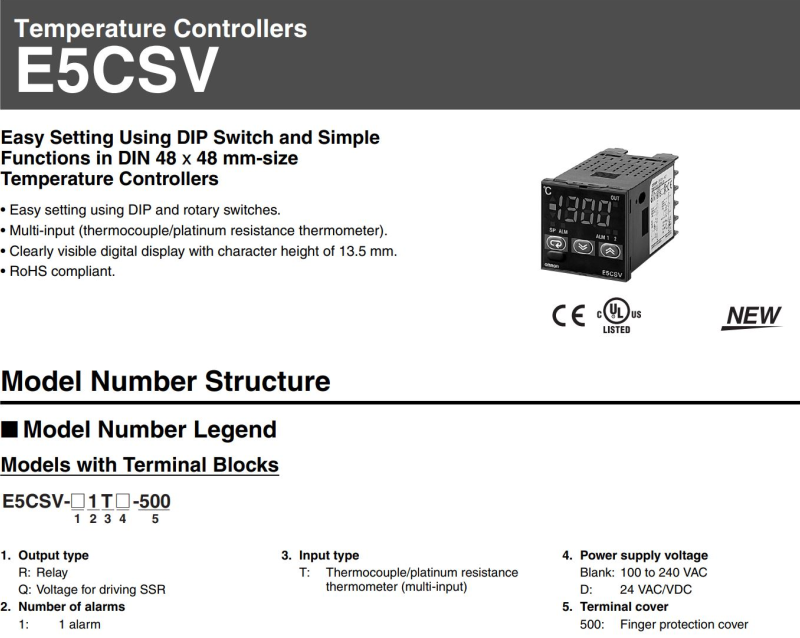

 Français
Français English
English Deutsch
Deutsch Español
Español Italiano
Italiano Português
Português