How to download TwinSAFE AMI motor Safety Project
Introduction
Downloading the safety project to an AMI Motor
If the Safety project is not yet installed, see Adding TwinSAFE projects to AMI Motors
Étape 1 - Choose Target System
- Choose AMI891x Devices
- Click on the target button to choose where to send the project to
This is the motor you want to program with the safety project
In the example, this is the GY axis.
If the target does not exist, the motor may not be set up correctly to receive TwinSAFE projects. Follow this procedure Preparing a C0001401B for TwinSAFE Project
Étape 2 - Note the serial Number
This number will be unique to your device and needed later, so Ctrl-C to copy
Étape 3 - Download the Twinsafe Project
If not open already, open the TwinSAFE Toolbar (View->Toolbars->twinCAT Safety)
- Verify
- Verify Complete
- Download
- Fill in the Administrator user name
- Paste serial number
- Password is TwinSAFE
Step through all the following verification screens, and finally enter the TwinSAFE password again
Étape 4 - Map ErrorAcknowledgement and Safety Run
- Select the ErrorAcknowledgement.sds Alias Device
- Click on the lInk button
- Untick "OnlyUsed"
- Scroll down to bAMIErrAck
Repeat for bAMIRun on Run.sds
Draft

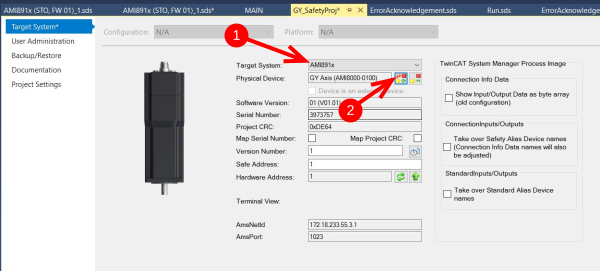
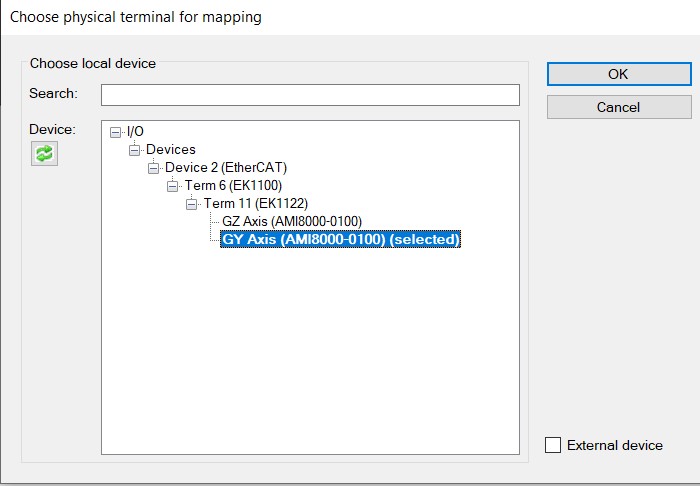
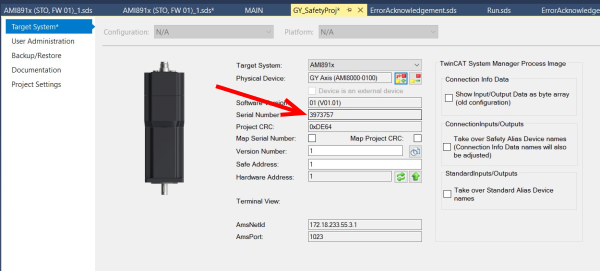
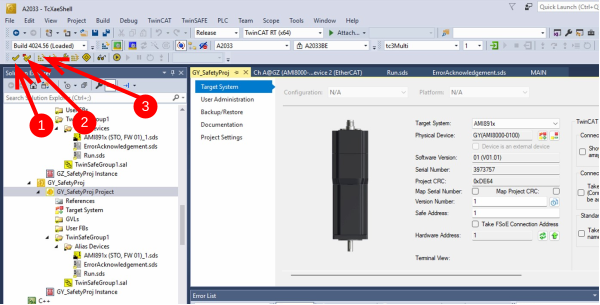
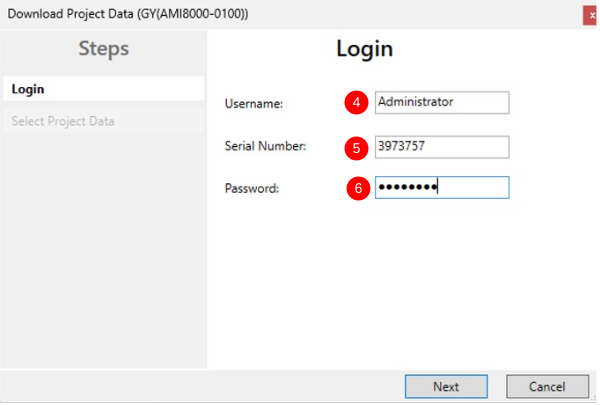
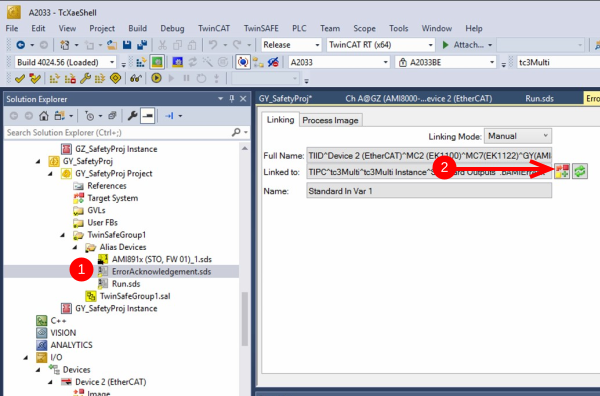
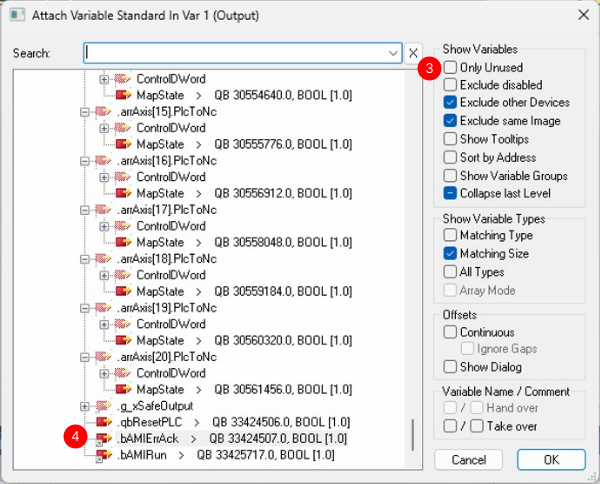
 Français
Français English
English Deutsch
Deutsch Español
Español Italiano
Italiano Português
Português