How to use the colour identification box to indicate profile colour and loading orientation
Difficulté
Très facile
Durée
1 minute(s)
Introduction
The version 6 software has a feature to identify the colour of the profile and also to help operators load foiled profile in the correct orientation.
Updating the colours is a very simple job that can be done in 2 ways
- Via the Machine Settings->Colours Tab
- From Bar Queue whenever a new colour is encountered.
Étape 1 - Method 1 - Via Settings Tab
- Open Settings->Colours
- Select the colour from the list
- Update the Description if required
- Edit the Top, Core and Face colour by clicking and choosing a colour
Étape 2 - Method 2 - From Bar Queue
Click on the Colour Indicator bar next to the profile picture
The colour settings tab will open as Method 1, but the colour will be automatically selected
Draft
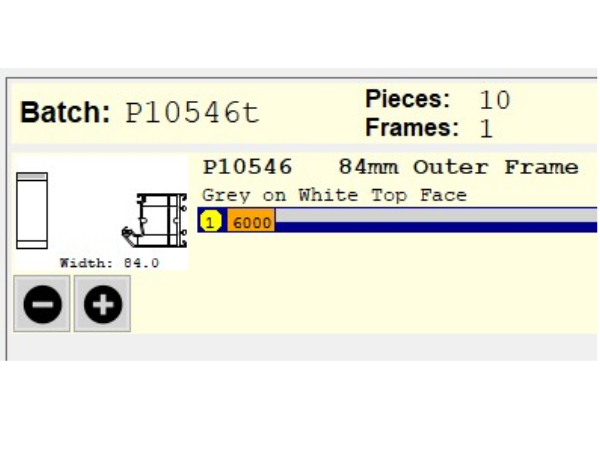
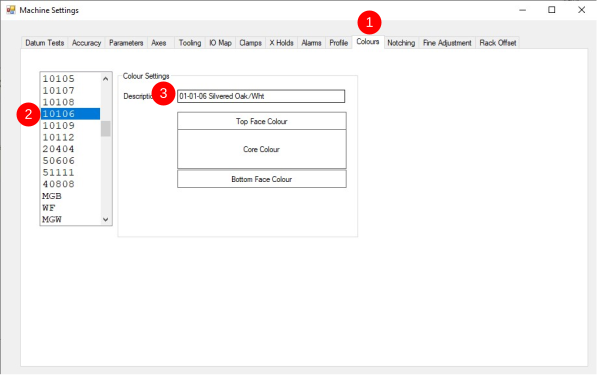
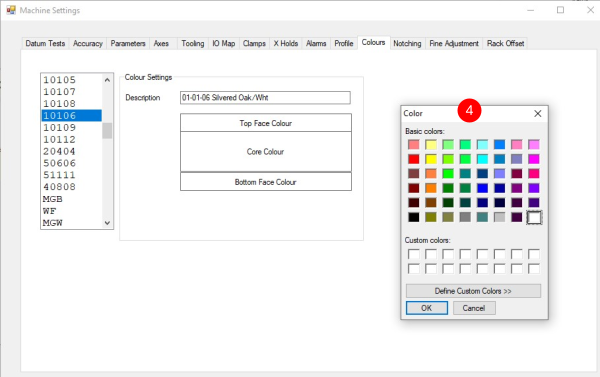
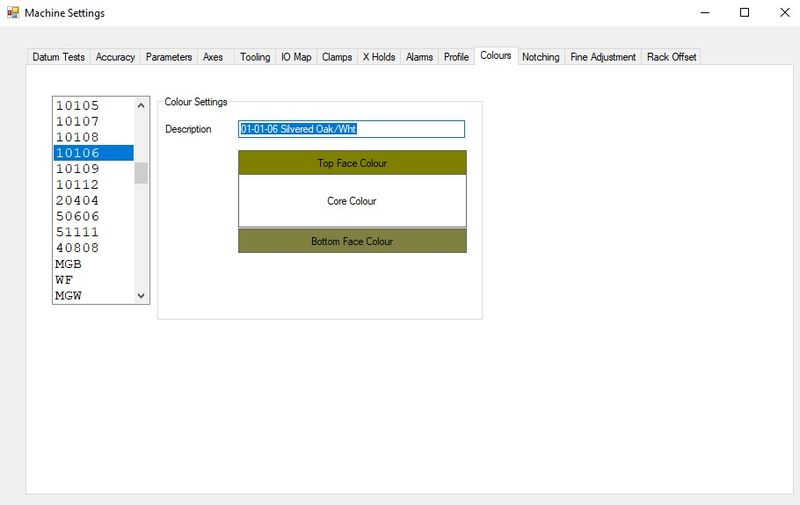
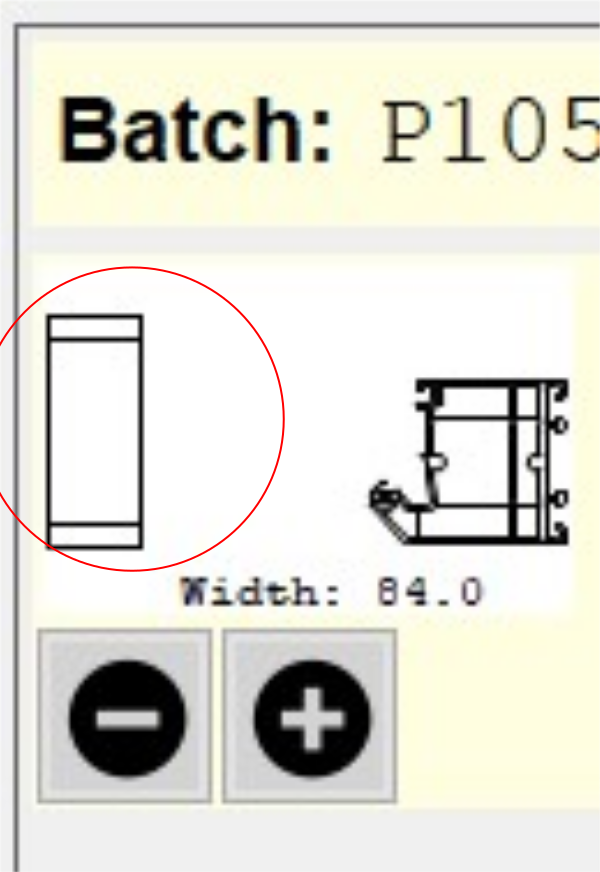
 Français
Français English
English Deutsch
Deutsch Español
Español Italiano
Italiano Português
Português