Cette page fournit une simple interface de navigation pour trouver des entités décrites par une propriété et une valeur nommée. D’autres interfaces de recherche disponibles comprennent la page recherche de propriété, et le constructeur de requêtes ask.
Liste de résultats
- ZX5 V Notch Blade Mechanical Setup + (19/11/2025 Moved to Confluence Click [https://stuga-ltd.atlassian.net/wiki/external/ZDY2YWRmZmUyNTY5NDY4NDg2YTA0NTQ3MzA3MDUzOTY here])
- ZX5 Adjusting V Notch Depth and Position + (19/11/2025 Moved to Confluence Click [https://stuga-ltd.atlassian.net/wiki/spaces/~5570585b7bb5d1bc31430e886883cbc774c182/pages/69927040/ACC016+ZX5+Adjusting+V+Notch+Depth+and+Position here] <br/>)
- Commissioning - Off-Cut Laser Sensor + (21/08/2025 Moved to confluence [https://stuga-ltd.atlassian.net/wiki/external/NWQyMzdiNGUxZjNlNGQ5NzhmZGY2YTQ3YTRiZDMzMDM Click here])
- WinDelay for Twincat Startup + (21/08/25 Moved to Confluence Click [https://stuga-ltd.atlassian.net/wiki/external/MjVkNzJhYjMzNzRiNGQ1NjkyNzZhMGI4OGQzZjhkNGI here])
- Setting Infeed Loading Wheel + (21/08/25 Moved to confluence [https://stuga-ltd.atlassian.net/wiki/external/ZTIwZTg2MDVmN2Y1NDEyZGE0ZTQxZjJiMGZjODM5NTI Click here])
- Accessing Raw Production Data from Diagnostic SQLite Database + (23/07/2025 Moved to Confluence [https://stuga-ltd.atlassian.net/wiki/external/OWFkZjI3ZjIxNDUwNDEyYzhiZDYwMTJhNGJiMzFkMmQ Click here] <br/>)
- R0015286B Bench Assemble X axis Energy Chain + (25/09/2025 Moved to Confluance Click [https://stuga-ltd.atlassian.net/wiki/external/Mjg4YTUwMzA4MjgxNDQwZGJiZTE0NzliYzQ2OTk1Mjg Here])
- R0000713E Bench Assemble R Axis Limit Assembly + (25/09/2025 Moved to Confluance Click [https://stuga-ltd.atlassian.net/wiki/external/NGFjMmU0MTI3YzEwNGIxNDk5ZmZlYTVmYjVjZDE0YWU Here] <br/>)
- R0000572 Bench Assemble Centralise Assembly + (25/09/2025 Moved to Confluance Click [https://stuga-ltd.atlassian.net/wiki/external/MzI5NWVmMTQwMThlNGI0OWJhYWM3NDlhYTYzOWFlMTc Here] <br/>)
- R0015119 Mount Assemblies + (25/09/2025 Moved to Confluance Click [https://stuga-ltd.atlassian.net/wiki/external/Yjk0ZjM3NTNmMzNkNGViZThkMjRjZDA5MzFjZDE0Y2E Here] <br/>)
- Setting Up SageHookup Database + (25/09/2025 Moved to confluence Click [https://stuga-ltd.atlassian.net/wiki/pages/resumedraft.action?draftId=35880964&draftShareId=5d2516ce-f1e4-4d00-9d08-1de52c40e590 here])
- Parts Identification Local Setup + (25/09/2025 Moved to confluence Click [https://stuga-ltd.atlassian.net/wiki/pages/resumedraft.action?draftId=35880964&draftShareId=5d2516ce-f1e4-4d00-9d08-1de52c40e590 here])
- Determining Zero Pulse position For Beckhoff Axis + (26/08/25 Moved to Confluence [https://stuga-ltd.atlassian.net/wiki/external/ZDU5YjQwZDc3ZTZmNDEwNjhjNWMyMzM3OWQ4ODljMTU Click Here])
- R0015030B Bench assemble loader wheel + (27/08/2025 Moved to Confluence. Click [https://stuga-ltd.atlassian.net/wiki/x/EYDE Here])
- R0000571 Fit and Level Cut Tables , Finalise Eject + (27/08/2025 Moved to Confluence Click [https://stuga-ltd.atlassian.net/wiki/external/MmM3NTNhNjMxMDc2NDJjZDkzNzIyYjE0Y2VhNTg4OGY Here])
- R0015121 Bench assemble Infeed arms + (27/08/2025 Moved to Confluence Click [https://stuga-ltd.atlassian.net/wiki/external/YzI3NDdiZWMyYWE0NDFiM2JjMzE4NTAxNWMwZDFlY2I Here] <br/>)
- ZX5 Datum and Grip Pin Setup + (27/08/25 Moved to confluence [https://stuga-ltd.atlassian.net/wiki/external/YWEyMTA5ODU5NWE2NGY2YjhhMTlmOTI4YTM5OTVlOTI Click Here])
- R0015078B Module A infeed arm alignment + (28/08/2025 Moved to Confluance Click [https://stuga-ltd.atlassian.net/wiki/external/NTJhZjc4MDE2MWY4NDNlNTk1NmY4OWViNGIwMTA4ZWU Here])
- R0015268 Pneumatic module Test + (28/08/2025 Moved to Confluance Click [https://stuga-ltd.atlassian.net/wiki/external/MDZkMzA2NGQzNjVhNGJjOThkYzI5MjM4ZjlkMTA2M2E Here])
- R0015007 Bench Assemble Roller Tables Machining Outfeed + (28/08/2025 Moved to Confluence Click [https://stuga-ltd.atlassian.net/wiki/external/YzgxYThhYmIxM2MzNGQ4Zjg5YTliYmY5NTQ3ZjAxOGU Here])
- R0015079 Infeed extension assembly + (28/08/2025 Moved to Confluance Click [https://stuga-ltd.atlassian.net/wiki/external/ZDIwZGFjYThlNGUwNDU3ZWEzMTY1OTg3MGU5ZmMyZDI Here])
- Air Pressure Switch Setup + (28/08/25 Moved to Confluence [https://stuga-ltd.atlassian.net/wiki/external/Zjk2Nzk0MGU2Mzc3NDRiMmJhZmU4NzQ0YjMyNjkyY2M Click Here])
- Ecoline Clamp Clamp Reinstatement + (28/10/2025 Moved to Confluence Click [https://stuga-ltd.atlassian.net/wiki/external/NjgxMjFlMzQ4OGUwNGNlMzlkYTUzYzA0M2YzNzNiNWY here])
- Recording a Video Clip Using Windows 11 Snip Tool + (30/10/2025 Moved to Confluence [https://stuga-ltd.atlassian.net/wiki/pages/resumedraft.action?draftId=55803952&draftShareId=34646438-8e8d-4b90-a74a-fc9fb499173f Click here])
- OBSOLETE Installing SourceTree Version Control Software + (<div class="icon-instructions caution-i … Use this [https://stuga.dokit.app/wiki/Changing_Version_Control_to_Visual_Studio link] From Jan 2020, Sourcetree will be increasingly used to properly maintain changes to the Stuga source code. Each machine with TwinCAT3 will need the Sourcetree program installed, and a change to where and how the source code is stored This tutorial deals with installing the Sourcetree program from Atlassian code is stored This tutorial deals with installing the Sourcetree program from Atlassian)
- TB0426 Replacement Zebra Printer Setup + (<div class="icon-instructions caution-i … [https://stuga.dokit.app/wiki/TB0452_ZD620_Zebra_Printer_Setup ZD620 Instructions]iv> [https://stuga.dokit.app/wiki/TB0452_ZD620_Zebra_Printer_Setup ZD620 Instructions])
- OBSOLETE DM - Updating Resources + (<div class="icon-instructions caution-i …
All information provided to the service engineers on Device Magic can all be linked to a single Excel document. This document provides all customer names, machine numbers, emails and employee information. Linking this document with Device Magic provides fields that make it easier for engineers to fill out the form.
used internally at Stuga and not be sent to engineers or customers in coordination with Data Protection standards.</div> </div><br/>) - Setting Up Windows PC C0000422-KIT 2023 + (<div class="icon-instructions idea-icon … stuga.dokit.app/wiki/Setting_Up_C0000422-KIT_-_Full_Hardware_2023</div> </div>)
- R0015290 Bench Assemble Top guard + (<u>'''Tools Required'''</u>
… '''Tools Required'''
Standard hex key set
Acoustic foam cutting edge and Back board
Stanley blade
Standard HSS drill set
Standard tap set
Step drill
'''Parts Required'''
D0001352 Printer Shelf TLP2844-Z x 1
D0004719E Cut Bar Guard Mk5 (5476E) x 1
E0000249 Sounder Beacon x 1
M0000002 12mm Grey Acoustic Foam with Black PVC Facing x 1
M0001127 Cable Tie Base (m6) x 1
with Black PVC Facing x 1 M0001127 Cable Tie Base (m6) x 1 <br/>) - TB0444 Renewing CF Card on TwinCAT2 Systems + (<u>Problem</u> These machines … Problem These machines use a CX5020 PC with a 2Gb CF card running TwinCAT2 PLC system. The CF card can fail, which is effectively the windows operating system. The CF card has a very small capacity, so needs to be created from an image. This TB outlines the steps in the process to ensure a successful conclusion. 1. Create a new CF card at stuga using the beckhoff imaging tool on a CX5020 2. Boot up with the CX5020 3. Ensure PLC is set to Enable on start-up (default is config mode) 4. Rename the PC 5. Install TeamViewer host v10 or less from a USB stick 6. If you have a copy of the version of winMulti it was running, copy this in to the c:\ multi folder. If not, a “'''''new version install'''''” will be needed so copy in data from the g:\builds\PC Installs\Autoflow\Multi folder 7. Set up and customer specific network parameters to ensure TeamViewer will work when it is plugged in on site 8. Send to customer Once on site, follow procedure A if the winMulti version is preserved, or B if it is a '''''new version install'''''eserved, or B if it is a '''''new version install''''')
- Changing the Flowline Ops Password + (A password can be set up within FlowlineOps that limits access to the Edit Machining and Edit Profiles buttons, This tutorial will explain how to setup or change this password.)
- Saje uPVC Unloading Process + (Access for machinery is limited at the Saj … Access for machinery is limited at the Saje factory.
The machine will be delivered in the following modules, that should be unloaded from the lorry in this order
#Electrical Cabinet
#Machining centre base module (1.8 x 2.2m)
#Infeed module (2.4 x 9.0m)
x 2.2m) #Infeed module (2.4 x 9.0m) <br/>) - ZX5 Production R0015139 Module B to R0015000B Module C alignment + (Alignment details and level settings for correct alignment of module B to module C)
- VM Upgrade Software + (As an alternative to having a separate camera PC. Adding a VM (Virtual Machine) to the Front end allows access to the BE and cameras without interrupting the operator.)
- Updating Zebra Firmware on ZD620 model + (Auto calibration upon Power up on the ZD620 printers only works with V84.20.20Z or above, for this reason we may need to check the firmware version on the Printer.)
- Device Magic Clearing Android RAM and Cache + (Device magic has been know to get stuck de … Device magic has been know to get stuck delivering finished forms. Symptoms will be - -Once a form is completed it gets moved to the 'submissions' section. Once there it can take hours or days for it to finally upload. -Unless you manually go into submissions it all seems like it has uploaded ok as it gets moved from 'drafts', but it hasn't. -This happens whether on 4g+ or fibre optic WiFi at home -I eventually give up or forget to keep refreshing it on the submissions page, then if I go back on the app a few days later that is sometimes when it finally sendser that is sometimes when it finally sends)
- Placing a TwinCAT3 Machine Under Source Control + (<div class="icon-instructions caution-i … Click [https://stuga.dokit.app/wiki/Changing_Version_Control_to_Visual_Studio here] for the latest procedure For many years, the source code for the PLCs has resided on the G:\drive and then a copy on each and every one of the PCs used to edit the code, so at least one on each machine. This is a recipe for disaster because maintaining all the copies and version numbers is incredibly difficult and adds a lot of time overhead to fixes and changes. This has worked because there has been only one developer, but this is set to change in future as more programmers will be trained and tracking versions becomes more difficult From 2020, the PLC code version control has been improved by using an industry standard source control system called "Git" along with "BitBucket" to store the PLC code in the cloud. The program "SourceTree" is used to commit, push and pull the changes [https://www.atlassian.com/git/tutorials/what-is-version-control Click here] for an introduction to version control using Git This tutorial is a step by step guide to setting up an existing machine or diagnostic PC to a standard uses on all Stuga machines to enable quick, easy and stress free version control.standard uses on all Stuga machines to enable quick, easy and stress free version control.)
- Upgrading Project File on TwinCAT2 System + (How to upgrade the .pro file (project) on … How to upgrade the .pro file (project) on a Beckhoff TwinCAT2 system
ram called "TwinCAT PLC Control" to download the PLC project</div> </div><br/>) - Disabling a Tool Home or Tool Out Sensor + (If there is a failure of a tool out or too … If there is a failure of a tool out or tool home sensor on the Stuga spindle ring, it is important to be able to quickly disable the input so the machine can continue production until the problem can be properly resolved. The software has an inbuilt functionality to do this - this tutorial takes you through the necessary stepsrial takes you through the necessary steps)
- TB450 - CMOS Battery replacement + (Internal CMOS batteries are used in PCs to … Internal CMOS batteries are used in PCs to keep a constant power supply to BIOS memory while the main power supply is switched off. These batteries should last up to 5 years when a PC has been left idle. Sometimes these batteries can fall flat before this time either due to being low when sent out or extended use on older machines. The main symptom of a CMOS battery faulting on a Stuga machine is the PC not booting up when mains power is switched on which will be indicated by a “No Signal Detected” message being displayed on the screen. This is due to the BIOS setting “Restore AC Power Loss” going back to its default value of OFF due to the battery faulting. Restoring the BIOS to its original settings is a temporary fix in this situation as it is most likely this will happen again a couple of months down the line (See TB 376 or 213). The battery required is a '''CR2032'''. In the case of the Antec PC, and most commonly, the battery is held in an open housing that can be pushed to release and easily replaced. In PCs such as the Acer Revo the battery needs to be pre-wired with a plug but still easily unclipped and replacedug but still easily unclipped and replaced)
- Monday - Emails to Updates + (Mondays has changed the way it deals with … Mondays has changed the way it deals with the way it writes updates via email, in a very useful way for us. This will save a lot of time cutting and pasting information from emails. Simply put, * when you send an email, cc: the unique email address for the item in your email you are sending. This is standard practice to get your email into Mondays. * When your contact replies (with reply all) * their reply will now magically appear in the Monday update for the item. * It even strips out the email trail, leaving just the important reply It used to be the case that only members of Stuga.co.uk could send an email directly to an update, but this has now changed…ly to an update, but this has now changed…)
- Setting Arrow Heads on ZX5 or ZX5-E + (Moved to Confluence 11/12/2025 <br/>[https://stuga-ltd.atlassian.net/wiki/spaces/~5570585b7bb5d1bc31430e886883cbc774c182/pages/82706473/ACC017+-+Arrow+Head+Adjustment+on+Saw+with+SY+Axis Setting Arrowheads])
- Recovery of Bar Queue following winMulti Crash + (Moved to Confluence 11/12/2025 [https://stuga-ltd.atlassian.net/wiki/spaces/~5570585b7bb5d1bc31430e886883cbc774c182/pages/84607023/Recovery+of+Bar+Queue+following+winMulti+Crash Recovery of Bar Que] <br/>)
- TM017 Setting Cut Length on Saw + (Moved to Confluence 11/12/2025 [https://stuga-ltd.atlassian.net/wiki/spaces/~5570585b7bb5d1bc31430e886883cbc774c182/pages/82542638/ACC018+-+Adjusting+Saw+Cut+Lengths+on+ZX5-S+and+ZX5-E Setting saw Cut Lengths])
- TB0447 ZX5 Setup - X Axis Beam Calibration + (Moved to Confluence 17/12/2025 [https://stuga-ltd.atlassian.net/wiki/spaces/~5570585b7bb5d1bc31430e886883cbc774c182/pages/89423875/TB0447+ZX5+Setup+-+X+Axis+Beam+Calibration ZX5 Setup - X Axis Beam Calibration] <br/>)
- TM016 Arrow Head Adjustment on Saw + (Moved to Confluence 27/11/2025 [https://stuga-ltd.atlassian.net/wiki/spaces/~5570585b7bb5d1bc31430e886883cbc774c182/pages/75268141/TM016+Arrow+Head+Adjustment+on+Saw Here]<br/>)
- Setting Ultrasonic Sensor - Horizontal + (Moved to Conlfuence 15/12/2025 [https://stuga-ltd.atlassian.net/wiki/spaces/~5570585b7bb5d1bc31430e886883cbc774c182/pages/85524503/Setting+Ultrasonic+Sensor+-+Horizontal Setting Ultrasonic Sensor - Horizontal])
- StuertzCloud - Creating Local SQL Database + (See [[StuertzCloud - Setup Overview]] … See [[StuertzCloud - Setup Overview]] for an overview of the setup.
This tutorial covers the setup of the Local SQL Express database instance and creating a "ProOpt" database structure on it.
*This database installed on the 'Location' local network. *The 'Machines' write their production data to it *The 'Gateway' software uploads this data to the StuertzCloud server See Also [https://stuga.dokit.app/wiki/StuertzCloud_-_Installing_Gateway StuertzCloud - Installing Gateway] [https://stuga.dokit.app/wiki/StuertzCloud_-_Setting_up_Stuga_Machine_to_Write_Production_Data StuertzCloud - Setting up Stuga Machine to Write Production Data] [https://stuga.dokit.app/wiki/StuertzCloud_-_Creating_a_Customer_Location StuertzCloud - Creating a Customer Location]
SQL Server Management Studio (SSMS) installed to manage the databases</div> </div> <br/>) - Changing Main Saw Blade + (Stuga recommends this blade be changed aft … Stuga recommends this blade be changed after 1-2 weeks of cutting - symptoms to determine if the blade needs changing:
* Awful cutting sound / smell
* Profile dragging (sizes too short)
* Brown burnt swarf
* Smoke coming out of profile end while cutting
p and can be awkward to manouver out of the saw, please be careful</div> </div><br/>) - Beckhoff AX8000 Flowline Upgrade + (The Flowline range (Mk3, ZX3, ZX4) are Stu … The Flowline range (Mk3, ZX3, ZX4) are Stuga built and designed machines for prepping and cutting uPVC windows and doors. The Flowline is the first machine of the Stuga 'U' shaped machines which has prepping and cutting working in the same machine package. The Flowline is still a fantastic machine for the industry, however, due to the age of the machines and older control systems becoming obsolescent, we have had to find an upgrade route that does not only keep the machine going, but also provides improvements from the original model and up-to-date technology to future proof the machine. The upgrade that we have developed for the Flowline is supplied from an automation supplier named Beckhoff. We also use Beckhoff on our new build machines. This gives us better lead times, more understanding of the products and better diagnostics/ support for our customers. The drive system that we use is called the AX8000 series. These drives are a compact multi axis servo system that use an EtherCAT interface and STO safety functions. These servo drives, coupled with Beckhoff AM8*** series OCT servo motors provide quicker installations and all round performance increases from any system we have previously used. To drive all of the new system, we are using a Beckhoff IPC controller that runs TwinCAT 3. This links into the system via EtherCAT. All of the machine can now link together via EtherCAT to provide quick and stable communications. This tutorial will give you step by step guides on the physical upgrade requirements needed when upgrading a Flowline Mk3 to a Flowline Mk3 with Beckhoff AX8000 Control. Each step will provide you with written information and pictures to guide you through the upgrade. Each step will contain necessary information which will also provide you with rationale for the design and an idea of the benefits over using different methods. Please always feel free to provide Stuga with any feedback on this document or its contents.feedback on this document or its contents.)
- Stuga Product Database - Edit Product Data + (The Stuga website has a parts database, much like a shop front for helping identify Stuga Machine parts. Keeping the data updated and logging nuggets of useful information is invaluable in helping identify parts on machines)
- Viewing Camera Footage from Hikvision Cameras + (The video footage from a Hikvision camera … The video footage from a Hikvision camera can only be viewed via Windows "Internet Explorer". The camera web page also has the facility to playback and download the recorded images stored on the memory card in the camera.
sion. For reasons unknown, Hikvision have not kept this up to date for the latest drivers (Edge and Chrome)</div> </div> <br/>) - PC Bios Power settings + (This power setting enables the PC to Boot … This power setting enables the PC to Boot up automatically when power is first detected, in other words when the power is “lost” and then “returns”, without the necessity to manually press the power button on the PC. The following description shows how to set the auto power-up on but beware this Technical Bulletin only applies to the “ASUS UEFI Utility BIOS Version 2.x.x”. This document is for the ASUS Pcs For the Dell PCs use [[PC Bios Power Settings - Dell]]ttings - Dell]])
- Importing Picking List from Sage To Monday + (This procedure demonstrates how to use the … This procedure demonstrates how to use the "Sage Hooks" MS Access database to grab the data created in Sage and exort to a spreadsheet. The spreadsheet is then imported into a new Monday board, then copied across to the correct Picking List for the machine build.
Picking List for the machine build. <br/>) - Setting Up C0000422-KIT - Full Hardware 2023 + (This process takes the components to creat … This process takes the components to create a standard "C000422-KIT". This kit can then be stored and pulled off the shelf when required. It will then need to be set up for the particular customer machine using [[Setting Up Windows PC C0000422-KIT 2023]] =Notes= *There are two PCs running on the same hardware, The Host PC and the Virtual machine. **'''Host PC''' (For support) ***The base Windows install running directly on the hardware installed to Dell NVME drive. ***Has its own OEM Windows license supplied by Dell linked directly to the hardware (no product code – stored in the Dell hardware) ***Imaged by Macrium reflect. **'''Virtual PC – Stuga VM''' ***Used for Stuga software - the VM can run on any PC without changing drivers, etc. Host OS version / hardware unimportant as long as it runs Hyper-V. ***A second install of Windows running on a virtual machine, hosted by the Host PC above. It has a dedicated SSD (the Kingston Drive) stored on [:Fichier:///D:/VMPC.vhdx D:\VMPC.vhdx], with 8GB RAM. ***Has its own dedicated Windows 11 PRO license present in the kit, product code stored on Monday and on the license. ***Copied to host and setup manually during install. There is a setup program for the specific client after this process has completed: '''P_Stuga_P… '''on the desktop of the host.'P_Stuga_P… '''on the desktop of the host.)
- Setting Up New Printer - GX420d + (This tutorial requires a basic knowledge o … This tutorial requires a basic knowledge of IP addresses - what are they and what are they forork. This is contained in the Saw Parameters - printerIPAddress. </div> </div>)
- Safety Circuit Principles + (Moved to Confluence 13/12/2025 [https://stuga-ltd.atlassian.net/wiki/spaces/~5570585b7bb5d1bc31430e886883cbc774c182/pages/86442039/Safety+Circuit+Principles Safety Circuit Principles])
- B0000082b Motor replacement For Obsolete part B0000082 + (To rectify the obsoletion of B0000082 driv … To rectify the obsoletion of B0000082 drive motor, the following replacement kit has been designed to enable continued support of older assemblies within stuga machines . The kit consists of a new motor and appropriate gearbox, adapter plate and new fasteners . Also details are included here for a small modification to enable the upgrade to function correctly Following parts are required for this upgrade B0000082b load motor and gearbox 1 off D0008225b adapter plate F0000189 M6 x 25 set bolts 4 off F0000058 A form washer 4 off F0000190 M8 x 40 set bolts 2 off F0000007 M5 x 16 cap head bolt 4 off off F0000007 M5 x 16 cap head bolt 4 off)
- Replacing Beckhoff PC + (To replace a broken PLC requires the installation of the original project. This project needs to be made aware of the new hardware, along with the Stuga software)
- Accessing Zebra Printer Settings Via Web Browser + (All Zebra printers used by Stuga have a web page interface. This is used to access all the printer settings)
- Upgrading Autoflow TwinCAT2 to Win10 and TwinCAT3 + (<div class="annotatedImageDiv" typeof=" … Autoflows from A2001 to A2015 were initially produced with TwinCAT2 software. This has now been superseded with TwinCAT3 which then has the benefit of compatibility with version 6 front end software.
The original PC cannot be used because
*It is not powerful enough to run v6 front end
*The operating system cannot be upgraded to Windows 10
*It cannot be upgraded to TwinCAT3
The Beckhoff C6015 PC has been chosen to be the replacement PC. It is compact, yet powerful enough to run the v6 front end and TwinCAT in the same
. It has an upgrade to 1.9Ghz 4 core processor.
Because it has a limited 40Gb SSD memory, a compact 64Gb memory stick is inserted into the USB 3.0 port. This acts as a separate drive for the DDRIVE dynamic storage for all machine setup. The internat drive is for the Operating System only. This mimics the current Autoflow setup of a remote Camera PC, hence the camera PC can be retired after the upgrade
era PC, hence the camera PC can be retired after the upgrade<br/>) - Omron E5CVS PV Shift + (<div class="annotatedImageDiv" typeof=" …
) - R0000712E Rotary Trunking + ('''<u>Tools Required</u>''' … '''Tools Required''' Standard set Hex keys Standard socket set Countersink bit and drill Copper/hide hammer Standard hss drill set '''Parts Required''' D0006210 pre assembled energy chain D0003929 Access panel D0003930 Circular guide D0003985 Upper circular guard D0007817 Circular guard D0001171 plug bracket P0001023 6mm y adapter x 9 P0000401 non return valveug bracket P0001023 6mm y adapter x 9 P0000401 non return valve)
- R0000712F Rotary Trunking + ('''<u>Tools Required</u>'''
S … '''Tools Required'''
Standard set Hex keys
Standard socket set
Countersink bit and drill
Copper/hide hammer
Standard hss drill set
Hack saw
File
'''Parts Required'''
D0006210 pre assembled energy chain
D0003929 Access panel
D0003930 Circular guide
D0003985 Upper circular guard
D0007817 Circular guard
D0001171 plug bracket
cular guard D0007817 Circular guard D0001171 plug bracket <br/>) - R0015357 Fit Guards + ('''<u>Tools Required</u>'''
… '''Tools Required'''
Standard hex key set
Standard HSS drill set
Standard tap set
Cutting disc
'''Parts Required'''
C0001275 Printer: ZD421 Direct Thermal (Not Incl. C0001276 P&P)
C0001276 Peel & Present for ZD421 Printer
D0016333 Bruehl Fence panel 1700 x 800 x 2
D0016334 Bruehl Fence panel 650 x 800 x 2
H0005178 Safety Table Extension x 1
M0000033 Frame End Cap 50 x 50 x 1
M0001207 Bruehl Fence Clip x 14
P0000069 Tube to tube fitting 6mm x 1
R0015290 Saw Outfeed Bench Assemble Top guard x 1
fitting 6mm x 1 R0015290 Saw Outfeed Bench Assemble Top guard x 1 <br/>) - R0015337 Bench Assemble Guarding Components + ('''<u>Tools Required</u>'''
… '''Tools Required'''
Standard hex key set
Standard spanner set
Standard HSS drill set
Acoustic mat cutting board and straight edge
Utility blade
'''Parts Required'''
D0000770 Door Hinge (M0016) x 2
D0001886 Front Door Saw Mk 4 x 1
M0000002 12mm Grey Acoustic Foam with Black PVC Facing x 1
M0000539 Handle Black Nylon 200mm M8 Fixings x 1
M0000031 panel edging ( consumable stock )
M0000150 Stuga sticker clear x 1
M0000154 Stuga service sticker x 1
uga sticker clear x 1 M0000154 Stuga service sticker x 1 <br/>) - Stuertz Infeed - Freeing Roller under Gripper Arm + ('''Applies to: A2026-A2030 Autoflow Mk4 wi … '''Applies to: A2026-A2030 Autoflow Mk4 with Jetta Locking motors'''
In certain circumstances, the forward clamp roller arm has stuck itself under the gripper arm. Freeing from this situation requires a set process because the GZ axis motor is braked and probably in an overload condition
nfident in using TwinCAT on the VM machine to navigate to settings</div> </div><br/>) - R0015267 Assemble Backfences, Fit and Align + (01/09/2025 Moved to Confluance Click [https://stuga-ltd.atlassian.net/wiki/external/NjA2NjcxYjc1ZDk1NDYyY2FmMTFkZGYyMzBlYTNkOGM Here]<br/>)
- R0015270 Bench assemble Shafts, bearings and sprockets + (01/09/2025 Moved to Confluance Click [https://stuga-ltd.atlassian.net/wiki/external/MTgxYmRhYTZmN2NhNGMyMGJjM2JkOTBiZTMyZWRhZjI Here])
- R0015262 Drive shaft fitting + (01/09/2025 Moved to Confluance Click [https://stuga-ltd.atlassian.net/wiki/external/ZGNjNDNmZTNmNjc2NDU1ZDhlNjAxMGI5Y2NmMzVmMWE Here]<br/>)
- R0015269 Fit Frame ancillaries + (01/09/2025 Moved to Confluance Click [https://stuga-ltd.atlassian.net/wiki/external/MGFkOGQ2ZWFkODU4NDdhOWFhMDUxYzc5YTk2YjlmODU Here])
- R0015263 Mount drive motor for load shaft + (01/09/2025 Moved to Confluance Click [https://stuga-ltd.atlassian.net/wiki/external/ZDVlZjFhN2Y4NmM1NGRkNGJiMmUwNDY5ZmYxN2JkZWI Here])
- R0015266B mount completed assemblies + (01/09/2025 Moved to Confluance Click [https://stuga-ltd.atlassian.net/wiki/external/ZmVjY2VjZTA2ZGM0NDAwYjgyNjU5NzU4YzZhNzExNWU Here])
- R0015264 Fit Loader chains to arms + (01/09/2025 Moved to Confluance Click [https://stuga-ltd.atlassian.net/wiki/external/OTM0MjJkMmRiMmM4NDQxYjgzMzRmZTQ2NmJlMTI0ZDA Here])
- R0015081 Bench Assemble Single Roller Table + (01/09/2025 Moved to Confluance Click [https://stuga-ltd.atlassian.net/wiki/external/ZmJiZjg2OTVmZmY4NDNhZTk3MWUxNjFkODkwOGE2MTU Here])
- R0015265 Mount Infeed arm covers and End guards + (01/09/2025 Moved to Confluance Click [https://stuga-ltd.atlassian.net/wiki/external/ZmU3ZjE0NzY1MWFiNGNkMGE1OWM2ZDA1OTIwMmYzMjg Here])
- R0015351 Mount monitor to Frame + (01/09/2025 Moved to Confluance Click [https://stuga-ltd.atlassian.net/wiki/external/NzkzNzUzZWIyZjk4NGRlMWIzYTI0NDZlMDdmZWYzNDU Here])
- R0015259 Mount roller beds to mainframe + (01/09/2025 Moved to Confluance Click [https://stuga-ltd.atlassian.net/wiki/external/MTY2ZWNjZWUzOTIwNDRlODlkZGNlODI4MDUxMTEzY2Y Here])
- R0015356 Assemble Pneumatics on to electrical cabinet + (01/09/2025 Moved to Confluance Click [https://stuga-ltd.atlassian.net/wiki/external/NjZiNGYxNzJhMTgzNDU1OTllZDBhMTY5NTMxMzY2NjI Here]<br/>)
- R0015086 Pneumatic connections + (01/09/2025 Moved to Confluance Cleck [https://stuga-ltd.atlassian.net/wiki/external/ZGRiZGYzYTJlNDI1NDVlNGI3N2MyM2NiNzIwN2U4YWM Here])
- R0000699B Bench Assemble Drive chains + (02/09/2025 Moved to Confluance Click [https://stuga-ltd.atlassian.net/wiki/external/N2YyYmU0ODg2OTI4NDM1YjkzZjU3NTNlMTBmZDRjN2U Here])
- R0000706 Bench assemble Infeed Datum rollers + (02/09/2025 Moved to Confluance Click [https://stuga-ltd.atlassian.net/wiki/external/ZWEwNjliYjNlYTBiNDgxMTkwMWQ3NGFmNDIxMTYyMmI Here])
- R0000738 Pneumatic Installation Part 2 + (02/09/2025 Moved to Confluance Click [https://stuga-ltd.atlassian.net/wiki/external/OTliMTMwZmVmMDViNGJiMjlhNzgzYjJiNmViMDBhYTc Here<br/>])
- R0000738 Pneumatic Installation Part 3 + (02/09/2025 Moved to Confluance Click [https://stuga-ltd.atlassian.net/wiki/external/OTliMTMwZmVmMDViNGJiMjlhNzgzYjJiNmViMDBhYTc Here])
- R0000738 Pneumatic Installation + (02/09/2025 Moved to Confluance Click [https://stuga-ltd.atlassian.net/wiki/external/OTliMTMwZmVmMDViNGJiMjlhNzgzYjJiNmViMDBhYTc Here]<br/>)
- R0002794E Mount Width sensor + (03/09/2025 Moved to Confluance Click [https://stuga-ltd.atlassian.net/wiki/external/NDJiNTI4ZTJiYmU1NDU5MGE2MmZkMDM4MGM0NWU0Mzc Here])
- R0015034B ZX5 Module B Wiring Loom installation Part 2 + (04/09/2025 Moved to Confluance Click [https://stuga-ltd.atlassian.net/wiki/external/ZDlmNDI0ZTA1ODg0NDViNDk4MDg4ZTgxMzEyZWMwZjQ Here])
- R0015035 Bench Assemble V Notch Components + (04/09/2025 Moved to Confluance Click [https://stuga-ltd.atlassian.net/wiki/external/NmFjMzQxNTBmODgxNDllY2EzODE5ZTNjOTU4ODRlMjA Here])
- R0002913E Install and Align Rotary head Subframe + (04/09/2025 Moved to Confluance Click [https://stuga-ltd.atlassian.net/wiki/external/YmUzNjU5YzI3NzdmNDE2YmE0MTdjN2M3ZmNhZGY4NzY Here]<br/>)
- R0010260 Bench Assemble Tool Break Sensor + (04/09/2025 Moved to Confluance Click [https://stuga-ltd.atlassian.net/wiki/external/NjNlNDFmN2YyNGU3NDhlZTk1OWYzMTMwYjMxZjJjZmI Here])
- R0015034B ZX5 Module B Wiring Loom installation + (04/09/2025 Moved to Confluance Click [https://stuga-ltd.atlassian.net/wiki/external/ZDlmNDI0ZTA1ODg0NDViNDk4MDg4ZTgxMzEyZWMwZjQ Here])
- TB0428 Connecting To Yaskawa with Silex USB + (04/12/2025 Moved to confluence [https://stuga-ltd.atlassian.net/wiki/external/Mzk5NGY2Y2NiY2VjNGJkODkyMjVkZDIzMGIzYzFmNzY Click here])
- Create a TwinCAT Project from Scratch + (05/08/25 Converted to confluence See [https://stuga-ltd.atlassian.net/wiki/external/N2E0YjlkNzUyNzc5NDY1NThiOTY1NzcxYmNmNmJkNTU COM01-04 Create TwinCAT Project from Scratch on Virtual Machine])
- R0015334 Fit Centralise Front Table + (07/08/2025 Moved to Confluence Click [https://stuga-ltd.atlassian.net/wiki/external/MzdmYjYzYTM2NTE0NGI5ZmJlNzg1MmU2MDAxMGE5NmY Here])
- Commissioning a Beckhoff Axis + (07/08/25 Moved to [https://stuga-ltd.atlas … 07/08/25 Moved to [https://stuga-ltd.atlassian.net/wiki/external/MDUwNjIyY2UyZDcxNGRjMjk1NTI3ZDFkMDE4NjRmMmY Confluence]er motor drives will need the EP7041 drive to be programmed first</div> </div>)
- R0015046 Bench Assemble Infeed Clamps + (09/09/2025 Moved to Confluance Click [https://stuga-ltd.atlassian.net/wiki/external/YTEzZTdkZmZjMjc0NGE2NDkxNDNlOTk5MzA5MmNhODM Here] <br/>)
- R0015298 Bench Assemble V notch Clamps + (09/09/2025 Moved to Confluance Click [https://stuga-ltd.atlassian.net/wiki/external/ZGEyYjE5MTFmMjczNDI0MGIwYTgwMjExOTE0M2M4ODI Here] <br/>)
- R0015084 Bench assemble and Drill Off Swarf chutes + (09/09/2025 Moved to Confluance Click [https://stuga-ltd.atlassian.net/wiki/external/MjJmN2I4N2VhNWE0NGI3ZWE5NzFkN2RlZmJmN2NjNzg Here])
- R0015042 Install Infeed Datum Rollers + (09/09/2025 Moved to Confluance Click [https://stuga-ltd.atlassian.net/wiki/external/YTRiMDU5MTdmMDVhNDA3NGExODAwNzVhOTg5ZjQyYzg Here])
- R0015038 Bench Assemble V notch Datum Rollers + (09/09/2025 Moved to Confluance Click [https://stuga-ltd.atlassian.net/wiki/external/NGRhNzQ4MTViOGU3NGNmOGFmYWY3MGZhM2ZiMWMxOGE Here] <br/>)
- R0015343 Waste Guidance Installation + (10/09/2025 Moved to Confluance Click [https://stuga-ltd.atlassian.net/wiki/external/M2I0ZmNhMjRhZDcyNDkwOWI5MzJmOTNmZTQ5MDQ3MDk Here]<br/>)
- R0015358 Conveyor chassis + (10/09/2025 Moved to Confluance Click [https://stuga-ltd.atlassian.net/wiki/external/YzI4OWNiOWM2ZWMwNDU0YWFiNzY5ZDJhODg4YTFhZDg Here])
- R0015346 Conveyor blower system + (10/09/2025 Moved to Confluance Click [https://stuga-ltd.atlassian.net/wiki/external/YzRhMjQ5YTQ5OTRiNDU0Njg0YjAwYmYzMzBkNTUxYjc Here] <br/>)
- R0015345 Conveyor Mounting Brackets + (10/09/2025 Moved to Confluance Click [https://stuga-ltd.atlassian.net/wiki/external/OWVjMjQwYWM2NDc5NGFiZjhjZTc4YTM2Yzk0ODg0YzY Here])
- R0015029D Hepco Beam Alignment + (11/09/2025 Moved to Confluance Click [https://stuga-ltd.atlassian.net/wiki/external/ZGFlNmNhNDc3YTJlNDRiMzk1NDMxMGRhYWZkODFkMTE Here])
- R0015347 Bench Assemble Duplex extraction unit + (11/09/2025 Moved to Confluance Click [https://stuga-ltd.atlassian.net/wiki/external/MWNmY2NkOTYyMDFmNDU3ZmI2OTUzOGE2OTExZWMwZjI Here]<br/>)
- R0015028D ZX5 Hepco Beam Alignment Module C part 2 + (11/09/2025 Moved to Confluance Click [https://stuga-ltd.atlassian.net/wiki/external/Mzc1ZTdlODZiYjFiNGE5MGFjYzlmNjlmYWQyOWRiODU Here])
- R0015029D Hepco Beam Alignment Part 2 + (11/09/2025 Moved to Confluance Click [https://stuga-ltd.atlassian.net/wiki/external/ZGFlNmNhNDc3YTJlNDRiMzk1NDMxMGRhYWZkODFkMTE Here])
- R0015310 Install V Notch Subframe + (11/09/2025 Moved to Confluance Click [https://stuga-ltd.atlassian.net/wiki/external/MDQ1OWQzZTNlNGE2NDExYTgzMTE5MjdhMTc3MTQzMzY Here])
- R0015028D ZX5 Hepco Beam Alignment Module C + (11/09/2025 Moved to Conluance Click [https://stuga-ltd.atlassian.net/wiki/external/Mzc1ZTdlODZiYjFiNGE5MGFjYzlmNjlmYWQyOWRiODU Here])
- Diagnosing EtherCAT Issues - Advanced + (11/11/2025 Moved to Confluence [https://stuga-ltd.atlassian.net/wiki/external/OTE4YTQ5MzQyYzViNDJjZTg4MjVkNDYzYTgxNGI5Y2Q Click here])
- SR Axis Torque Adjustment + (14/08/25 Moved to Confluence Click [https://stuga-ltd.atlassian.net/wiki/external/YzFiODc3ODY3NjVlNDZmZjg1ODJhOGJkZTQzZWU1MjA here])
- R0015323 Mount Electrical Cabinet + (15/09/2025 Moved to Confluance Click [https://stuga-ltd.atlassian.net/wiki/external/MGNmYWQ3NTZiMzY4NGJkNWJiYWNjNjY1ZDBkNzU4ZGE Here] <br/>)
- R0015321 Bench Assemble Guards and Doors + (15/09/2025 Moved to Confluance Click [https://stuga-ltd.atlassian.net/wiki/external/Njk2YmQ5ZjRlNmYwNGJlYjk4YmZkMjNhNDc3YzlkYWY Here] <br/>)
- R0015316 V notch Final Assembly + (15/09/2025 Moved to Confluance Click [https://stuga-ltd.atlassian.net/wiki/external/NTcwZDVkYWY1NWI0NGQwM2IyZTQ0ZTQ4NjQ3OWYzMDE Here] <br/>)
- R0015313 Material Clamp Alignment + (15/09/2025 Moved to Confluance Click [https://stuga-ltd.atlassian.net/wiki/external/ODYzMTQ2ODRlNzc2NDdmMWI3MDVkZDcwNTk1NDY3Mjg Here])
- R0015322 Remove Electrical Control Cabinet Assembly + (15/09/2025 Moved to Confluance Click [https://stuga-ltd.atlassian.net/wiki/external/OTc4ZmEyZmZlZmFjNDhlNTk0Y2NhYjFmNDAwYTE5Mjk Here])
- R0015315 Fit Y Axis Drive components + (15/09/2025 Moved to Confluance Click [https://stuga-ltd.atlassian.net/wiki/external/ZDU5ZWQ2ODgyOGE3NDcyZDljNTRlZWJjMzI2NjZhZTY Here]<br/>)
- R0015114 Bench Assemble Valve Banks and Regulators + (15/09/2025 Moved to Confluance Click [https://stuga-ltd.atlassian.net/wiki/external/OGM5MzI3NDQ3NDM0NGQxZThiMTEwNGExNTFlZGEzNzI Here])
- R0015317 Install Rotary Ring + (15/09/2025 Moved to Confluance Click [https://stuga-ltd.atlassian.net/wiki/external/NjEwOWI1NDZhZWQwNDcxNmFmYTdkZjA5YzBiOGNjYjc Here] <br/>)
- R0015325 Mount Infeed Clamp + (15/09/2025 Moved to Confluance Click [https://stuga-ltd.atlassian.net/wiki/external/OTZmMWM0OTU2ZmVlNDMxNTgzNDliZWFlNWI2Yzk4Y2Y Here])
- R0015320 Pneumatic Output Test + (15/09/2025 Moved to Confluance Click [https://stuga-ltd.atlassian.net/wiki/external/YTRmMjYyZjA3MGVmNDYzMDk1ZDdlNTM0Y2VlMzk0Y2Q Here])
- R0015319 Fit Guards and Doors + (15/09/2025 Moved to Confluance Click [https://stuga-ltd.atlassian.net/wiki/external/OTc1M2UzNWE1ZWY0NGZkNWFkZTA4ZDgyZTEwYWE5NjU Here])
- R0015314 Fit Z Axis Drive components + (15/09/2025 Moved to Confluance Click [https://stuga-ltd.atlassian.net/wiki/external/NTJiNzE1OThmZWVjNDRhNmIzZDQyNDE1MjU3ZDUwOWY Here])
- R0015340 Drill, Assemble and Mount Electrical Cabinet + (15/09/2025 Moved to Confluance Click [https://stuga-ltd.atlassian.net/wiki/external/OTFlYWE1OGE4ZGJhNDE0MWI4ZDkwODlhMjBmNmJhMTE Here]<br/>)
- R0015318 Fit Swarf Chutes + (15/09/2025 Moved to Confluance Click [https://stuga-ltd.atlassian.net/wiki/external/M2FlZTMxNDdkODdkNGYyOWIzNmY2MGMxOTM5OTE4MTM Here])
- R0015311 Install and Align Datum rollers + (15/09/2025 Moved to Confluance Click [https://stuga-ltd.atlassian.net/wiki/external/OTg5YmU5YTczZTM1NGU1NTliNDQyZDdjMzIwZTE5YmY Here])
- R0015312 Finalise V Notch Subframe + (15/09/29025 Moved to Confluance Click [https://stuga-ltd.atlassian.net/wiki/external/OGFkMjk1YThiNjQwNGNhZjgxOTc0ZmIxMzUzNzJjYzU Here])
- TB0442 Removing Slot Overrun on Beckhoff AX8000 Drives + (15/10/2025 Moved to [https://stuga-ltd.atl … 15/10/2025 Moved to [https://stuga-ltd.atlassian.net/wiki/spaces/~5570585b7bb5d1bc31430e886883cbc774c182/pages/7373002/COM01-06+Specialised+Settings+for+Beckhoff+Drives?atlOrigin=eyJpIjoiM2ZmM2ExNTFiYzBkNDU4MzgxMTliOGNjYjA1ZGFmMmMiLCJwIjoiYyJ9 Confluence] Click [https://stuga-ltd.atlassian.net/wiki/external/MGFhZTU3Njg1MTEzNDQ0YzkxNzQzNTczZDdlYzJlODI here]3Njg1MTEzNDQ0YzkxNzQzNTczZDdlYzJlODI here])
- R0015071 Bench Assemble Pneumatics Rail + (16/09/2025 Moved to Confluance Click [https://stuga-ltd.atlassian.net/wiki/external/MjMzNmUxNDU1NWRhNDEzMjhjMDUzNzBiMjgyODdhNDk Here])
- R0015096 (c) Bench Assemble Transfer Drive Assembly + (16/09/2025 Moved to Confluance Click [https://stuga-ltd.atlassian.net/wiki/external/YjQ2YTYyOTkxYzNhNGY5OTgxNjI0YTJlYWNlMWNjNjY Here])
- R0015094 Fit shafts and Pinions + (16/09/2025 Moved to Confluance Click [https://stuga-ltd.atlassian.net/wiki/external/NTNiNjVjNGU1YjU3NDI3N2JjZDQzOTAzM2EzZmRmYjI Here])
- R0015245 Module C support arm alignment + (16/09/2025 Moved to Confluance Click [https://stuga-ltd.atlassian.net/wiki/external/MzUyYmEzOTU0YWNiNDY4Njk0Yjc4NzcxMmY1ZmI3MjY Here]<br/>)
- R0015244 Frame ancillaries Fitting + (16/09/2025 Moved to Confluance Click [https://stuga-ltd.atlassian.net/wiki/external/NGYzMGFhNGExYTkxNGE0OThmNmU3N2YzYmFhNDk0ZWM Here])
- R0015251B Bench Assemble X Axis Energy chain + (16/09/2025 Moved to Confluance Click [https://stuga-ltd.atlassian.net/wiki/external/NTg5NzFiMjUxOWVjNDg2YTkxMjI3NTI0MDA5MTJhNGM Here]<br/>)
- R0015246 Fit Hepco Drive Beam Cylinder + (16/09/2025 Moved to confluance Click [https://stuga-ltd.atlassian.net/wiki/external/MDdlYTdjMTM3NjIyNDI5Zjg4ODVmMGM0OTViNGQyNzQ Here])
- R0015247 Fit X axis gearbox and Motor + (16/09/2025 Moved to confluance Click [https://stuga-ltd.atlassian.net/wiki/external/ZmM5OWU4NDM1YTZiNDY4MWI0MDBlYzU1MWMzN2FmYzA Here])
- R0015248 Line up slider units and mesh racks + (16/09/2025 Moved to confluance Click [https://stuga-ltd.atlassian.net/wiki/external/YzU4Njg5ODQ4NmQyNGQ1ZDgwM2E1ZDhiNjFjMTVlOTI Here] <br/>)
- R0015060 Bench Assemble Flapper Beam + (17/09/2025 Moved to Confluance Click [https://stuga-ltd.atlassian.net/wiki/external/NGUzYjA1NWQ5Y2UxNDUwM2E2YjYxNzNjMjEwMDZmMzU Here])
- R0015249 Set drive pinions in position + (17/09/2025 Moved to Confluance Click [https://stuga-ltd.atlassian.net/wiki/external/Y2JmMjcyODZiYzVmNGI2N2IzYmVjMjNjMmE2NWFlMWI Here])
- R0015256 Pneumatic Connections + (17/09/2025 Moved to Confluance Click [https://stuga-ltd.atlassian.net/wiki/external/MGY1YjdjNjhjNmZlNDNmYWI2NjhhM2QxNjE2MmI0Mzg Here])
- R0015252 Bench Assemble Slider units + (17/09/2025 Moved to Confluance Click [https://stuga-ltd.atlassian.net/wiki/external/NWQ1ODlmMDlkYWIxNGI2ZDg4M2Y1ZGVmMjY0ZDE4ZTE Here])
- R0015093 Bench Assemble Transfer Beam + (17/09/2025 Moved to Confluance Click [https://stuga-ltd.atlassian.net/wiki/external/MTY4NWZhNWRlZDRjNDBiNTg2NGVhMzQ2YjFkMDA2Nzc Here] <br/>)
- R0015254 Bench Assemble shafts, Bearings and Pinions + (17/09/2025 Moved to Confluance Click [https://stuga-ltd.atlassian.net/wiki/external/MDlkOTdkODljYThlNGM2ZDg2ZWY1NWRmNGUxN2E1ZDY Here] <br/>)
- R0015288 Bench Assemble Transfer slider units and Cylinder Rails + (17/09/2025 Moved to Confluance Click [https://stuga-ltd.atlassian.net/wiki/external/MGQ1ZWMxY2I2ZjFkNDVlMTkyNzk4Yzc1NDA1ODU1M2E Here])
- R0015250 Bench Assemble Support Arms + (17/09/2025 Moved to Confluance Click [https://stuga-ltd.atlassian.net/wiki/external/MGQ4ODQyMGU5Y2YwNDViN2FjOThlOWFhOTAwODQzZjI Here]<br/>)
- R0015279 Align Backfences + (17/09/2025 Moved to Confluance Click [https://stuga-ltd.atlassian.net/wiki/external/YTM4MDMyYWE3YjM3NDZiODg4ZGI0MDE4MzZkNTQ0MGE Here])
- R0015257 Module C Pneumatic Tests + (17/09/2025 Moved to Confluance Click [https://stuga-ltd.atlassian.net/wiki/external/MjUyZDc0MGM1MzExNGU2NjgyNTk1NDc0NDg2ZDYwNDg Here])
- Autoflow Hepco Slewing Ring - Journal Adjustment + (17/11/2025 Moved To Confluence [https://stuga-ltd.atlassian.net/wiki/external/YjQxZjBjYzg1N2QzNGYxN2E3ZjUyOTQ2M2I5NDhiYTg Click Here])
- R0019207 Upgrade SR Axis Spigot + (18/08/25 Moved to Confluence Click [https://stuga-ltd.atlassian.net/wiki/external/NjhhNjdiYTAwZTQzNDI4Y2E4OTkxODUxMmNkYmRjMDI Here])
- TB0390 Fitting SR Datum Sensor + (18/08/25 Moved to confluence Click [https://stuga-ltd.atlassian.net/wiki/external/ZTBjZDc3MDE5OTZmNGUxN2IwMjlhZjg2YjkzNzhlNGQ here])
- R0015289 Bench Assemble Pipe Connection Rail + (18/09/2025 Moved to Confluance Click [https://stuga-ltd.atlassian.net/wiki/external/OGZjNGZmZTYyNjU3NDMzNTg3YzFkMmQ4ZmY5MmU2NmI Here])
- ZX5 Clamp and Gripper Height Changes for Tall Profile + (18/11/2025 Moved to Confluence [https://stuga-ltd.atlassian.net/wiki/external/ZTAwYjJjMGQ3NGM3NGFjNjhjMWZiYzI2MDlkZTg0YzI Click here])
- R0015080 Bench Assemble Sensor Rail + (18/8/2025 Moved to confluence Click [https://stuga-ltd.atlassian.net/wiki/external/YjFlYzk5ZTIwODM3NGE5ZDliZmJiNDcxZWQ2YzkxOTg here])
- TB0445 ZX5 Setup - Infeed Measure Sensor Calibration + (19/08 Moved to confluence click [https://stuga-ltd.atlassian.net/wiki/external/MzkwNGI2NDYzNzMwNDdhMjhhZDQxYWI1MDNkNjg5ODY here])
- R0015292 Install Cylinder Rails and Align + (19/09/2025 Moved to Confluance Click [https://stuga-ltd.atlassian.net/wiki/external/MjM0NmI0YzNjOGFhNGVlNGJmMmVjODc0MjIzODFmZTY Here])
- R0015291 Install Transfer Beams To Module C and E + (19/09/2025 Moved to Confluance Click [https://stuga-ltd.atlassian.net/wiki/external/NDI3MTVlZjJlMmQyNGEzYTk1MzI5YmI4YjFkZDI2ZjY Here])
- R0015293 Install Flap Sensor Beam + (19/09/2025 Moved to Confluance Click [https://stuga-ltd.atlassian.net/wiki/external/NjIyN2Y3MDJlN2JhNDliNWIwMjgwMjE3ZjQ0NTFjZTI Here])
- R0015242 Level and Adjust Roller beds module C and E + (19/09/2025 Moved to Confluance Click [https://stuga-ltd.atlassian.net/wiki/external/OWQ1OWJjOTcyMGVhNGUyYmJlYzM3MjY1ZTA1YTVmM2M Here])
- R0015027 Install Pneumatic Connection rail and Air Feeds + (19/09/2025 Moved to Confluance Click [https://stuga-ltd.atlassian.net/wiki/external/NWRmM2M4OGViYzg4NDU2MWE0ZGVhYWI0YTM3M2RiZWQ Here] <br/>)

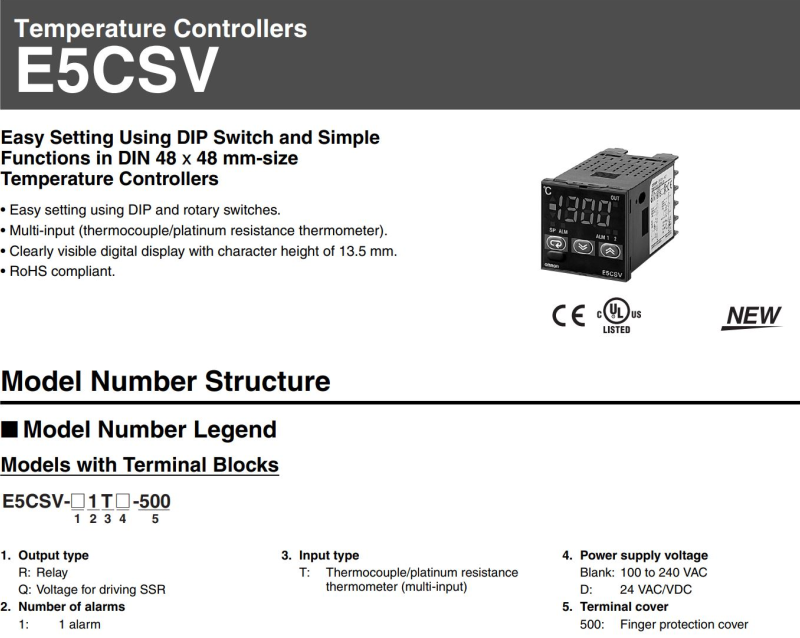
 Français
Français English
English Deutsch
Deutsch Español
Español Italiano
Italiano Português
Português