How to set up a new or replacement Samsung drive using the jogger.
Difficulté
Moyen
Durée
15 minute(s)
Étape 1 - Open Factory Settings Document
You must first gather all relevant information before reading from the Document. You must have:
- Machine type (Router, Ecoline e.t.c)
- Handing
- Axis
Factory settings available here
Étape 2 - Power Drive + Plug in Jogger
Using a stripped plug and making sure there is no power going through the plug during installation:
- Live wire (Brown) in the top port
- Neutral wire (Blue) in the second port
- Ground wire (Green + Yellow) in the bottom port
- The Joggers Serial port
- Plug in and turn on plug
Étape 3 - Jog on and Set
- Once power is on press JOG ON
- Now keep pressing MODE until the screen outputs SEt-01
- Press ENTER to change the parameter.
- Change number in the setting and press MODE/SET to confirm.
- Press ENTER again to come out of the perimeter.
- Make your way through the list making sure you press MODE/SET each time to save the parameter.
Étape 4 - CHECK, DOUBLE CHECK
After this go through the perimeters AGAIN. This is important as they can easily be set wrong.
Étape 5 - Power Down
UNPLUG from power source and power down removing all peripherals for delivery.
Étape 6 - Power Down
UNPLUG from power source and power down removing all peripherals for delivery.
Draft
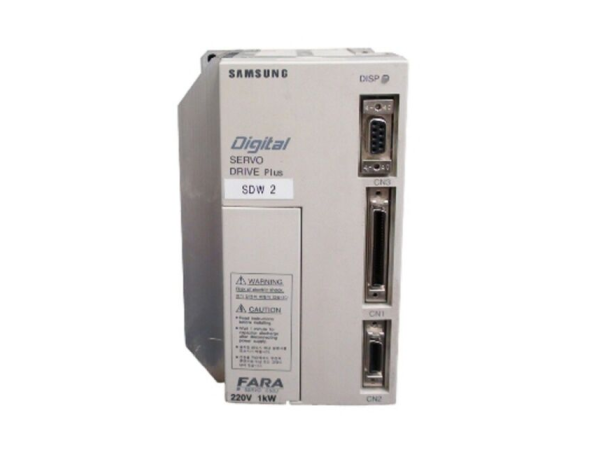
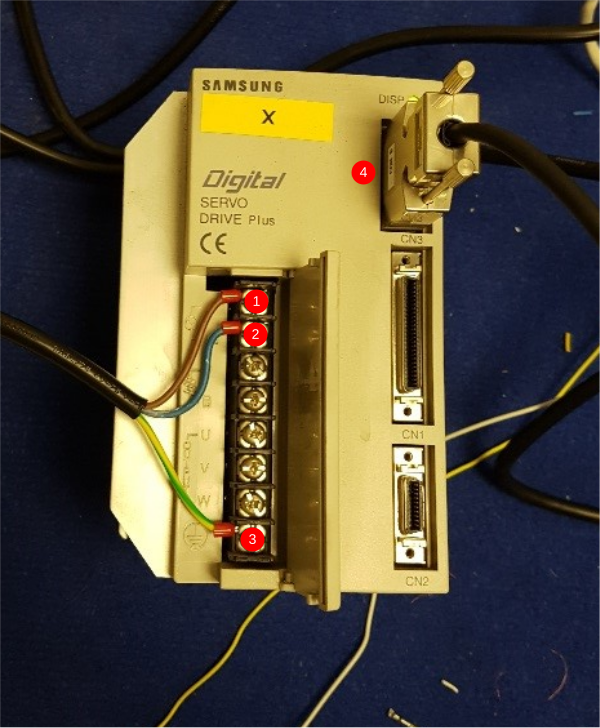
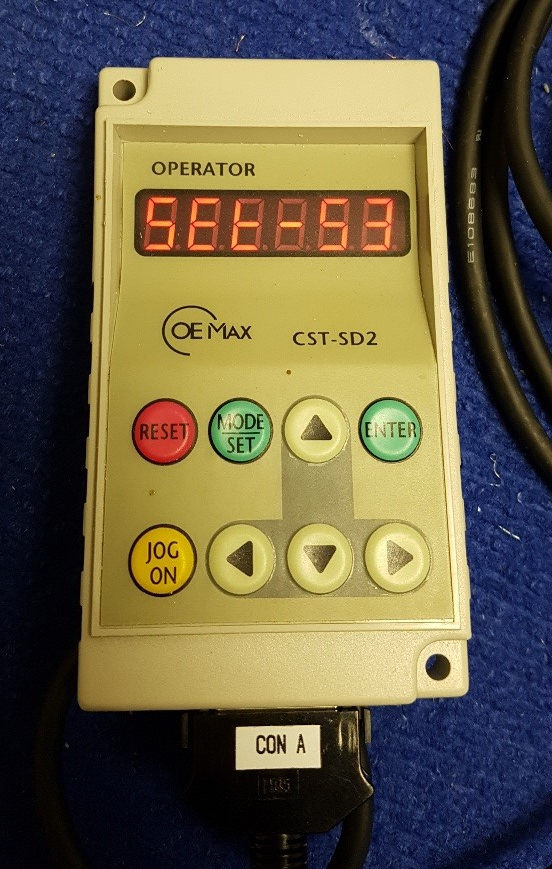
 Français
Français English
English Deutsch
Deutsch Español
Español Italiano
Italiano Português
Português