Modèles/fichiers mis à jour (pages non relues en gras) : Turning Off and Changing Datum Tool, Fichier:Turning Off and Changing Datum Tool DSCF0064 2 .jpg, Fichier:Turning Off and Changing Datum Tool Tab.png, Fichier:Turning Off and Changing Datum Tool SPI.png, Fichier:Turning Off and Changing Datum Tool save.png, Fichier:Turning Off and Changing Datum Tool DATM.png, Fichier:Turning Off and Changing Datum Tool PARA.png, Fichier:Turning Off and Changing Datum Tool all.png, Fichier:Turning Off and Changing Datum Tool 3.png, Fichier:Turning Off and Changing Datum Tool 4.png
| [version approuvée] | [en attente de relecture] |
| Ligne 89 : | Ligne 89 : | ||
}} | }} | ||
{{Tuto Status | {{Tuto Status | ||
| − | |Complete= | + | |Complete=Published |
}} | }} | ||
Version du 28 novembre 2019 à 17:30
How to turn off a spindle and change the datum tool.
Sommaire
- 1 Étape 1 - Open win Multi
- 2 Étape 2 - Press on '[F5] Settings' tab
- 3 Étape 3 - Go to the tab “Tooling”
- 4 Étape 4 - Turning Spindle Off
- 5 Étape 5 - Save Changes
- 6 Étape 6 - Changing Datum Spindle. (If necessary)
- 7 Étape 7 - Parameters Change
- 8 Étape 8 - Setting New Datum Spindle
- 9 Étape 9 - Exit software to windows and restart WinMulti.
- 10 Commentaires
Étape 4 - Turning Spindle Off
Using the 'Spindle Setup' menu box, select the spindle to be turned off. Using the drop down arrow circled, change the spindle 'Tool' to <Empty>
Étape 6 - Changing Datum Spindle. (If necessary)
If the changed spindle is the datum spindle, this message will appear. A different spindle must be selected in the machines parameters.
Étape 8 - Setting New Datum Spindle
Find the parameter 'Datum Spindle Number' Click to highlight this field.
Change the spindle using the drop down box under 'Edit'. Change the datum spindle to a working tool that has not been turned off. Then Press 'Save'
The Parameter will now update.
Published
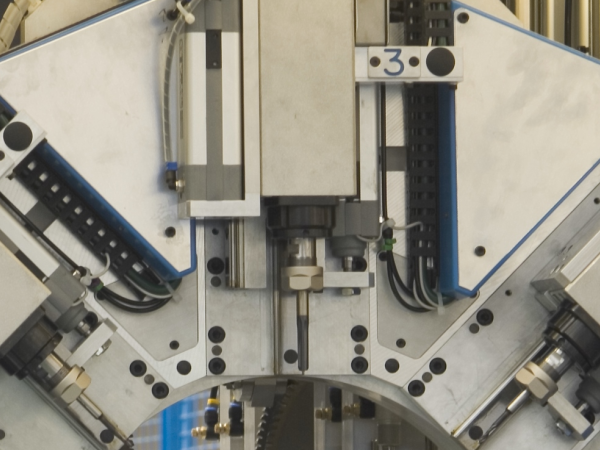
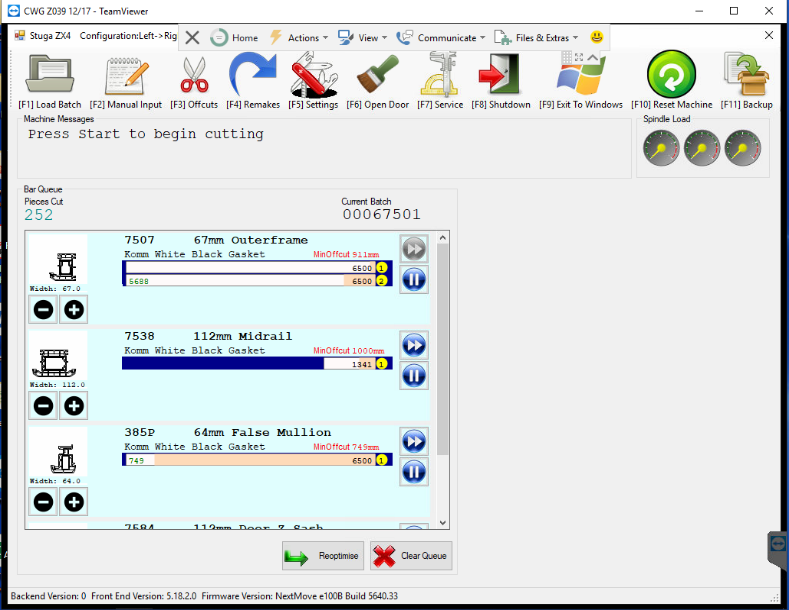
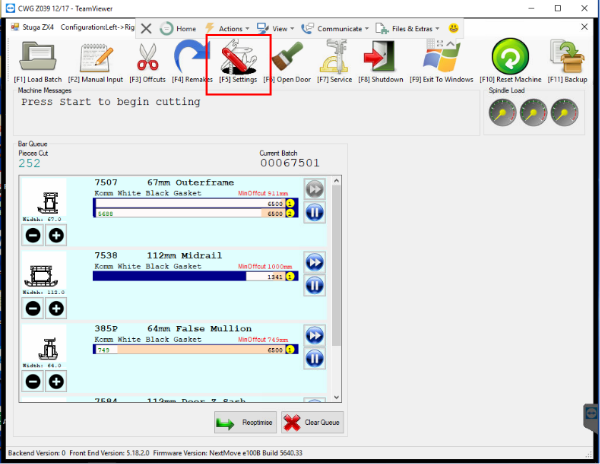
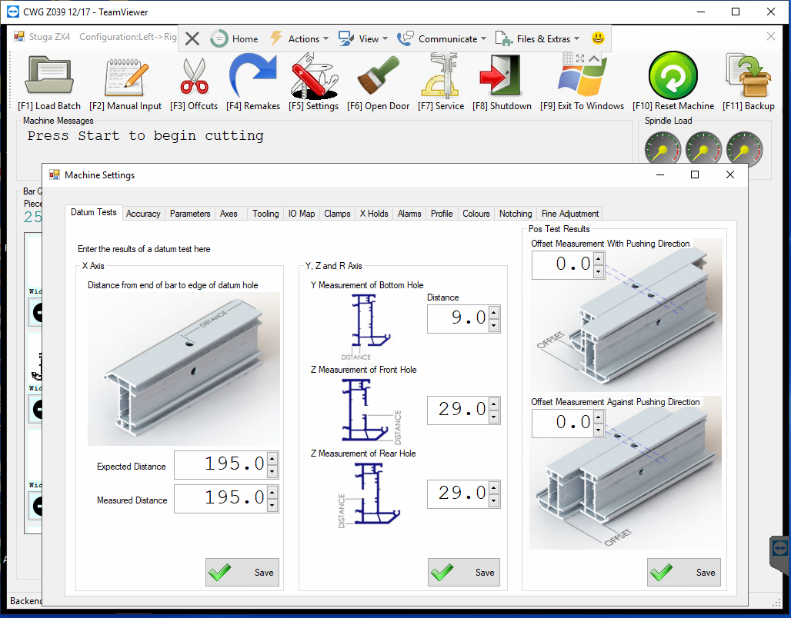
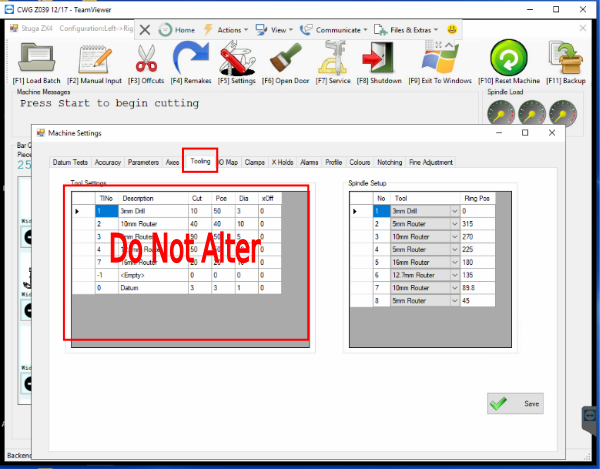
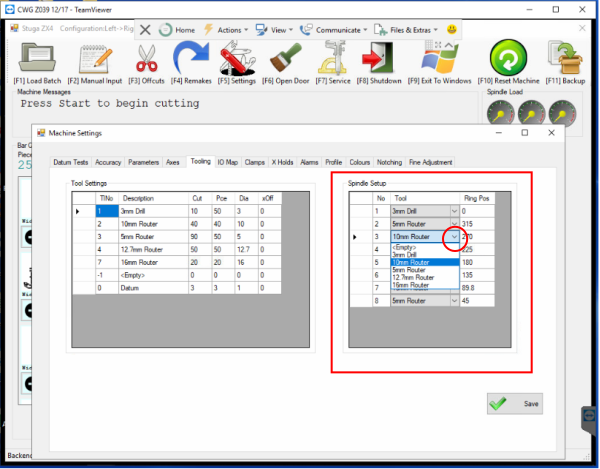
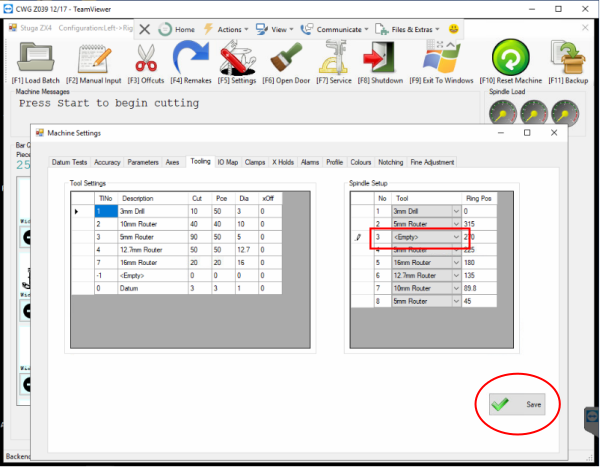
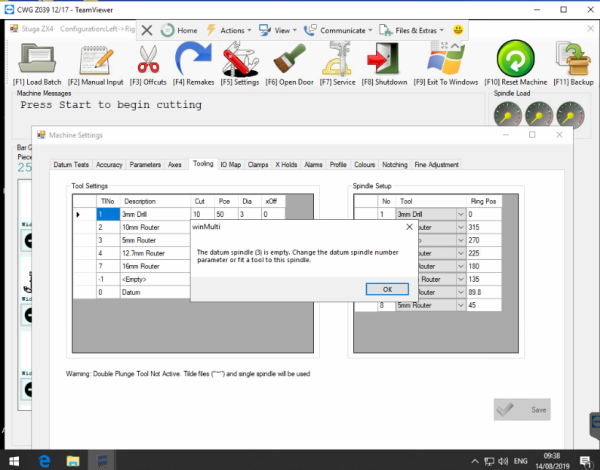
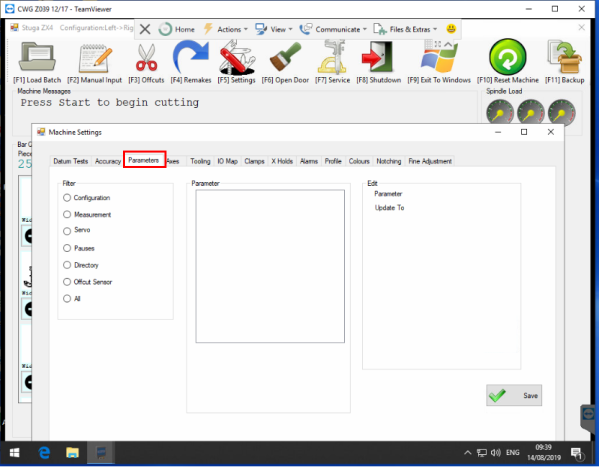


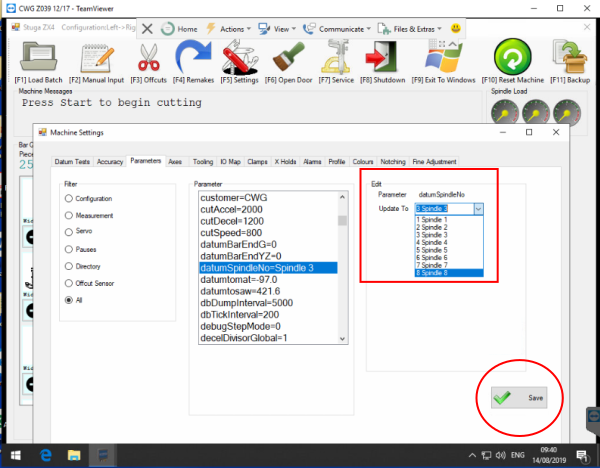
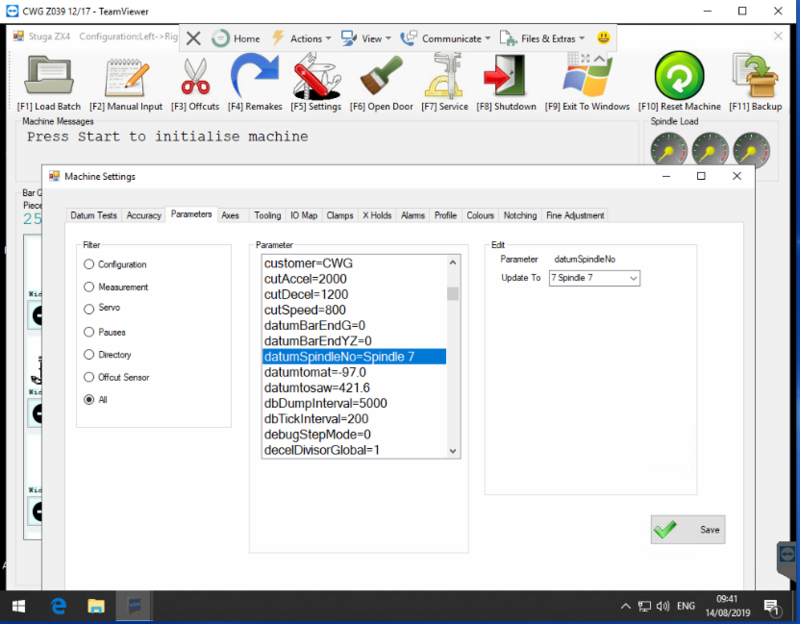
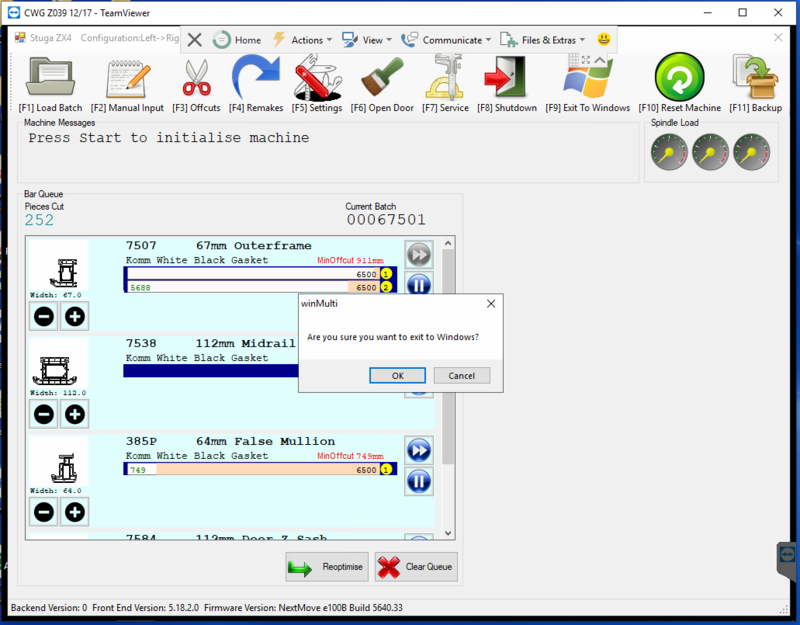
 Français
Français English
English Deutsch
Deutsch Español
Español Italiano
Italiano Português
Português