This talks through the process of fitting the new transfer arms (complete with float to allow fitment) when upgrading from 12 station to 8 station
Sommaire
- 1 Étape 1 - Insert backing plate into box section of transfer arm
- 2 Étape 2 - Loosely install M6 bolts and washers into backing plate
- 3 Étape 3 - Install transfer arm
- 4 Étape 4 - Tighten M6 bolts
- 5 Étape 5 - Loosely install M6 bolts and washers into backing plate
- 6 Étape 6 - Install transfer arm
- 7 Étape 7 - Tighten M6 bolts
- 8 Commentaires
Étape 2 - Loosely install M6 bolts and washers into backing plate
This will keep the plate captive, but will allow for movement
Étape 3 - Install transfer arm
Transfer arm can then be installed, using the floating M8 tapped holes on the backing plate. Tighten the M8 bolts securely.
Étape 4 - Tighten M6 bolts
Once everything is in position, tighten the M6 bolts. This allows the plate to stay in position, even when the machine is broken down for transportation.
Étape 5 - Loosely install M6 bolts and washers into backing plate
This will keep the plate captive, but will allow for movement
Étape 6 - Install transfer arm
Transfer arm can then be installed, using the floating M8 tapped holes on the backing plate. Tighten the M8 bolts securely.
Étape 7 - Tighten M6 bolts
Once everything is in position, tighten the M6 bolts. This allows the plate to stay in position, even when the machine is broken down for transportation.
Draft
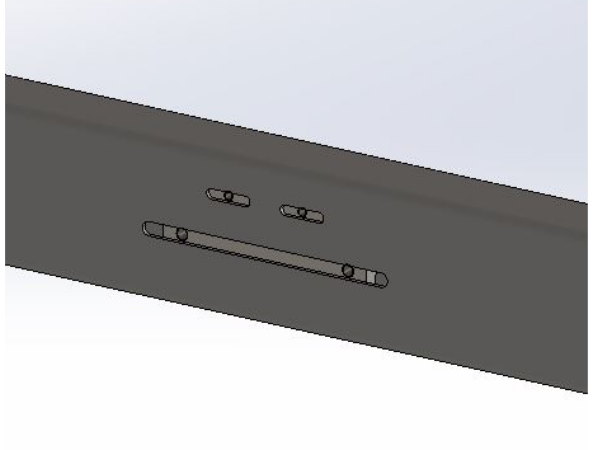
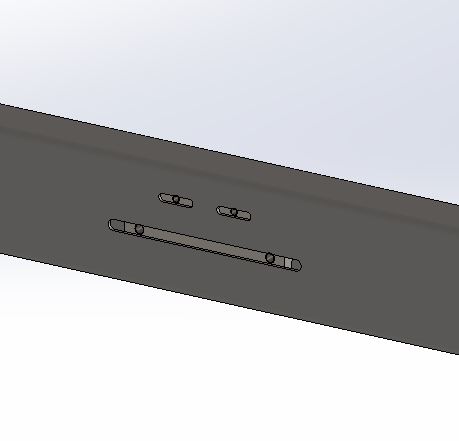
 Français
Français English
English Deutsch
Deutsch Español
Español Italiano
Italiano Português
Português