Steps to take to upgrade winStugaSaw to version 4
Introduction
With the upgrade of the source code editor to Visual Studio 2017, and the associated security changes to Windows, many thing changed with the Windows .net libraries. In order to maintain the code, it needed to be upgraded.
This upgrade had major consequential effects:
- It was not compatible with windows XP any more due to security issues
- A new version of Workbench needs to be installed
Étape 1 - Check the Windows version
If the PC is Windows XP, it has to be replaced.
All XP machines are over 5 years old now, so well beyond their expected lifespan and should be replaced anyway.
Étape 2 - Backup the Old Version
Select all the files in the c:\saw directory, but not the subfolders.
Add to a zip file and call it backup
Étape 3 - Copy in the latest winStugaSaw files
From G:\Builds\Latest Software Versions\Saw.Windows
Étape 4 - Test if this version works
Run winStugaSaw and see if it works.
if it works, you are good to go...
If you do not have the correct version of Baldor drivers installed, you will get a COM class exception
You can also check against the MintControlsxxxLib.dll file name in your backup. The front end version 4 needs v5850 or higher
Étape 5 - Install Mint Workbench 5850
Teamviewer is slow at big file transfers, and the install file for Workbench is over 200Mb. The quickest way to download when you are remote connected is to go direct to the website. Type into google "Mint Workbench Download"
or try this link
http://www.baldormotion.com/support/SupportMe/PCTools.asp?ID=WB_55
Alternatively, the slow way is to file transfer the install from
G:\Builds\Latest Software Versions\Workbench\Mint WorkBench Build 5860 PreReq Setup.exe
Étape 6 - Copy and Install latest Mnt file
Copy latest mnt file from
G:\Builds\Latest Software Versions\Saw.Mint
to the saw folder and download / install it
Workbench Install Instructions
If you get an error on running workbench, a regular problem is detailed in
TB0455 Mint Workbench Upgrade Issues
In over 90% of updates, problem number 2 occurs and the fix works every time
Draft
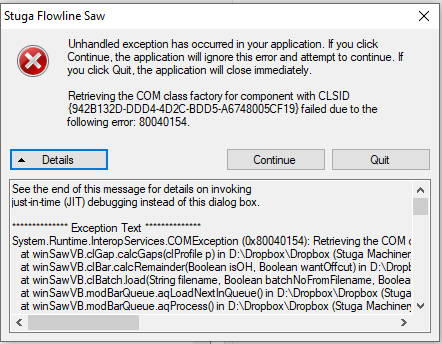
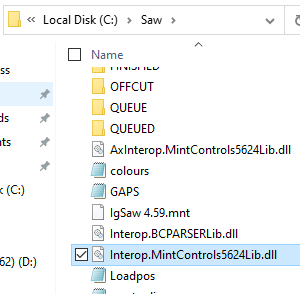
 Français
Français English
English Deutsch
Deutsch Español
Español Italiano
Italiano Português
Português