Describes the names used for the Inputs, Outputs and Servo drives
Inputs And Outputs
Inputs and outputs can be viewed from the IO screen
To set an output on / off, or move an axis independently, you must first put the machine into a manual mode. This can be done in 3 ways
- Press the stop button (Puts the machine in “Manual Mode”)
- Click the “Enter Setup Mode” tab. This puts the machine in a permanent manual mode, and must be reset to return the machine to normal
- When an alarm condition happens – this allows outputs to be activated, then Start is pressed to return to normal operation
Inputs and Outputs are categorised by “Module”. This can be seen
| Module | Component on Machine | Input Assignment | Output assignment |
| A | Infeed | InA_ | OuA_ |
| B | Machining ring | InB_ | OuB_ |
| F | Sawing Module | InF_ | OuF_ |
The IO is also separated into 3 tabs in settings
IO
IO-Infeed
Contains IO specific to the Infeed Table
Spindle IO
Contains IO specific to the machining ring
1.2 Inputs
| IO Code | Wire No | Function | Location |
| InA_MatlLoaded1 | X31 | Material Loaded Switch #1 | Infeed backfence |
| InA_MatlLoaded2 | X32 | Material Loaded Switch #2 | Infeed backfence |
| InA_AirOk | X43 | Air Supply Sensor | Rear of Module A panel |
| InA_EStop | X45 | Emergency Stop Circuit | Module A panel circuit |
| InA_ButReset | X48 | Reset button | Console |
| InA_ButESConsole | X49 | Estop Button | Console |
| InF_SRHome | X126 | Saw rotation axis home sensor | Base of saw unit |
| InF_EjectHm | X141 | Ejector home sensor | Eject cylinder |
| InF_EjectOu | X142 | Ejector Out sensor | Eject cylinder |
| InF_SawOvl | X150 | Saw Motor Overload | Module F panel circuit |
| InA_ExtrOvl | X151 | Extractor Motor Overload | Module A panel circuit |
| InF_ConvOvlOk | X152 | Conveyor Motor Overload | Module F panel circuit |
| InF_ConvTempOk | X154 | Conveyor Motor Overload | Conveyor Motor |
| InA_ButESFront | X163 | Estop Button | Front of machine |
| InF_GuardFront | X170 | Guard interlock | Front Door |
| InF_GuardRear | X171 | Guard interlock | Rear Door |
| InA_ButESRear | X174 | Estop Button | Rear of machine |
| InA_AutoSaw | X201 | Autoload button | Console |
| InF_CentHome | X203 | Centraliser Home | Inside saw cabinet on centraliser bar |
| InA_StopSaw | X204 | Stop Button | Console |
| InA_StartSaw | X205 | Start Button | Console |
| InF_SawCutHm | X208 | Saw Cut Home | Saw Cut Cylinder |
| InF_SawCutOut | X209 | Saw Cut Out (Top) | Saw Cut Cylinder |
| InF_SCOutMid | X269 | Saw Cut Out (Middle) | Saw Cut Cylinder |
| InF_ZTurretA | X210 | Z Turret stop position sensor A | Z Turret Assembly |
| InF_ZTurretB | X220 | Z Turret stop position sensor A | Z Turret Assembly |
| InA_DatumSaw | X225 | Saw Pusher Datum Switch | Far end of infeed |
| InF_OutfeedFull | X144 | Outfeed table full ultrasonic sensor | Outfeed Table |
| InA_NextBarOut | X268 | End of stroke sensor for infeed conveyor stroke | Under infeed table |
1.3 Outputs
| IO Code | Wire No | Function | Location |
| OuF_ClampIT | Y80 | Clamp Infeed Top | Saw cabinet infeed side of saw blade |
| OuF_ClampOT | Y82 | Clamp Outfeed Top | Saw cabinet outfeed side of saw blade |
| OuF_EjectPush | Y87 | Eject Piece Pusher | Outfeed Table |
| OuF_Conveyor | Y90 | Conveyor contactor | Module F cabinet |
| OuF_Eject | Y91 | Eject cylinder | Saw cabinet outfeed side of saw blade |
| OuF_Siren | Y94 | Siren | Outfeed Table |
| OuF_Gate | Y95 | Safety Gate | Outfeed Table |
| OuF_SawOn | Y97 | Saw Motor On Contactor | Module F cabinet |
| OuA_ExtractOn | Y98 | Extractor On Contactor | Module A cabinet |
| OuF_ClampS | Y202 | Clamp Side Cylinder | Front side clamp assembly |
| OuF_ClampPos | Y204 | Clamp Top Positioners to central position | Top clamps |
| OuF_ClampCen | Y206 | Centraliser Cylinder | Front side clamp assembly |
| OuF_SawCut | Y207 | Saw cut cylinder | Saw blade |
| OuF_ClampSPos | Y211 | Clamp Side Expansion Cylinders [Sill Only] | Front side clamp assembly |
| OuF_ClampITHi | Y212 | Clamp Infeed top High pressure changeover | Saw cabinet infeed side of saw blade |
| OuF_Blow | Y213 | Blower | Saw cabinet top rear |
| OuF_Zturret | Y214 | Z support
[Not on Sill saw] |
Z turret assembly |
| OuA_NextBar | Y250 | Advance next bar cylinders | Under infeed table |
| OuA_InfeedLift | Y267 | Infeed lift cylinders | Infeed table |
| OuA_LoadClear | Y203 | Load Clear sensors | Infeed table backfence |
| OuA_SillLift | Y268 | Sill profile lifting pop-ups | Infeed table |
1.4 Axes
There are 9 axes on the Autoflow Mk2
| Axis Code | Function | Location | Sense |
| GX | Gripper X axis | Infeed | Side to Side |
| GY | Gripper Y axis | Infeed | Front to rear |
| GZ | Gripper Z axis | Infeed | Up and Down |
| Y | Machining Ring Y axis | Machining Centre | Front to Rear |
| Z | Machining Ring Z axis | Machining Centre | Up And Down |
| R | Machining Ring Rotation axis | Machining Centre | Rotation |
| SY | Saw Head Y axis | Saw Module | Front To Rear |
| SZ | Saw Head cut axis | Saw Module | Up and Down |
| SR | Saw angle rotation | Saw module | Rotation |
Axes can be manually controlled through the Settings->Drives tab
| Move the Axis in a negative direction (Press and hold) | |
| Move the Axis in a positive direction (Press and hold) | |
| Home the axis (seek the datum input sensor for the axis) | |
| Move to absolute position taken from input box on right | |
| Stop axis motion |
Draft
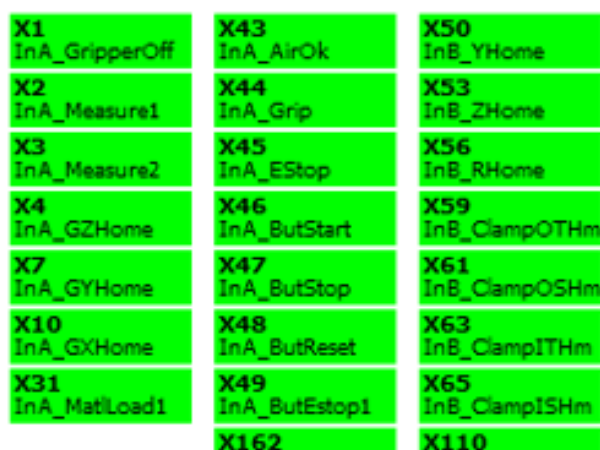
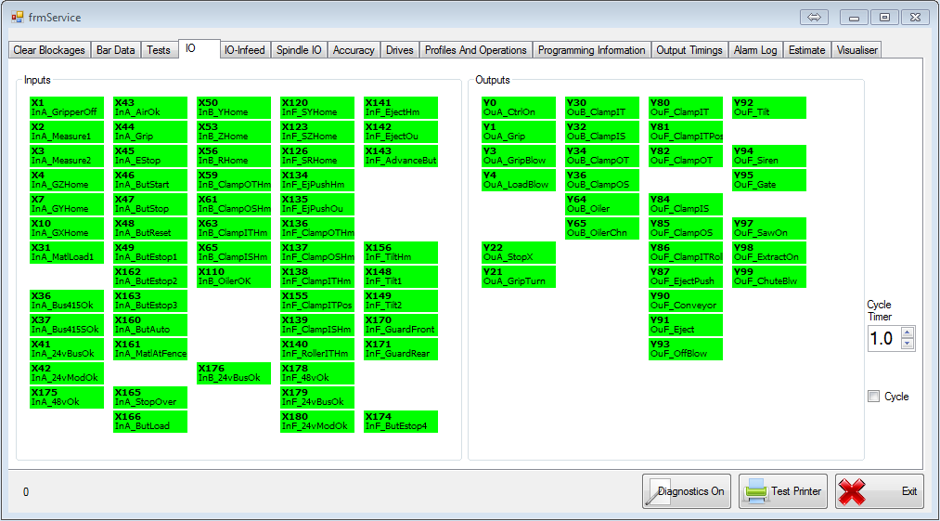
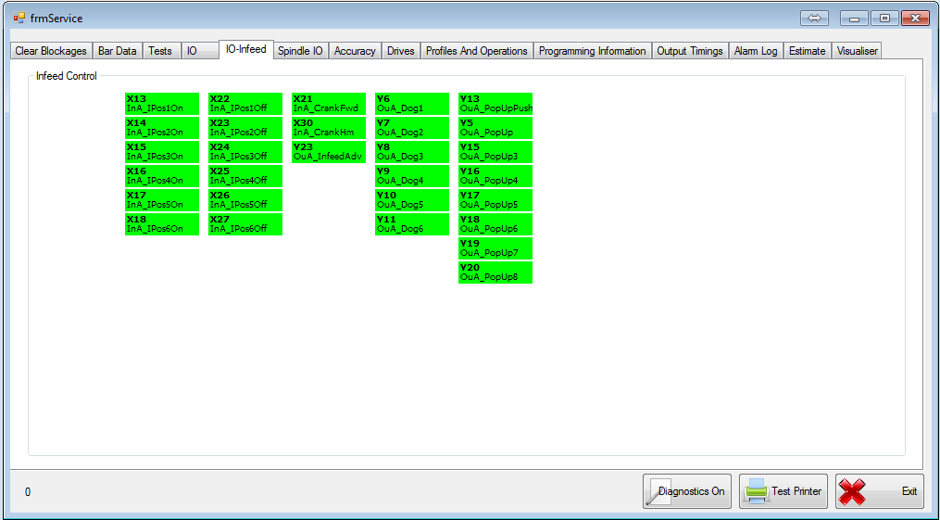
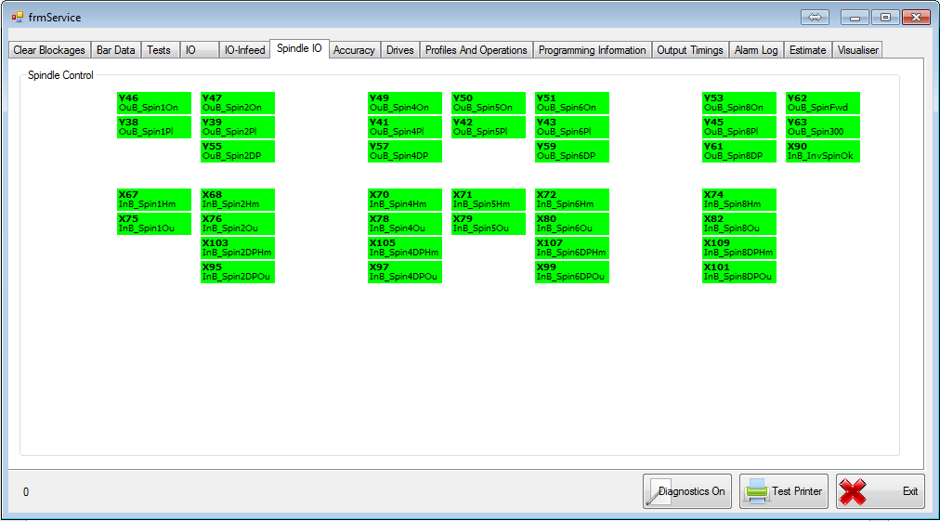
 Français
Français English
English Deutsch
Deutsch Español
Español Italiano
Italiano Português
Português