MH Screen is about 50mm away from the top after F10 reset
Sommaire
Problem
The MH screen when F10 reset - is about 2 inches away from the top.
All other windows Programs are correct, Google, Flowline Ops, etc.
Windows Screen Properties all look good and normal, Display is 1690 x 900 at Normal 100% scaling.
Looking at Winmulti parameters i saw:
screenMainH=10
screenMainW=10
screenMainX=-1
screenMainY=-1
I have tried putting back to -1 on Mian H and V - No difference.
Tried setting them to the 900 x 1690 - No difference
Set MainX and MainY to 0 and MH screen is then Offset by 1/2 sceen on Width.
Put back to -1
I do not really understand what this do but suspect we could use screenMainY to adjust, Knowing the ScreenMainX at 0 made a difference/
I have tried -10 and 10 , But no Change - They claim it started happening 2 weeks ago, it was correct when Installed.
Any ideas or how can i use the Screen Parameter settings in Winmulti.
Solution
The windows display settings are incorrect for the position of the zero point for the saw screen relative to the MH screen. This is easily diagnosed by switching teamviewer to view both monitors
Checking the display settings proves this
Simply move the tops in alignment and apply
Draft

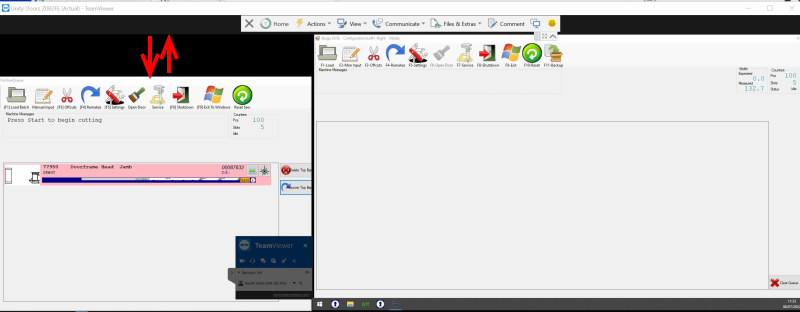
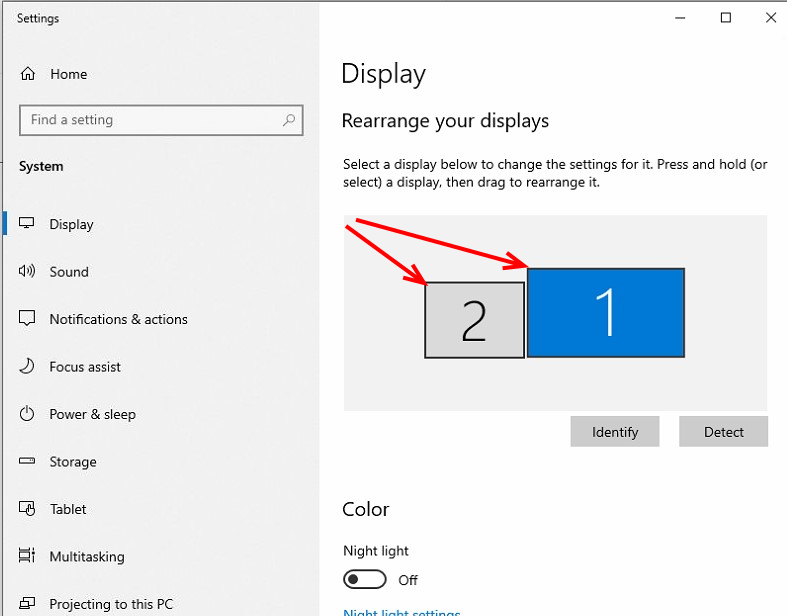

 Français
Français English
English Deutsch
Deutsch Español
Español Italiano
Italiano Português
Português