Cannot connect to TwinCAT PLC on switch on
Click here for potential Nextmove connection issues
Symptom
On initialisation, the blue Stuga screen is trying to connect and the tries number keeps counting up.
Generally, this indicates a problem with the route between the front end and back end PC
Potential Solutions
Back end PC not switched on
Customer Network
If connected network on either front and back end PCs is not "Work" or "Private", this can block communication
IP Address change
If the back-end PC is not on a fixed IP address, and the route is set to connect to a specific IP address, then any change will lose the route connection
- Ensure the back end is on a fixed IP address (you will need to get an IP address from the customer's IT representative)
- or (if customer unable to provide fixed IP address) set the route type to "Host Name". This method will work, but is not as reliable as a fixed IP address
Then set up the route again from the front end PC
- Select "IP Address" if you have a fixed IP address
- Select "Host Name" if the IP address is not fixed
Back end PC Router Needs Clearout
Log in to back end PC and clear all AMS routes out. This cleans out the system and then you can attempt to create the route again
| Step | Pic | |
|---|---|---|
| 1 | Teamviewer to back end PC and clear out existing routes
|
|
| 2 | Remove all existing Routes
Click on each one in turn and click remove |
|
| 3 | Restart TwinCAT on back end PC | |
| 4 | Log in to the front end PC and set up the route again |
|
| 5 | Untick Secure ADS if it exists |
|
| 6 | Enter Password
This will either be "1" or the standard Stuga admin password |
|
| 7 | An "X" under the connected column will indicate the connection has worked |
Draft
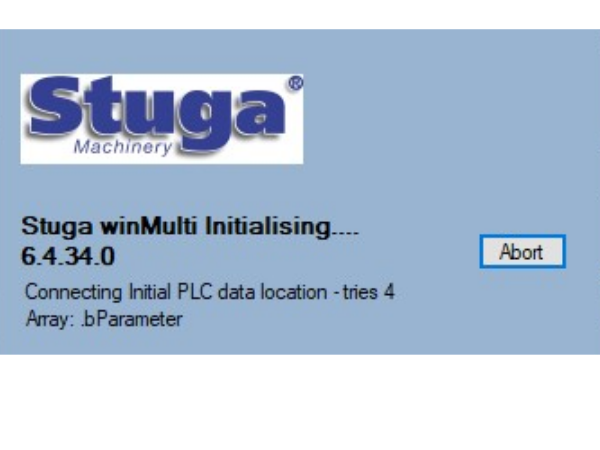
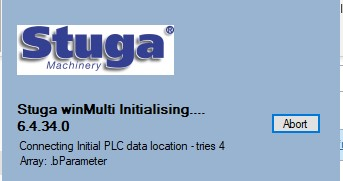
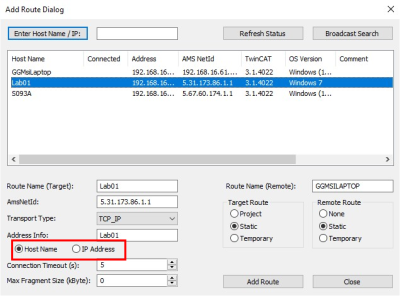

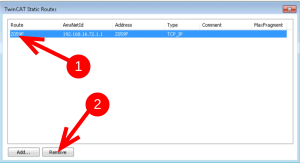
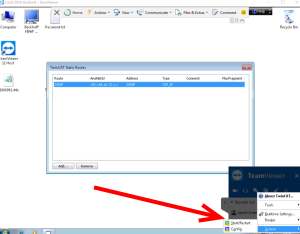
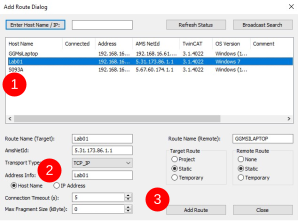
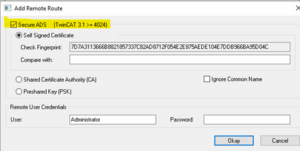
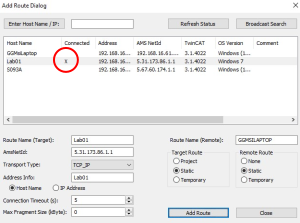
 Français
Français English
English Deutsch
Deutsch Español
Español Italiano
Italiano Português
Português