Solving Intermittent Nextmove Issues
Technical Bulletin
| TB Number: | 317 |
| Originator: | Gareth Green |
| Machine: | All |
| Date: | 12/08/16 |
| Circulate to: | Service |
| Title: | Fault Finding Nextmove Controller Errors |
Problem
A common issue on any machine controlled by a Nextmove Controller is a loss of the communication channel between front-end (The winMulti program) and back-end (the nextmove controller). The fault symptoms are an error message box on the front screen that can often look a bit technical:
Fatal Error: Cannot Write fParameter data. Device Driver Failed
Fatal Error: Cannot read Inverter data
Fatal Error: Error Downloading Starter recipe
Cannot Read Firmware on Ethernet. Must use a setXXXLink function
Often, this is an intermittent problem which makes it hard to pin-point. The only method to finding the fault is to replace or try each item in turn in the root causes until the problem stops happening.
Root Causes / Solutions
| Root Cause | Solution | |
| 1. | PC USB port fault | Try plugging into a different USB port |
| 2. | USB cable / connections between PC and Nextmove | Try a different USB cable |
| 3. | Nextmove card fault | Try different Nextmove card |
| 4. | 24v Short circuit | Add a separate 24v PSU to connector X1. This will not solve the root cause, but will at least help fault finding by elimination |
| 5. | PC Failure | Replace PC |
Draft
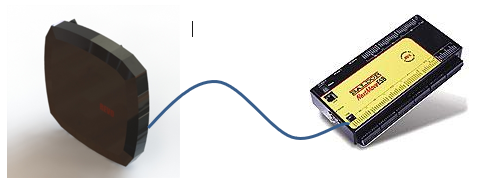
 Français
Français English
English Deutsch
Deutsch Español
Español Italiano
Italiano Português
Português