How to use Sage to book in a P.O
Auteur 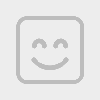 Stuga Engineer | Dernière modification 30/10/2020 par Stuga Engineer en cours de rédaction ⧼frevu-button-review-label⧽
Stuga Engineer | Dernière modification 30/10/2020 par Stuga Engineer en cours de rédaction ⧼frevu-button-review-label⧽
Durée
5 minute(s) minute(s)
How to use Sage to book in a P.O
Durée
5 minute(s) minute(s)
Booking_in_02997.jpg
Étape 1 - Open Sage 50 Manufacturing
Étape 2 - Click on Traceability tab
Étape 3 - Click on 'Receive'
Étape 4 - Enter P.O number from Supplier Delivery note
Once this is entered press the 'Tab' on the keyboard
Étape 5 - Populate what needs to be booked in
Fill out the column of Quantity Received on each line for each part code, using the Delivery note supplied.
en
none
0
Draft
Vous avez entré un nom de page invalide, avec un ou plusieurs caractères suivants :
< > @ ~ : * € £ ` + = / \ | [ ] { } ; ? #
Pas encore enregistré ? Créez un compte pour profiter de toutes les fonctionnalités du service !

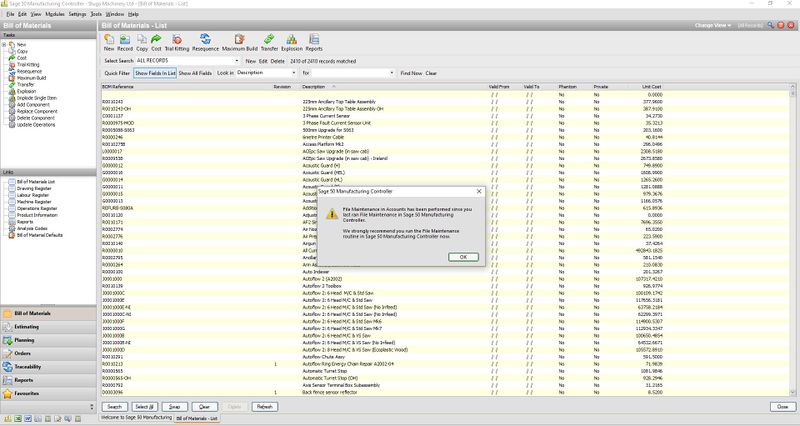
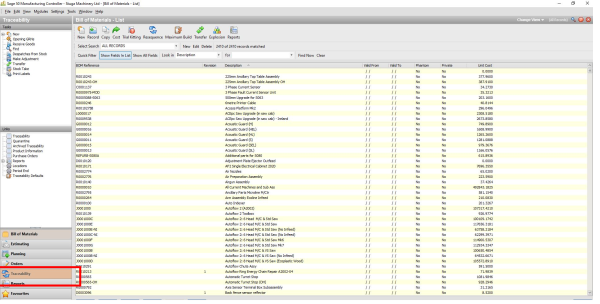
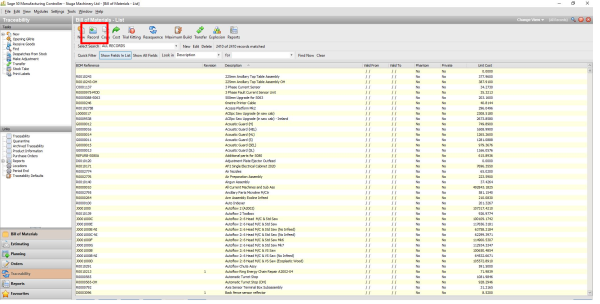
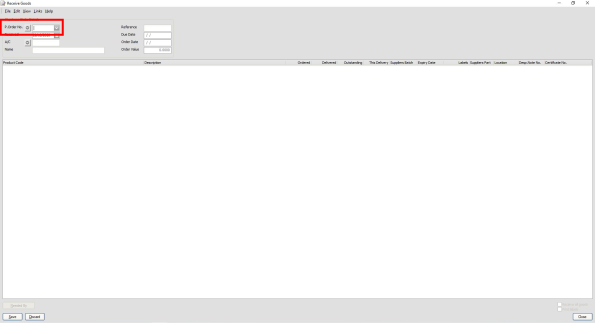
 Français
Français English
English Deutsch
Deutsch Español
Español Italiano
Italiano Português
Português