| [version en cours de rédaction] | [version en cours de rédaction] |
(Page créée avec « {{Tuto Details |Description=<translate>How to clear up any temporary or historical files that may slow the PC down</translate> |Categories=Maintenance, Software |Difficult... ») |
|||
| Ligne 1 : | Ligne 1 : | ||
{{Tuto Details | {{Tuto Details | ||
| + | |Main_Picture=008-laptop.png | ||
| + | |Main_Picture_annotation={"version":"2.4.6","objects":[{"type":"image","version":"2.4.6","originX":"left","originY":"top","left":32,"top":-34,"width":512,"height":512,"fill":"rgb(0,0,0)","stroke":null,"strokeWidth":0,"strokeDashArray":null,"strokeLineCap":"butt","strokeDashOffset":0,"strokeLineJoin":"miter","strokeMiterLimit":4,"scaleX":1.04,"scaleY":1.04,"angle":0,"flipX":false,"flipY":false,"opacity":1,"shadow":null,"visible":true,"clipTo":null,"backgroundColor":"","fillRule":"nonzero","paintFirst":"fill","globalCompositeOperation":"source-over","transformMatrix":null,"skewX":0,"skewY":0,"crossOrigin":"","cropX":0,"cropY":0,"src":"https://stuga.dokit.app/images/9/9e/008-laptop.png","filters":[]}],"height":450.2235469448584,"width":600} | ||
|Description=<translate>How to clear up any temporary or historical files that may slow the PC down</translate> | |Description=<translate>How to clear up any temporary or historical files that may slow the PC down</translate> | ||
|Categories=Maintenance, Software | |Categories=Maintenance, Software | ||
| Ligne 34 : | Ligne 36 : | ||
{{Notes}} | {{Notes}} | ||
{{PageLang | {{PageLang | ||
| + | |Language=en | ||
|SourceLanguage=none | |SourceLanguage=none | ||
|IsTranslation=0 | |IsTranslation=0 | ||
| − | |||
}} | }} | ||
{{Tuto Status | {{Tuto Status | ||
|Complete=Draft | |Complete=Draft | ||
}} | }} | ||
Version actuelle datée du 23 octobre 2019 à 18:46
How to clear up any temporary or historical files that may slow the PC down
Difficulté
Moyen
Durée
10 minute(s)
Étape 3 - Delete temp Appdata
User (Stuga) ---> 'Appdata' ---> 'Local' ---> 'Temp' - Delete everything within the 'temp' folder.
Étape 4 - Delete Old Batches
This PC ---> 'Saw' ---> 'Archives' ---> Delete the .449 and .zeb files within this folder - this is removing the old batches
Draft
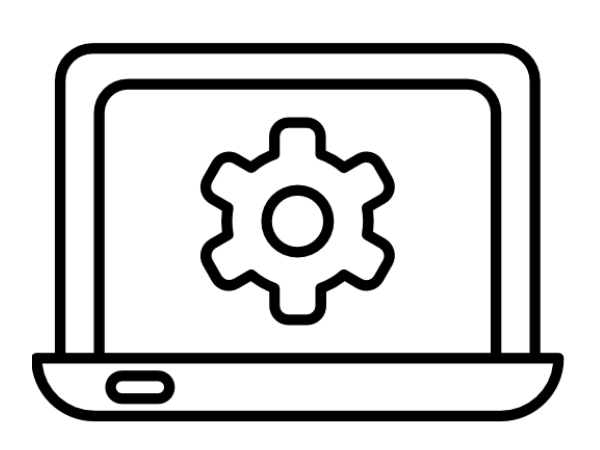

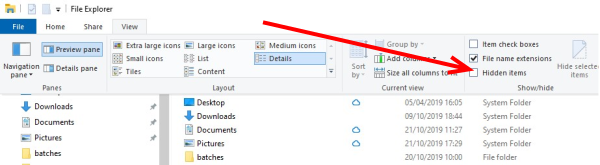
 Français
Français English
English Deutsch
Deutsch Español
Español Italiano
Italiano Português
Português