| [version en cours de rédaction] | [version en cours de rédaction] |
(Page créée avec « {{Tuto Details |Main_Picture=Autoflow.jpg.jpg |Main_Picture_annotation={"version":"2.4.6","objects":[{"type":"image","version":"2.4.6","originX":"left","originY":"top","le... ») |
|||
| Ligne 2 : | Ligne 2 : | ||
|Main_Picture=Autoflow.jpg.jpg | |Main_Picture=Autoflow.jpg.jpg | ||
|Main_Picture_annotation={"version":"2.4.6","objects":[{"type":"image","version":"2.4.6","originX":"left","originY":"top","left":-70,"top":-39,"width":3508,"height":2481,"fill":"rgb(0,0,0)","stroke":null,"strokeWidth":0,"strokeDashArray":null,"strokeLineCap":"butt","strokeDashOffset":0,"strokeLineJoin":"miter","strokeMiterLimit":4,"scaleX":0.22,"scaleY":0.22,"angle":0,"flipX":false,"flipY":false,"opacity":1,"shadow":null,"visible":true,"clipTo":null,"backgroundColor":"","fillRule":"nonzero","paintFirst":"fill","globalCompositeOperation":"source-over","transformMatrix":null,"skewX":0,"skewY":0,"crossOrigin":"","cropX":0,"cropY":0,"src":"https://stuga.dokit.app/images/5/55/Autoflow.jpg.jpg","filters":[]}],"height":449.68152866242036,"width":600} | |Main_Picture_annotation={"version":"2.4.6","objects":[{"type":"image","version":"2.4.6","originX":"left","originY":"top","left":-70,"top":-39,"width":3508,"height":2481,"fill":"rgb(0,0,0)","stroke":null,"strokeWidth":0,"strokeDashArray":null,"strokeLineCap":"butt","strokeDashOffset":0,"strokeLineJoin":"miter","strokeMiterLimit":4,"scaleX":0.22,"scaleY":0.22,"angle":0,"flipX":false,"flipY":false,"opacity":1,"shadow":null,"visible":true,"clipTo":null,"backgroundColor":"","fillRule":"nonzero","paintFirst":"fill","globalCompositeOperation":"source-over","transformMatrix":null,"skewX":0,"skewY":0,"crossOrigin":"","cropX":0,"cropY":0,"src":"https://stuga.dokit.app/images/5/55/Autoflow.jpg.jpg","filters":[]}],"height":449.68152866242036,"width":600} | ||
| − | |Description=<translate>How to adjust the blade to fence value on A2001 autoflow.</translate> | + | |Description=<translate>How to adjust the blade to fence value on A2001 autoflow. |
| + | ** Updated 21/01/2020 to use bladeOffsetFor and Bak**</translate> | ||
|Categories=Maintenance, Software | |Categories=Maintenance, Software | ||
| + | |Tags=bladeOffset, A2001 | ||
}} | }} | ||
<translate>The A2001 machine has no SY axis, so the standard mitre length adjustment method (using SY datum) does not apply | <translate>The A2001 machine has no SY axis, so the standard mitre length adjustment method (using SY datum) does not apply | ||
| + | |||
| Ligne 11 : | Ligne 14 : | ||
| − | Untick "Use Profile Centre" and adjust the value | + | Untick "Use Profile Centre" and adjust the value zero. This makes the software use bladeOffsetFor and bladeOffsetBak as the offset parameters |
| − | {{Warning|...You need to update all profiles individually | + | {{Warning|...You need to update Blade To Fence all profiles individually to 0}}<br /></translate> |
{{PageLang | {{PageLang | ||
| + | |Language=en | ||
|SourceLanguage=none | |SourceLanguage=none | ||
|IsTranslation=0 | |IsTranslation=0 | ||
| − | |||
}} | }} | ||
{{AddComments}} | {{AddComments}} | ||
Version actuelle datée du 26 février 2020 à 14:47
How to adjust the blade to fence value on A2001 autoflow.
- Updated 21/01/2020 to use bladeOffsetFor and Bak**
- Updated 21/01/2020 to use bladeOffsetFor and Bak**
Sommaire
The A2001 machine has no SY axis, so the standard mitre length adjustment method (using SY datum) does not apply
The bladeToFence adjustment is managed using the profile screen for each individual profile:
Untick "Use Profile Centre" and adjust the value zero. This makes the software use bladeOffsetFor and bladeOffsetBak as the offset parameters
Draft
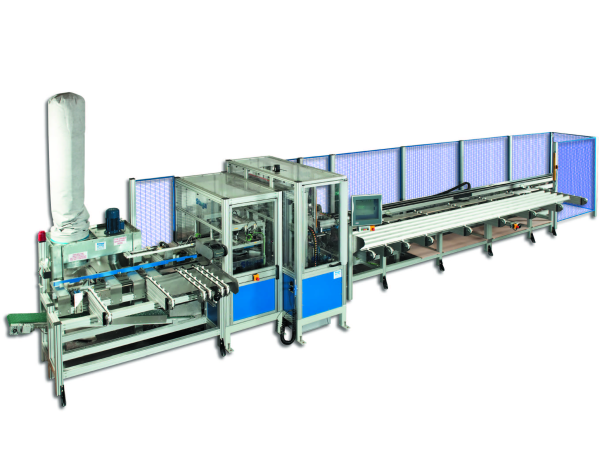
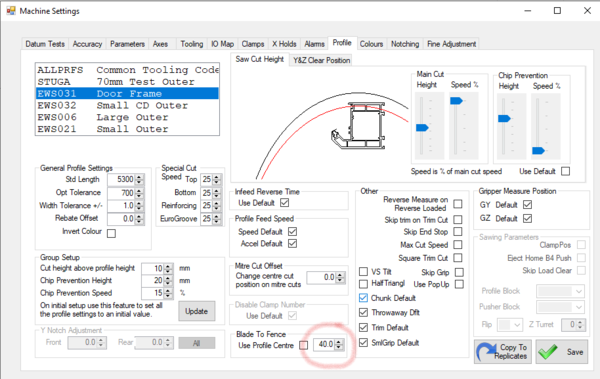
 Français
Français English
English Deutsch
Deutsch Español
Español Italiano
Italiano Português
Português