Description of built in feature of IO screen to allow a maintenance operative to quickly and accurately adjust speed rates of cylinders
Problem
Setting the speed of a cylinder requires two people to do it effectively. One to operate the IO screen and one to adjust the speed
Resolution
The IO Service screens on winMulti have a Cycle Timer located at the bottom
- If an output is set to on, then the cycle timer increased to a value, the output will cycle on and off at the rate indicated in seconds. This is really useful to accurately set the speed of a cylinder.
- Multiple outputs can be set initially, and then all cylinders will fire simultaneously - really useful for setting popup cylinders and checking for air starvation
Solenoid / Solenoid Valves
- Some systems (eg Stuertz Infeed table) have "solenoid / solenoid" operated valves instead of the "standard "solenoid / spring" valves. This setup requires two signals / outputs for each valve, one for "out" and one for "home". These valves need a pulsed output to switch one way, then a separate output to fire back again. Unlike a sol / spring valve, the state is maintained on power off
- This situation makes testing and setting up more fiddly and complicated, and the need for the cycle control even more acute. Therefore this has been built in to versions front end 6.5.13.0 , back end 6.6001.
- This involves an update to the IODef file to define "Complimentary" outputs. See Mul File Specification - ioDef
- The cycle is activated in the same way - first select the output(s) to cycle and then increase the cycle timer
Draft
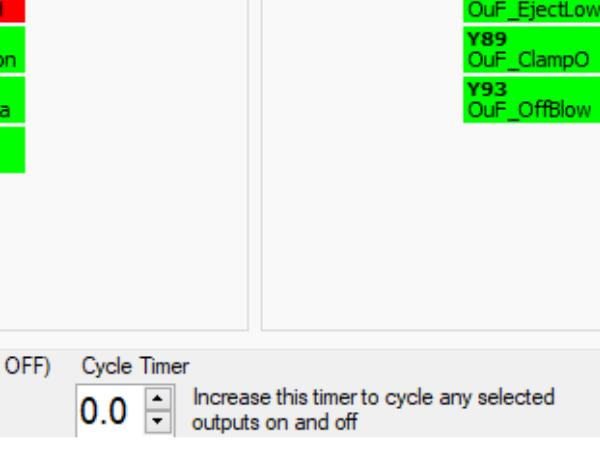


 Français
Français English
English Deutsch
Deutsch Español
Español Italiano
Italiano Português
Português