How to create aInstruction in Dokit
Sommaire
Introduction
This tutorial guides you in how to create Work Instructions in Dokit and to avoid the pitfalls.
If the Work Instruction is already created, follow the process Dokit - Editing Work Instructions
Warnings
Étape 2 - Log In to Dokit as an Editor
To create a new Dokit, you need to login as a editor
The Username is Gareth Green
Password is available from the IT department
Étape 3 - Check if the Dokit is already created
Work instructions are all stored under their subassemblies using the notationWhere R00nnnnn is the subassembly number.R00nnnnn [Title of Subassembly]
You can search for the number or the title using the search bar
If the Dokit already exists, jump straight to Dokit - Editing Work Instructions
Étape 5 - Create a Tutorial and Name it
- Click on the tutorial button
- Name the Work instruction, following the naming convention, paticularly the R00nnnnn code.
- Double check the name and spelling - it is a bit of a pain to change the name of a Dokit after it has been created
- Click Create
If you do need to change the name, finish creating the dokit then change it using this process
Étape 6 - Fill in the description
(1) The description should be standard:
(Obviously replace the R00nnnnn with the Assembly R number!)Work Instruction for R00nnnnn [Title of Assembly]
Étape 7 - Add the Main Picture
Pictures are very important to Dokit, and a main picture gives the whole tutorial an identity. Each picture needs to be uploaded to dokit first. This process (in my opinion) takes far too many mouse clicks!
- Click on the + icon on the main picture
- Click on Upload Tab on Media Gallery
- Click on Select Files
- Navigate to the picture to upload. Most R numbers will have a thumbnail jpg saved in the general photos folder g:\photos
- Click on 'Upload this File'
- Click on the Photo
- Click on "Insert Into Page"
- Crop the picture by dragging the window size handle and position the frame
- Click Crop to finish
Draft

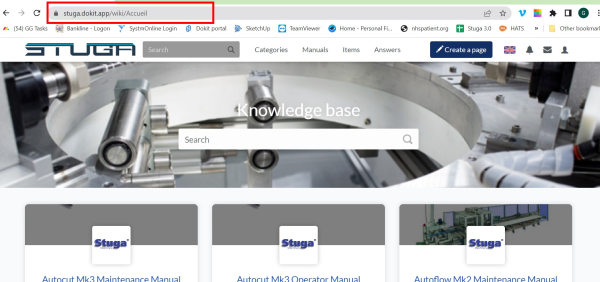
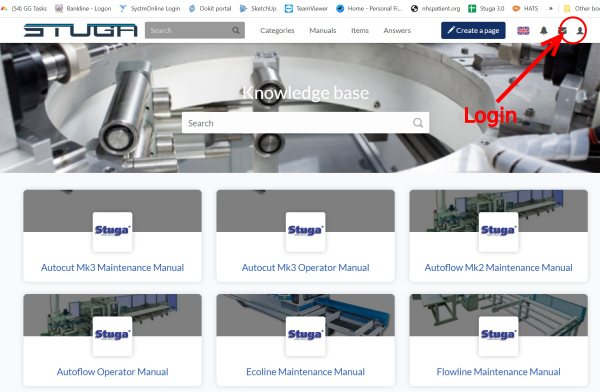

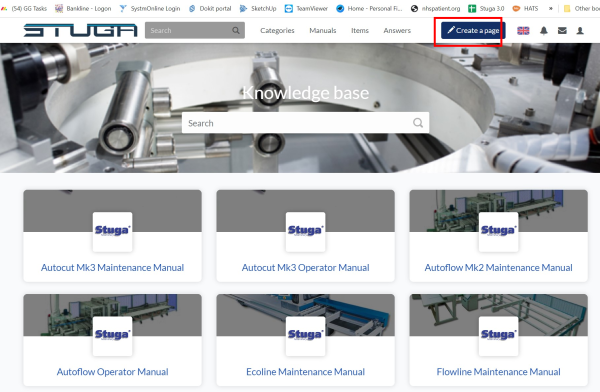
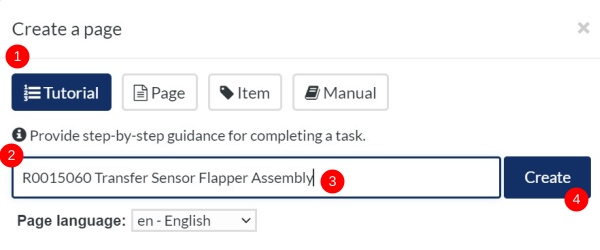
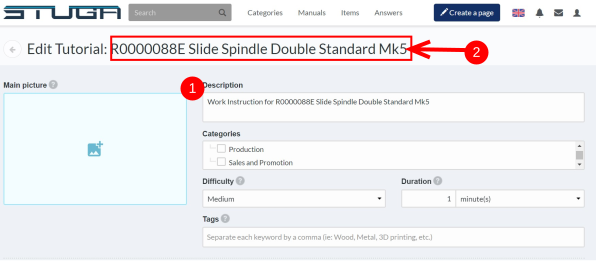
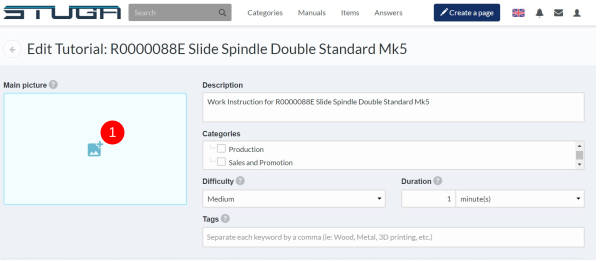
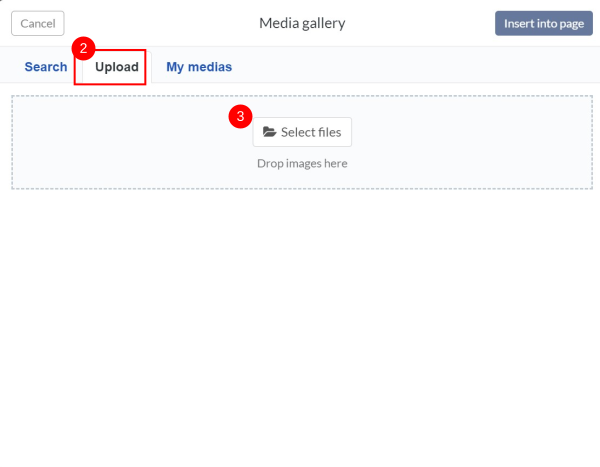
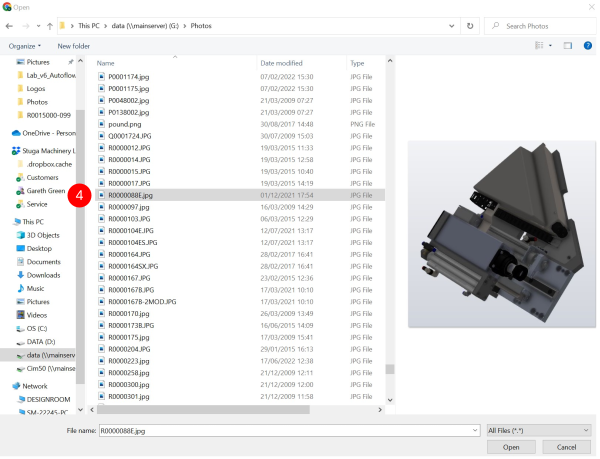
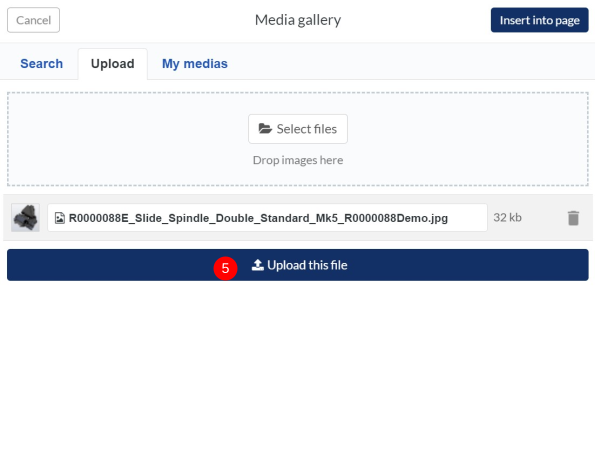
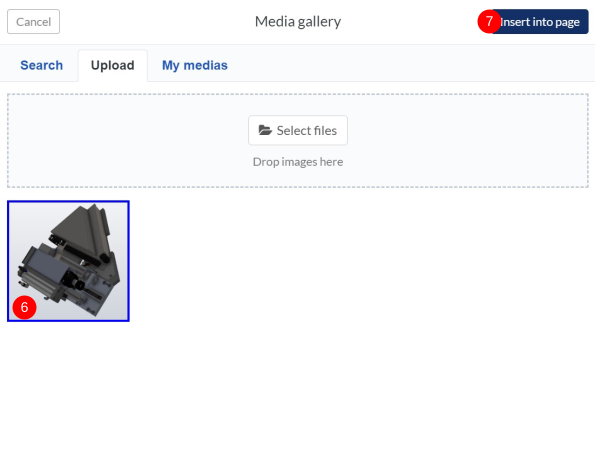
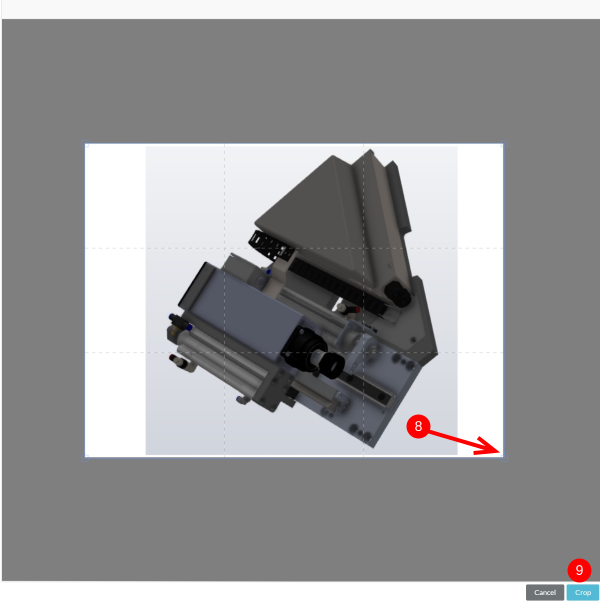
 Français
Français English
English Deutsch
Deutsch Español
Español Italiano
Italiano Português
Português