How to create aInstruction in Dokit
Difficulté
Facile
Durée
1 jour(s)
Introduction
This tutorial guides you in how to create Work Instructions in Dokit and to avoid the pitfalls.
If the Work Instruction is already created, follow the process Dokit - Editing Work Instructions
Warnings
Étape 2 - Log In to Dokit as an Editor
To create a new Dokit, you need to login as a editor
The Username is Gareth Green
Password is available from the IT department
Étape 3 - Check if the Dokit is already created
Work instructions are all stored under their subassemblies using the notationWhere R00nnnnn is the subassembly number.R00nnnnn [Title of Subassembly]
You can search for the number or the title using the search bar
If the Dokit already exists, jump straight to Dokit - Editing Work Instructions
Étape 5 - Create a Tutorial and Name it
- Click on the tutorial button
- Name the Work instruction, following the naming convention, paticularly the R00nnnnn code.
- Double check the name and spelling - it is a bit of a pain to change the name of a Dokit after it has been created
- Click Create
If you do need to change the name, finish creating the dokit then change it using this process
Draft

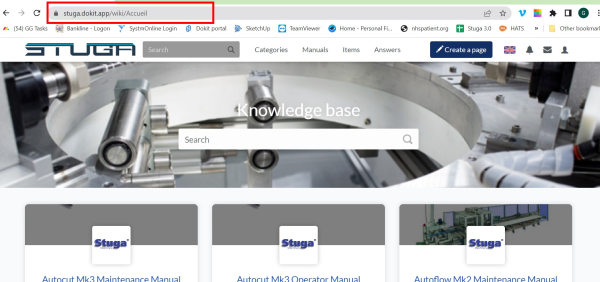
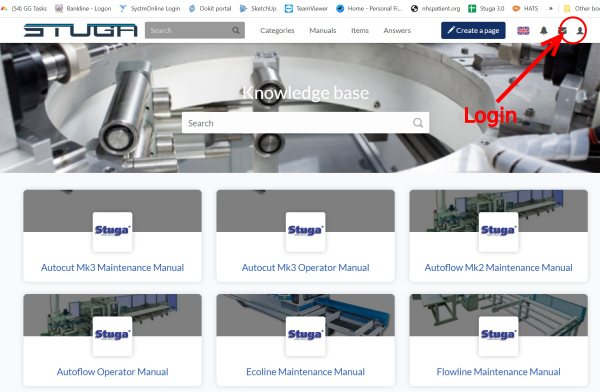

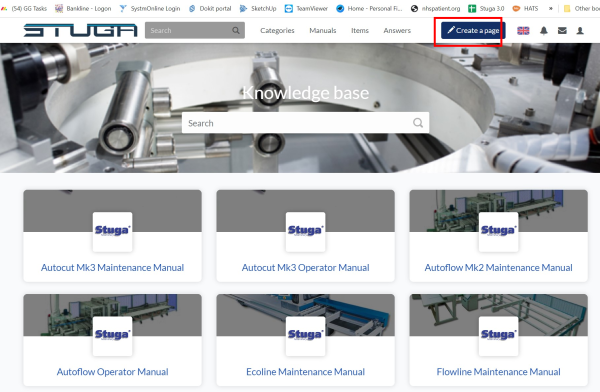
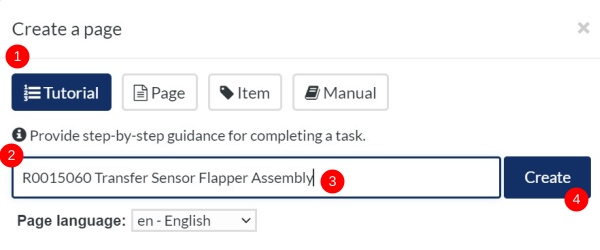
 Français
Français English
English Deutsch
Deutsch Español
Español Italiano
Italiano Português
Português