Setting V notch blade offsets on Ecoline winMulti Software
Sommaire
- 1 Introduction
- 2 Tutoriels prérequis
- 3 Étape 1 - Ensure the Datum and mitreOffset setup has been run
- 4 Étape 2 - Prepare Profiles
- 5 Étape 3 - Measure the bar width
- 6 Étape 4 - Separate the V notch to help measure
- 7 Étape 5 - Cut a V notch of around at a position of around 400mm
- 8 Étape 6 - Measure the depths
- 9 Étape 7 -
- 10 Commentaires
Introduction
This is the full setup procedure for V notches on an Ecoline. This should only be needed on initial commissioning or if the shape of the notch has changed due to some physical intervention, for example -
- Blade Change
- Blade buckled
- Tutoriels prérequis
Tutoriels prérequis
Étape 2 - Prepare Profiles
You will need several lengths of large outer frame, around 1m long with square end preps.
Étape 3 - Measure the bar width
Étape 4 - Separate the V notch to help measure
Starting with Front V notches (repeat this process later for rear V notches)
The distance between the V notch blades is known as the separation. This should be temporarily expanded during testing to make the shapes easier to measure.
It is normally around 136-138, so add 10mm on to the existing parameter to make 146-148
Étape 5 - Cut a V notch of around at a position of around 400mm
Use something around 30-40mm depth
Étape 6 - Measure the depths
The goal is to get both physical blade depths the same by tweaking the depth of the "outfeed" offset using the dOffsetVO.
The notches are named "infeed" and "outfeed" to standardise the notch cut on both left and right feed machines
VI - Front Infeed
VO - Front Outfeed
WI - Rear Infeed
WO - Rear Outfeed
Make the adjustment and run again to check
Étape 7 -
Draft

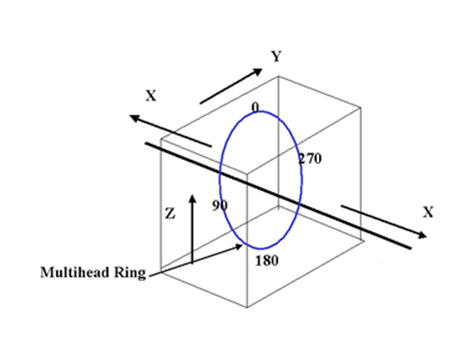





 Français
Français English
English Deutsch
Deutsch Español
Español Italiano
Italiano Português
Português