How to clear up any temporary or historical files that may slow the PC down
Auteur  Gareth Green | Dernière modification 23/10/2019 par Gareth Green en cours de rédaction ⧼frevu-button-review-label⧽
Gareth Green | Dernière modification 23/10/2019 par Gareth Green en cours de rédaction ⧼frevu-button-review-label⧽
Durée
10 minute(s) minute(s)
How to clear up any temporary or historical files that may slow the PC down
Durée
10 minute(s) minute(s)
Autocut, Clean, Files
Étape 2 - Allow Hidden Items to be shown
Click the checkbox
Étape 3 - Delete temp Appdata
User (Stuga) ---> 'Appdata' ---> 'Local' ---> 'Temp' - Delete everything within the 'temp' folder.
Étape 4 - Delete Old Batches
This PC ---> 'Saw' ---> 'Archives' ---> Delete the .449 and .zeb files within this folder - this is removing the old batches
en
none
0
Draft
Vous avez entré un nom de page invalide, avec un ou plusieurs caractères suivants :
< > @ ~ : * € £ ` + = / \ | [ ] { } ; ? #
Pas encore enregistré ? Créez un compte pour profiter de toutes les fonctionnalités du service !

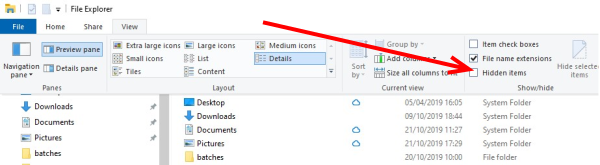
 Français
Français English
English Deutsch
Deutsch Español
Español Italiano
Italiano Português
Português