How to set up a new or replacement Samsung drive using the jogger.
Étape 1 - Open Factory Settings Document
You must first gather all relevant information before reading from the Document. You must have:
- Machine type (Router, Ecoline e.t.c)
- Handing
- Axis
When this information has been gathered goto dropbox and open the Factory Settings excel document (service\Documentation\Factory Settings). You will now be able to find the Samsung drive section along with all parameter columns. Select the column with the correct machine, handing and axis.
Étape 2 - Power Drive + Plug in Jogger
Using a stripped plug and making sure there is no power going through the plug during installation:
- Live wire (Brown) in the top port
- Neutral wire (Blue) in the second port
- Ground wire (Green + Yellow) in the bottom port
- The Joggers Serial port
- Plug in and turn on plug
Étape 3 - Jog on and Set
- Once power is on press JOG ON
- Now keep pressing MODE until the screen outputs SEt-01
- Press ENTER to change the parameter.
- Change number in the setting and press MODE/SET to confirm.
- Press ENTER again to come out of the perimeter.
- Make your way through the list making sure you press MODE/SET each time to save the parameter.
Étape 4 - CHECK, DOUBLE CHECK
After this go through the perimeters AGAIN. This is important as they can easily be set wrong.
Étape 5 - Power Down
UNPLUG from power source and power down removing all peripherals for delivery.
Étape 6 - Power Down
UNPLUG from power source and power down removing all peripherals for delivery.
Draft
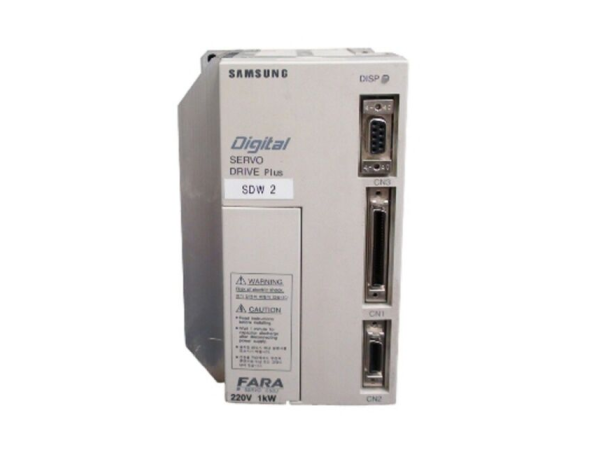
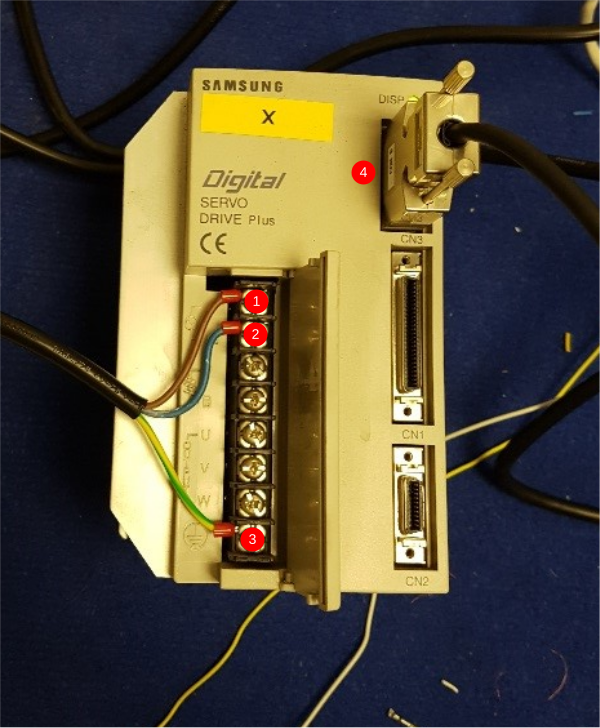
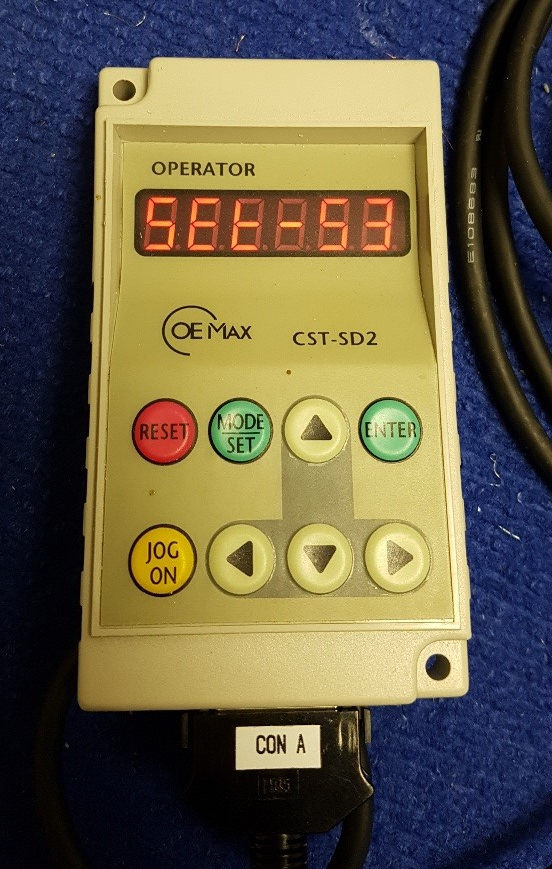
 Français
Français English
English Deutsch
Deutsch Español
Español Italiano
Italiano Português
Português