How to set up a new or replacement Samsung drive using the jogger.
Difficulté
Moyen
Durée
15 minute(s)
Étape 1 - Open Factory Settings Document
You must first gather all relevant information before reading from the Document. You must have:
- Machine type (Router, Ecoline e.t.c)
- Handing
- Axis
When this information has been gathered goto dropbox and open the Factory Settings excel document (service\Documentation\Factory Settings). You will now be able to find the Samsung drive section along with all parameter columns. Select the column with the correct machine, handing and axis.
Draft
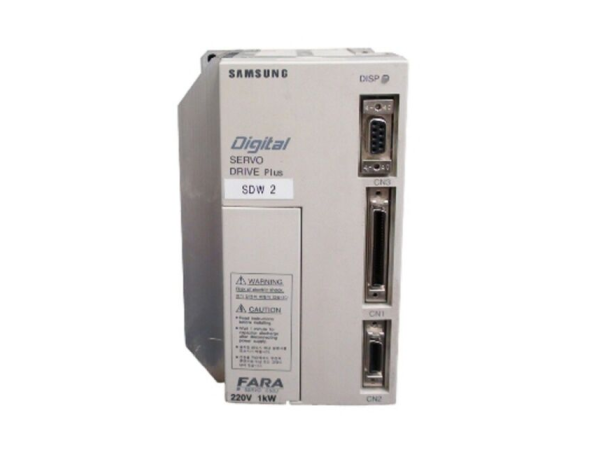
 Français
Français English
English Deutsch
Deutsch Español
Español Italiano
Italiano Português
Português