| [version en cours de rédaction] | [version en cours de rédaction] |
| Ligne 22 : | Ligne 22 : | ||
|Step_Content=<translate>Create a branch locally to hold the code involved with the changes. | |Step_Content=<translate>Create a branch locally to hold the code involved with the changes. | ||
| − | See document for Making a Branch | + | See document for [[PLC Source Control - Create a Development Branch|Making a Branch]] |
The branch name is made up of three parts: | The branch name is made up of three parts: | ||
Version du 5 mai 2022 à 12:02
Tutorial that outlines the steps that make up a typical TcXaeShell development cycle with GIR source control
Difficulté
Difficile
Durée
1 heure(s)
Introduction
These steps outline typical actions that make up a development cycle for changing code on a machine, saving changes locally and to the cloud repository using Git as the Source control tool.
- Tutoriels prérequis
Étape 1 - Making a branch
Create a branch locally to hold the code involved with the changes.
See document for Making a Branch
The branch name is made up of three parts:
- Machine Reference S095_ followed by an underscore character _
- The Service Job Number 1234567890- followed by an underscore character _
- Text that identifies the change Infeed, Outfeed, Timer Mod. There may be more than one branch for changes under the service job. This method of naming aids traceability. For example S095_123454321_ClampMod
Draft
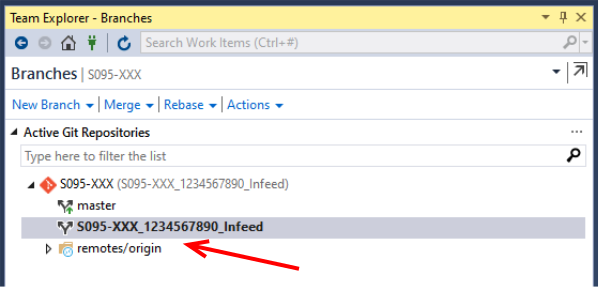
 Français
Français English
English Deutsch
Deutsch Español
Español Italiano
Italiano Português
Português