How to select GIT as the source control plug-in for Beckhoff TwinCAT3
Auteur  Gareth Green | Dernière modification 3/05/2022 par Gareth Green en cours de rédaction ⧼frevu-button-review-label⧽
Gareth Green | Dernière modification 3/05/2022 par Gareth Green en cours de rédaction ⧼frevu-button-review-label⧽
Durée
1 minute(s) minute(s)
How to select GIT as the source control plug-in for Beckhoff TwinCAT3
Durée
1 minute(s) minute(s)
PLC, Source Control, Git
Source_Control_plug-in_001.png
Introduction
TwinCAT3 can use different source control programs for source control. These instructions show how to select Git as the source control Plug-in.
Étape 1 - Error message
When the error message : "Git is not the current Source Control plug-in" appears
- Select the link to change the Plug-in
Étape 2 - Plug-in Selection
- Select the Drop-down Menu
- Select Git as the control plug-in
- Press OK
en
none
0
Draft
Vous avez entré un nom de page invalide, avec un ou plusieurs caractères suivants :
< > @ ~ : * € £ ` + = / \ | [ ] { } ; ? #
Pas encore enregistré ? Créez un compte pour profiter de toutes les fonctionnalités du service !
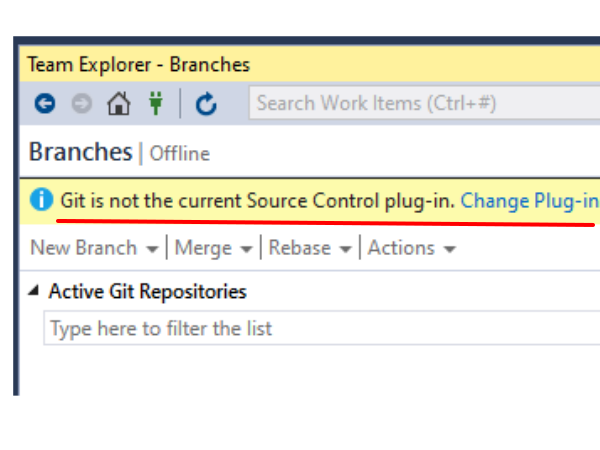
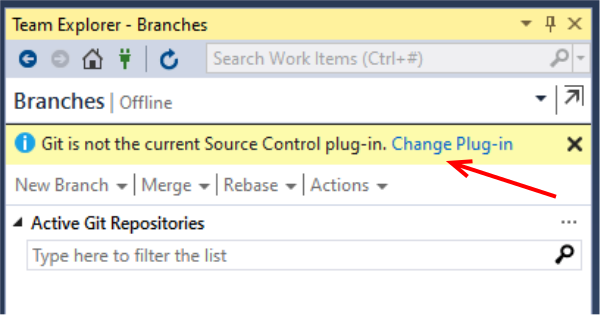
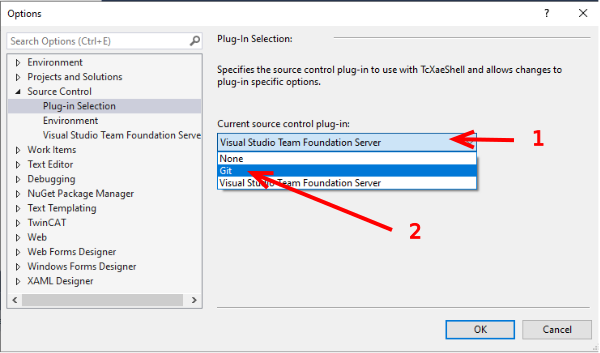
 Français
Français English
English Deutsch
Deutsch Español
Español Italiano
Italiano Português
Português