| [version en cours de rédaction] | [version en cours de rédaction] |
| Ligne 30 : | Ligne 30 : | ||
{| class="wikitable" | {| class="wikitable" | ||
|+ | |+ | ||
| − | !Machine | + | !Machine |
!Folder | !Folder | ||
|- | |- | ||
| Ligne 49 : | Ligne 49 : | ||
|Step_Title=<translate>Open Workbench</translate> | |Step_Title=<translate>Open Workbench</translate> | ||
|Step_Content=<translate></translate> | |Step_Content=<translate></translate> | ||
| + | |Step_Picture_00=Installing_New_Mint_file_using_Workbench_workbench.JPG | ||
}} | }} | ||
{{Tuto Step | {{Tuto Step | ||
| Ligne 54 : | Ligne 55 : | ||
|Step_Content=<translate>If this is a brand new setup, you will need to search for the Nextmove card. | |Step_Content=<translate>If this is a brand new setup, you will need to search for the Nextmove card. | ||
| − | If this is an established machine, the connection details are stored in a "project" which should be visible as the build number of the machine</translate> | + | If this is an established machine, the connection details are stored in a "project" which should be visible as the build number of the machine |
| + | |||
| + | |||
| + | If no Recent Project found Start online project | ||
| + | |||
| + | # Select Nextmove e100B on USB node 1 | ||
| + | # Click Select</translate> | ||
| + | |Step_Picture_00=Installing_New_Mint_file_using_Workbench_workbench.JPG | ||
| + | |Step_Picture_00_annotation={"version":"2.4.6","objects":[{"type":"image","version":"2.4.6","originX":"left","originY":"top","left":0,"top":0,"width":932,"height":731,"fill":"rgb(0,0,0)","stroke":null,"strokeWidth":0,"strokeDashArray":null,"strokeLineCap":"butt","strokeDashOffset":0,"strokeLineJoin":"miter","strokeMiterLimit":4,"scaleX":0.64,"scaleY":0.64,"angle":0,"flipX":false,"flipY":false,"opacity":1,"shadow":null,"visible":true,"clipTo":null,"backgroundColor":"","fillRule":"nonzero","paintFirst":"fill","globalCompositeOperation":"source-over","transformMatrix":null,"skewX":0,"skewY":0,"crossOrigin":"","cropX":0,"cropY":0,"src":"https://stuga.dokit.app/images/9/94/Installing_New_Mint_file_using_Workbench_workbench.JPG","filters":[]},{"type":"wfrect","version":"2.4.6","originX":"center","originY":"center","left":246.71,"top":246.52,"width":79.6,"height":18.24,"fill":"rgba(255,0,0,0)","stroke":"#FF0000","strokeWidth":2,"strokeDashArray":null,"strokeLineCap":"butt","strokeDashOffset":0,"strokeLineJoin":"miter","strokeMiterLimit":4,"scaleX":1,"scaleY":1,"angle":0,"flipX":false,"flipY":false,"opacity":1,"shadow":null,"visible":true,"clipTo":null,"backgroundColor":"","fillRule":"nonzero","paintFirst":"fill","globalCompositeOperation":"source-over","transformMatrix":null,"skewX":0,"skewY":0,"rx":0,"ry":0}],"height":471,"width":600} | ||
| + | |Step_Picture_01=Installing_New_Mint_file_using_Workbench_online_proj.JPG | ||
| + | |Step_Picture_01_annotation={"version":"2.4.6","objects":[{"type":"image","version":"2.4.6","originX":"left","originY":"top","left":0,"top":0,"width":939,"height":723,"fill":"rgb(0,0,0)","stroke":null,"strokeWidth":0,"strokeDashArray":null,"strokeLineCap":"butt","strokeDashOffset":0,"strokeLineJoin":"miter","strokeMiterLimit":4,"scaleX":0.64,"scaleY":0.64,"angle":0,"flipX":false,"flipY":false,"opacity":1,"shadow":null,"visible":true,"clipTo":null,"backgroundColor":"","fillRule":"nonzero","paintFirst":"fill","globalCompositeOperation":"source-over","transformMatrix":null,"skewX":0,"skewY":0,"crossOrigin":"","cropX":0,"cropY":0,"src":"https://stuga.dokit.app/images/8/80/Installing_New_Mint_file_using_Workbench_online_proj.JPG","filters":[]},{"type":"wfrect","version":"2.4.6","originX":"center","originY":"center","left":239.72,"top":160.51,"width":158.45,"height":14.97,"fill":"rgba(255,0,0,0)","stroke":"#FF0000","strokeWidth":2,"strokeDashArray":null,"strokeLineCap":"butt","strokeDashOffset":0,"strokeLineJoin":"miter","strokeMiterLimit":4,"scaleX":1,"scaleY":1,"angle":0,"flipX":false,"flipY":false,"opacity":1,"shadow":null,"visible":true,"clipTo":null,"backgroundColor":"","fillRule":"nonzero","paintFirst":"fill","globalCompositeOperation":"source-over","transformMatrix":null,"skewX":0,"skewY":0,"rx":0,"ry":0},{"type":"wfrect","version":"2.4.6","originX":"center","originY":"center","left":399.82,"top":306.39,"width":91.65,"height":21.3,"fill":"rgba(255,0,0,0)","stroke":"#FF0000","strokeWidth":2,"strokeDashArray":null,"strokeLineCap":"butt","strokeDashOffset":0,"strokeLineJoin":"miter","strokeMiterLimit":4,"scaleX":1,"scaleY":1,"angle":0,"flipX":false,"flipY":false,"opacity":1,"shadow":null,"visible":true,"clipTo":null,"backgroundColor":"","fillRule":"nonzero","paintFirst":"fill","globalCompositeOperation":"source-over","transformMatrix":null,"skewX":0,"skewY":0,"rx":0,"ry":0}],"height":462,"width":600} | ||
| + | }} | ||
| + | {{Tuto Step | ||
| + | |Step_Title=<translate>Back up Old version</translate> | ||
| + | |Step_Content=<translate># Programs > Upload Source Code | ||
| + | # Scroll down to find Current version number | ||
| + | # File > Save File As | ||
| + | # Navigate to C:\multi | ||
| + | # Save name as 'Multi (Version number).mnt'</translate> | ||
| + | |Step_Picture_00=Installing_New_Mint_file_using_Workbench_PROG.JPG | ||
| + | |Step_Picture_00_annotation={"version":"2.4.6","objects":[{"type":"image","version":"2.4.6","originX":"left","originY":"top","left":0,"top":0,"width":945,"height":730,"fill":"rgb(0,0,0)","stroke":null,"strokeWidth":0,"strokeDashArray":null,"strokeLineCap":"butt","strokeDashOffset":0,"strokeLineJoin":"miter","strokeMiterLimit":4,"scaleX":0.63,"scaleY":0.63,"angle":0,"flipX":false,"flipY":false,"opacity":1,"shadow":null,"visible":true,"clipTo":null,"backgroundColor":"","fillRule":"nonzero","paintFirst":"fill","globalCompositeOperation":"source-over","transformMatrix":null,"skewX":0,"skewY":0,"crossOrigin":"","cropX":0,"cropY":0,"src":"https://stuga.dokit.app/images/5/5a/Installing_New_Mint_file_using_Workbench_PROG.JPG","filters":[]},{"type":"wfrect","version":"2.4.6","originX":"center","originY":"center","left":165.94,"top":210.57,"width":145.11,"height":13.96,"fill":"rgba(255,0,0,0)","stroke":"#FF0000","strokeWidth":1.95,"strokeDashArray":null,"strokeLineCap":"butt","strokeDashOffset":0,"strokeLineJoin":"miter","strokeMiterLimit":4,"scaleX":1,"scaleY":1.07,"angle":0,"flipX":false,"flipY":false,"opacity":1,"shadow":null,"visible":true,"clipTo":null,"backgroundColor":"","fillRule":"nonzero","paintFirst":"fill","globalCompositeOperation":"source-over","transformMatrix":null,"skewX":0,"skewY":0,"rx":0,"ry":0}],"height":463,"width":600} | ||
| + | |Step_Picture_01=Installing_New_Mint_file_using_Workbench_vers.JPG | ||
| + | |Step_Picture_01_annotation={"version":"2.4.6","objects":[{"type":"image","version":"2.4.6","originX":"left","originY":"top","left":0,"top":0,"width":939,"height":720,"fill":"rgb(0,0,0)","stroke":null,"strokeWidth":0,"strokeDashArray":null,"strokeLineCap":"butt","strokeDashOffset":0,"strokeLineJoin":"miter","strokeMiterLimit":4,"scaleX":0.64,"scaleY":0.64,"angle":0,"flipX":false,"flipY":false,"opacity":1,"shadow":null,"visible":true,"clipTo":null,"backgroundColor":"","fillRule":"nonzero","paintFirst":"fill","globalCompositeOperation":"source-over","transformMatrix":null,"skewX":0,"skewY":0,"crossOrigin":"","cropX":0,"cropY":0,"src":"https://stuga.dokit.app/images/c/c0/Installing_New_Mint_file_using_Workbench_vers.JPG","filters":[]},{"type":"wfrect","version":"2.4.6","originX":"center","originY":"center","left":247.5,"top":136.02,"width":158.02,"height":15.97,"fill":"rgba(255,0,0,0)","stroke":"#FF0000","strokeWidth":2,"strokeDashArray":null,"strokeLineCap":"butt","strokeDashOffset":0,"strokeLineJoin":"miter","strokeMiterLimit":4,"scaleX":1,"scaleY":1,"angle":0,"flipX":false,"flipY":false,"opacity":1,"shadow":null,"visible":true,"clipTo":null,"backgroundColor":"","fillRule":"nonzero","paintFirst":"fill","globalCompositeOperation":"source-over","transformMatrix":null,"skewX":0,"skewY":0,"rx":0,"ry":0}],"height":460,"width":600} | ||
| + | |Step_Picture_02=Installing_New_Mint_file_using_Workbench_save_name.JPG | ||
}} | }} | ||
{{Tuto Step | {{Tuto Step | ||
| Ligne 61 : | Ligne 85 : | ||
{{Info|...This clears out the text on the screen and removes the possibility of confusion over which version of the mint file you are using}}<br /></translate> | {{Info|...This clears out the text on the screen and removes the possibility of confusion over which version of the mint file you are using}}<br /></translate> | ||
| + | |Step_Picture_00=Installing_New_Mint_file_using_Workbench_Save_PROG.JPG | ||
}} | }} | ||
{{Tuto Step | {{Tuto Step | ||
|Step_Title=<translate>Open the new version</translate> | |Step_Title=<translate>Open the new version</translate> | ||
| − | |Step_Content=<translate> | + | |Step_Content=<translate>File > Open File > Select the newest version saved in the C:\multi folder (Highest number) |
{{Idea|...Scroll right to the bottom of the editor to check if you have the right version number loaded}}<br /></translate> | {{Idea|...Scroll right to the bottom of the editor to check if you have the right version number loaded}}<br /></translate> | ||
| − | |Step_Picture_00=TB0314_Updating_Mint_File_in_Workbench_Workbench_1.png | + | |Step_Picture_00=Installing_New_Mint_file_using_Workbench_Open_file.JPG |
| − | | | + | |Step_Picture_01=TB0314_Updating_Mint_File_in_Workbench_Workbench_1.png |
| + | |Step_Picture_01_annotation={"version":"2.4.6","objects":[{"type":"image","version":"2.4.6","originX":"left","originY":"top","left":0,"top":0,"width":485,"height":156,"fill":"rgb(0,0,0)","stroke":null,"strokeWidth":0,"strokeDashArray":null,"strokeLineCap":"butt","strokeDashOffset":0,"strokeLineJoin":"miter","strokeMiterLimit":4,"scaleX":1.24,"scaleY":1.24,"angle":0,"flipX":false,"flipY":false,"opacity":1,"shadow":null,"visible":true,"clipTo":null,"backgroundColor":"","fillRule":"nonzero","paintFirst":"fill","globalCompositeOperation":"source-over","transformMatrix":null,"skewX":0,"skewY":0,"crossOrigin":"","cropX":0,"cropY":0,"src":"https://stuga.dokit.app/images/2/2d/TB0314_Updating_Mint_File_in_Workbench_Workbench_1.png","filters":[]},{"type":"wfrect","version":"2.4.6","originX":"center","originY":"center","left":141.47,"top":73.29,"width":201.63,"height":25.9,"fill":"rgba(255,0,0,0)","stroke":"#FF0000","strokeWidth":2,"strokeDashArray":null,"strokeLineCap":"butt","strokeDashOffset":0,"strokeLineJoin":"miter","strokeMiterLimit":4,"scaleX":1,"scaleY":1,"angle":0,"flipX":false,"flipY":false,"opacity":1,"shadow":null,"visible":true,"clipTo":null,"backgroundColor":"","fillRule":"nonzero","paintFirst":"fill","globalCompositeOperation":"source-over","transformMatrix":null,"skewX":0,"skewY":0,"rx":0,"ry":0}],"height":193,"width":600} | ||
}} | }} | ||
{{Tuto Step | {{Tuto Step | ||
|Step_Title=<translate>Download and run</translate> | |Step_Title=<translate>Download and run</translate> | ||
| − | |Step_Content=<translate>Press the play button to download and run</translate> | + | |Step_Content=<translate>Press the play button to download and run |
| − | |Step_Picture_00=TB0314_Updating_Mint_File_in_Workbench_workbench2.png | + | |
| + | <br /></translate> | ||
| + | |Step_Picture_00=Installing_New_Mint_file_using_Workbench_PLAY.JPG | ||
| + | |Step_Picture_00_annotation={"version":"2.4.6","objects":[{"type":"image","version":"2.4.6","originX":"left","originY":"top","left":0,"top":0,"width":937,"height":724,"fill":"rgb(0,0,0)","stroke":null,"strokeWidth":0,"strokeDashArray":null,"strokeLineCap":"butt","strokeDashOffset":0,"strokeLineJoin":"miter","strokeMiterLimit":4,"scaleX":0.64,"scaleY":0.64,"angle":0,"flipX":false,"flipY":false,"opacity":1,"shadow":null,"visible":true,"clipTo":null,"backgroundColor":"","fillRule":"nonzero","paintFirst":"fill","globalCompositeOperation":"source-over","transformMatrix":null,"skewX":0,"skewY":0,"crossOrigin":"","cropX":0,"cropY":0,"src":"https://stuga.dokit.app/images/c/c3/Installing_New_Mint_file_using_Workbench_PLAY.JPG","filters":[]},{"type":"wfrect","version":"2.4.6","originX":"center","originY":"center","left":338.74,"top":67.87,"width":33.59,"height":26.32,"fill":"rgba(255,0,0,0)","stroke":"#FF0000","strokeWidth":2,"strokeDashArray":null,"strokeLineCap":"butt","strokeDashOffset":0,"strokeLineJoin":"miter","strokeMiterLimit":4,"scaleX":1,"scaleY":1,"angle":0,"flipX":false,"flipY":false,"opacity":1,"shadow":null,"visible":true,"clipTo":null,"backgroundColor":"","fillRule":"nonzero","paintFirst":"fill","globalCompositeOperation":"source-over","transformMatrix":null,"skewX":0,"skewY":0,"rx":0,"ry":0}],"height":464,"width":600} | ||
| + | |Step_Picture_01=TB0314_Updating_Mint_File_in_Workbench_workbench2.png | ||
}} | }} | ||
{{Tuto Step | {{Tuto Step | ||
|Step_Title=<translate>Exit workbench</translate> | |Step_Title=<translate>Exit workbench</translate> | ||
| − | |Step_Content=<translate>Exit Workbench and click Yes to save the project (this means it will auto load the new version mnt file when Workbench is opened next time</translate> | + | |Step_Content=<translate>Exit Workbench and click Yes to save the project (this means it will auto load the new version mnt file when Workbench is opened next time |
| + | |||
| + | Save project as (Machine number).wbx</translate> | ||
}} | }} | ||
{{Tuto Step | {{Tuto Step | ||
Version actuelle datée du 26 novembre 2019 à 16:20
How to download a new mint file (.mnt) using mint workbench
Sommaire
- 1 Introduction
- 2 Étape 1 - Acquire latest / relevant software version
- 3 Étape 2 - Copy to correct machine folder
- 4 Étape 3 - Open Workbench
- 5 Étape 4 - Connect to machine
- 6 Étape 5 - Back up Old version
- 7 Étape 6 - Close any previous versions of open files
- 8 Étape 7 - Open the new version
- 9 Étape 8 - Download and run
- 10 Étape 9 - Exit workbench
- 11 Étape 10 - Update the Software version Log
- 12 Commentaires
Introduction
- Updating software can be very complicated, so care must be taken and always ensure there is a route to retrace your steps in the event of a failure – with Baldor .mnt files this is easy because each version is a separate file and therefore easy to load the old one back in again
- In general, the Baldor (.mnt) software has been designed to be backwards compatible, but there are a few steps that needed to be taken that made this impossible. In these cases, the front end software (winMulti or winSaw) also needs to be updated – you will get an error to tell you that this is the case
- Version numbers have always followed a numerical order, so the higher the number, the later the version
- Mnt files should always be stored in
- c:\multi on MH side – called Multi X.xxx.mnt
- c:\saw on Saws or Saw side of flowline – called IgSaw X.xx.mnt
Étape 1 - Acquire latest / relevant software version
- Contact Stuga service to download latest version to the machine via teamviewer
- On the g:\ drive G:\Builds\Latest Software Versions.
- From Dropbox service\Machine Software\
Étape 2 - Copy to correct machine folder
| Machine | Folder |
|---|---|
| Flowline MH side | c:\multi |
| Flowline Saw Side | c:\saw |
| Standalone Saw | c:\saw |
| Ecoline | c:\ecoline |
Étape 4 - Connect to machine
If this is a brand new setup, you will need to search for the Nextmove card.
If this is an established machine, the connection details are stored in a "project" which should be visible as the build number of the machine
If no Recent Project found Start online project
- Select Nextmove e100B on USB node 1
- Click Select
Étape 5 - Back up Old version
- Programs > Upload Source Code
- Scroll down to find Current version number
- File > Save File As
- Navigate to C:\multi
- Save name as 'Multi (Version number).mnt'
Étape 6 - Close any previous versions of open files
Use File->Close File to close any previous versions that are open
Étape 7 - Open the new version
File > Open File > Select the newest version saved in the C:\multi folder (Highest number)
Étape 9 - Exit workbench
Exit Workbench and click Yes to save the project (this means it will auto load the new version mnt file when Workbench is opened next time
Save project as (Machine number).wbx
Étape 10 - Update the Software version Log
https://stugaltd.monday.com/boards/304269981
Find the build number (1) of the machine and update the software version (2) and date(3).
Also update the "control" and "drive" log if it is not done already
Draft
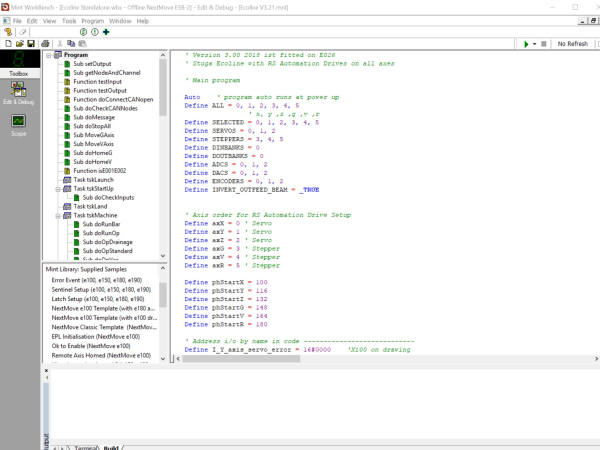
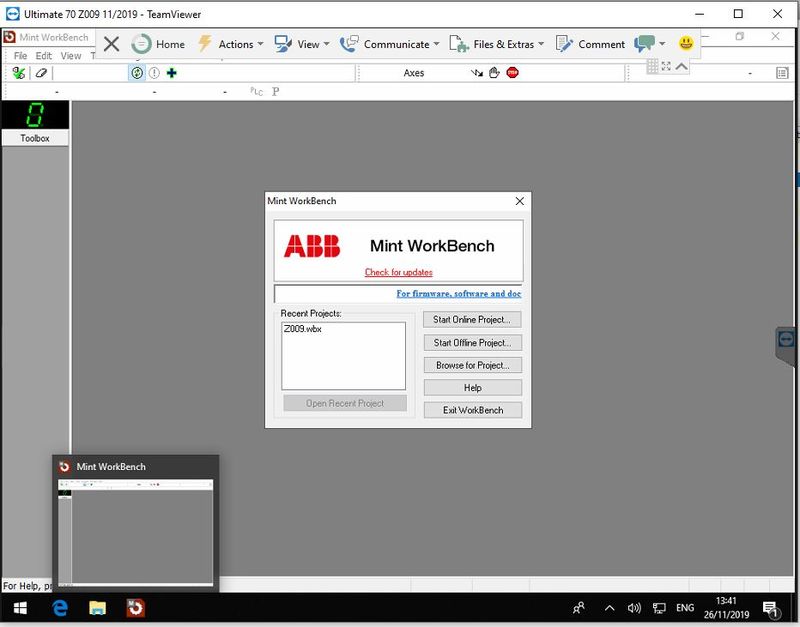
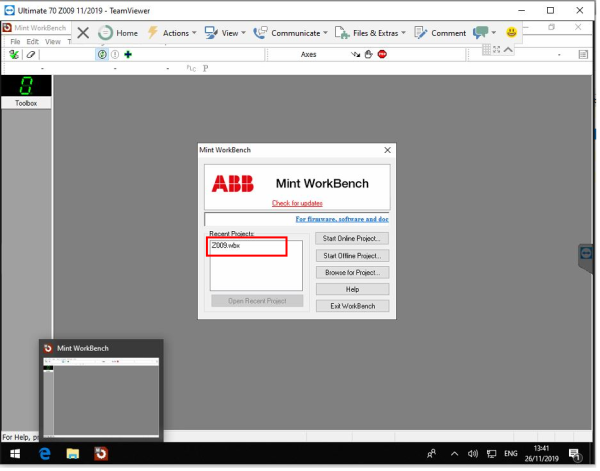
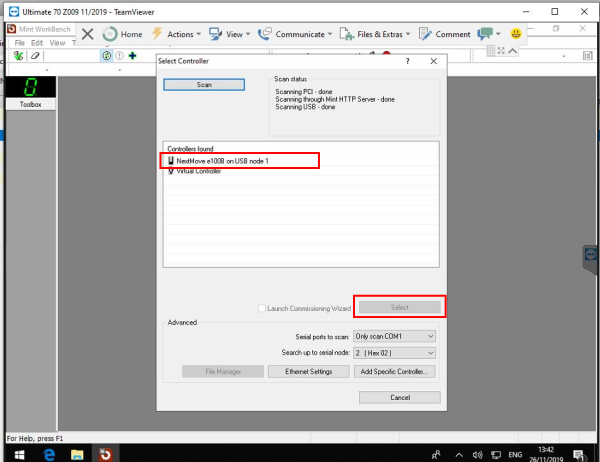
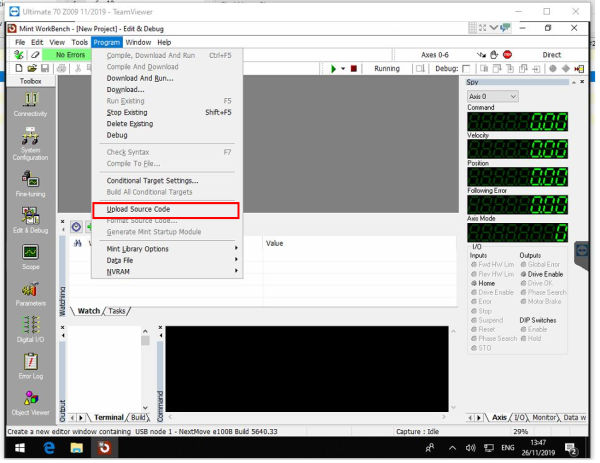
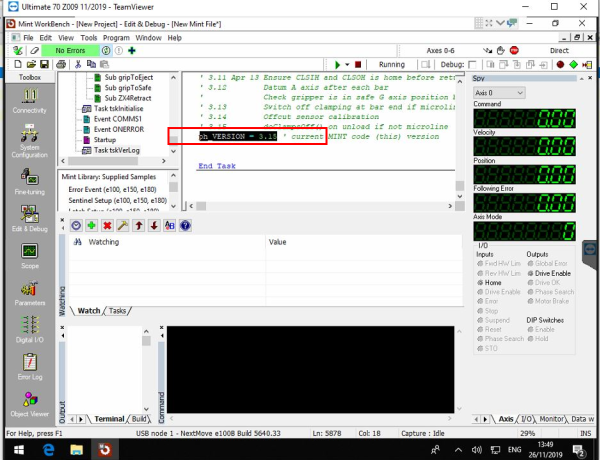
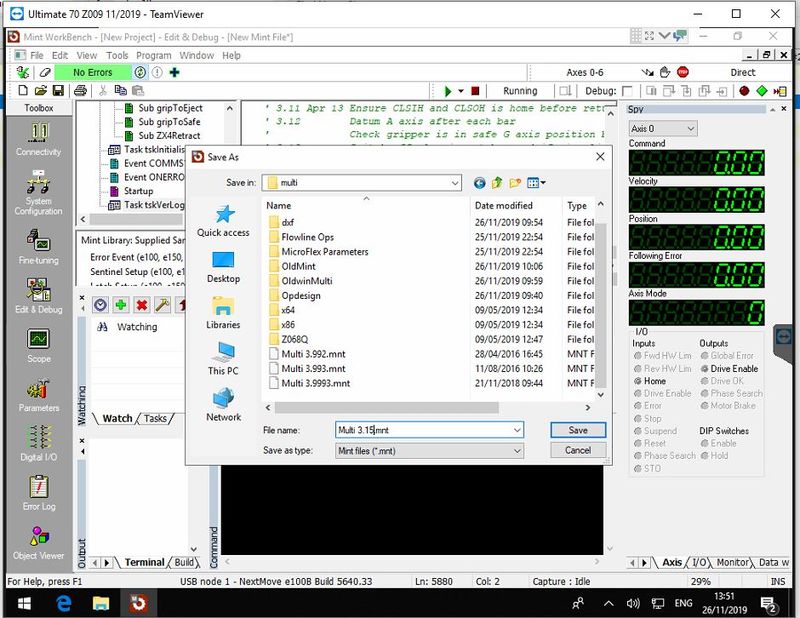
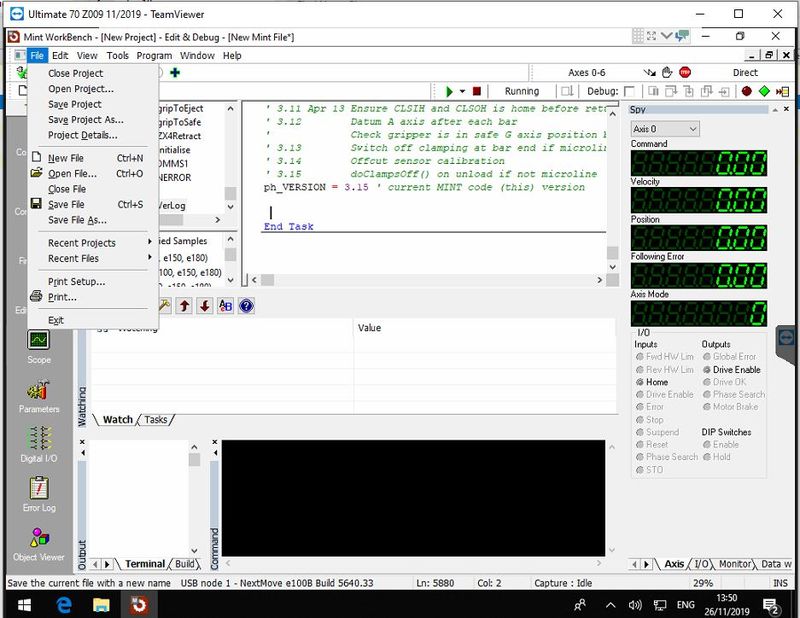
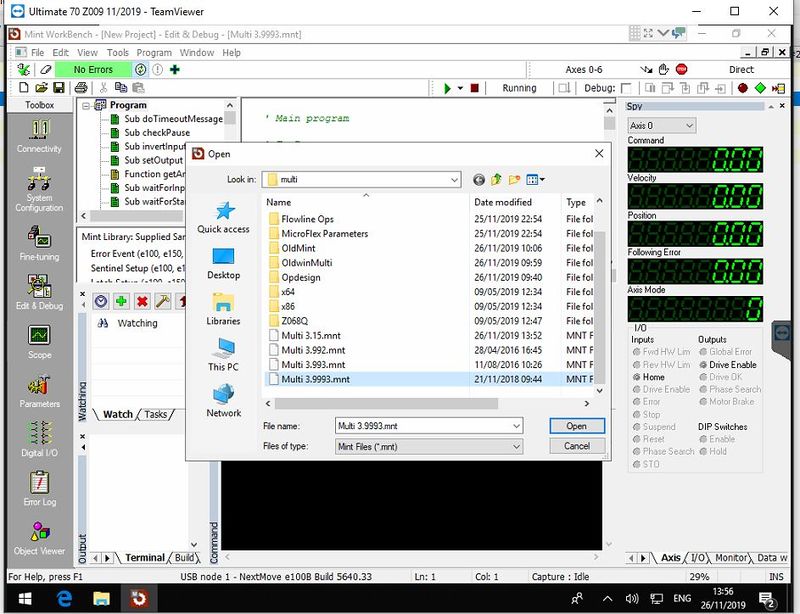
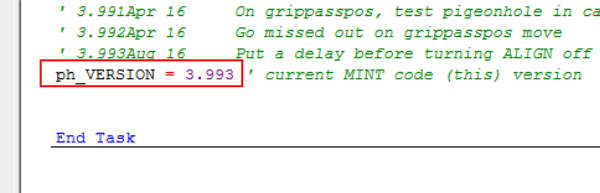
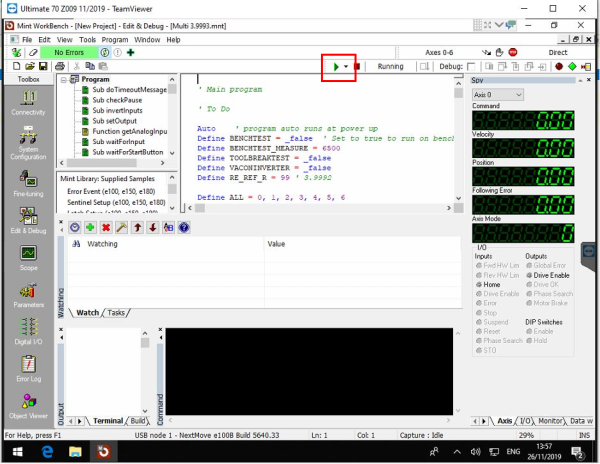
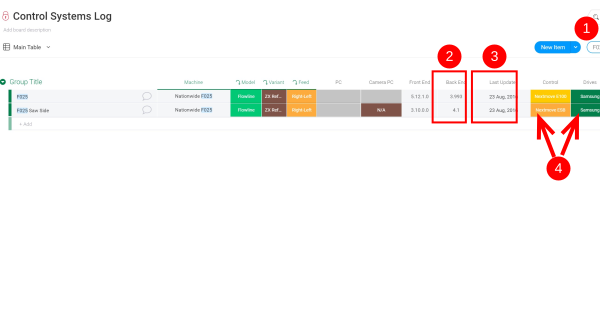
 Français
Français English
English Deutsch
Deutsch Español
Español Italiano
Italiano Português
Português