Modèles/fichiers mis à jour (pages non relues en gras) : SLOADPOS for Flowline,ZX3 and ZX4
| [version en relecture] | [en attente de relecture] |
| Ligne 7 : | Ligne 7 : | ||
|Tags=Shared Files, Loading position | |Tags=Shared Files, Loading position | ||
}} | }} | ||
| − | <translate>*The Sloadpos.saw file meaning is short for | + | <translate>= History = |
| − | *To use the file in sparams.saw | + | Original flowlines used ejectpos and loadpos on the saw side - 2 different files. |
| + | |||
| + | We then added "shared parameters" so a shared file could be used "sloadpos" when the parameter shareLoadPos=1 is set in sparams.saw | ||
| + | |||
| + | All new machines and refurbs use sloadpos because this has the ability to use an "after eject" safe position for the gripper so it is clear of the side push | ||
| + | |||
| + | = Use = | ||
| + | |||
| + | *The Sloadpos.saw file meaning is short for Shared Load positions. | ||
| + | *To use the file in sparams.saw set shareLoadPos=1. | ||
*The files on Flowline,ZX3 or ZX4 are normally found in the Saw folder, however if its All in One software it is DDRIVE folder. | *The files on Flowline,ZX3 or ZX4 are normally found in the Saw folder, however if its All in One software it is DDRIVE folder. | ||
Version du 12 octobre 2022 à 12:42
Understanding What Sloadpos is and what the 3 column values mean on Flowline,ZX3 and ZX4. The ZX5, Autoflow and Microline do not use system in the same manner described here.
Sommaire
History
Original flowlines used ejectpos and loadpos on the saw side - 2 different files.
We then added "shared parameters" so a shared file could be used "sloadpos" when the parameter shareLoadPos=1 is set in sparams.saw
All new machines and refurbs use sloadpos because this has the ability to use an "after eject" safe position for the gripper so it is clear of the side push
Use
- The Sloadpos.saw file meaning is short for Shared Load positions.
- To use the file in sparams.saw set shareLoadPos=1.
- The files on Flowline,ZX3 or ZX4 are normally found in the Saw folder, however if its All in One software it is DDRIVE folder.
The Main Purpose of the file is To eject New Bar lengths and offcuts into a safe Balanced position on the Transfer table. The Main Rules Are:
- Set the Maximum Position the Multihead can goto without stalling the X axis.
- Check the SawLoadDiff also works for Maximum Position.
- Check the SawLoadDiff Gives Clearance for the end of Bar getting Lifted accross.
- The Offcut must always be Balanced .
- The End of the offcut must always
- Cover the Outfeed Clear Sensor.
- Transfer Table Flappers.
- Material Loaded sensor on saw.
- Ensure the Safe Position after Unload is always between Telescopic Pushers.
The sloadpos.saw file consists of 3 Columns .
- The 1st Column is the Size of the Bar/Offcut.
- The 2nd Column is the X axis unload position for that Range of Offcut.
- The 3rd Column is the Safe position after Unload, It MUST always be Bigger than the 2nd Column as well as In between Telescopic Pushers.
Here is an example of how it works.
0,1600,2400
700,1750,2400
1200,2160,2400
1650,2550,3700
1900,2650,3700
2100,2850,3700
2300,3050,3700
2500,3700,4900
3100,3900,4900
3300,4100,4900
3500,4300,4900
3700,4500,4900
3900,4700,4900
The File will basically have as many Positions in as Needed and they are all different and from time to time need Checking.
Very important to make sure each range, so for example an Offcut between 1650 and 1900 is going to be Ejected at a position of 2550 on the X axis, So the Shortest Offcut in this range must be Able to cover the Outfeed Clear,Flappers and Saw Material Load sensor And still Be Balanced Well enough not to Fall off or go at an angle when Pushed across the Table or when The Saw goes to Lift/Slide or Lift/Load it across.
We do things slightly different at the end of the file for the Maximum Lengths,
5800,6450,7120
5900,L620,7120
6480,7110,7120
Flowline SawLoadDif is normally set approx 0 to 20mm
Zx3 and Zx4 SawLoadDif is normally -570 to -650 approx.
You can add new Positions, Amend or delete the Sloadpos.saw file as needed if a Certain Offcut size is not balanced.
Another Point is the Grip Push Speed and How long the timeout is for, it is Very Important to have the Correct Amount of time for the push so it doesn't catch on end of saw Pusher.
Try and Aim for Grip Push Extend Speed on cylinder of about 2 seconds and set the Pause "grippushout=2500"
Draft
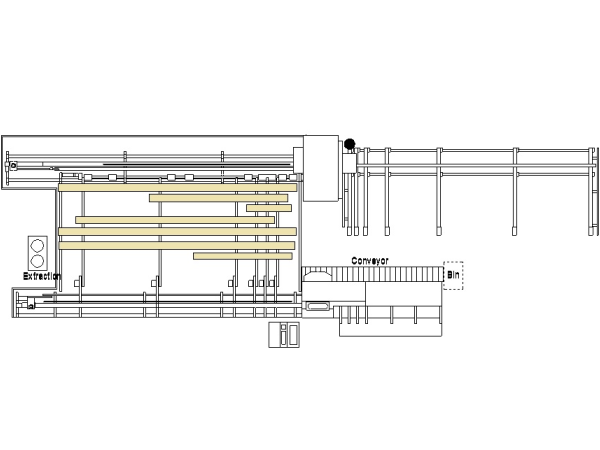
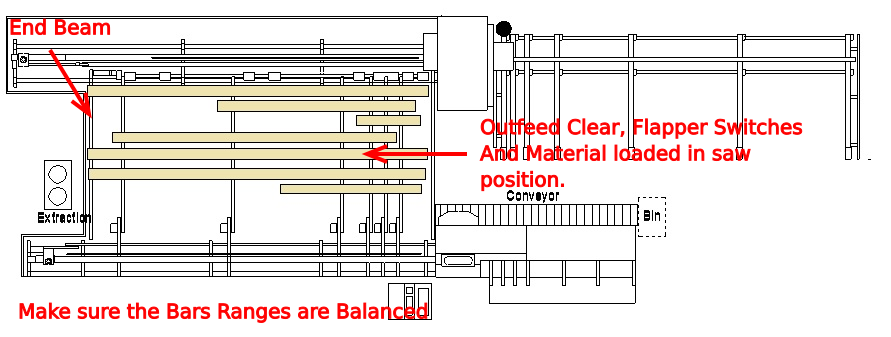
 Français
Français English
English Deutsch
Deutsch Español
Español Italiano
Italiano Português
Português