| [version en cours de rédaction] | [version en cours de rédaction] |
| (Une révision intermédiaire par le même utilisateur non affichée) | |||
| Ligne 15 : | Ligne 15 : | ||
Skill Level: Experience with Twincat & Visual Studio | Skill Level: Experience with Twincat & Visual Studio | ||
| − | + | {{Warning|...Don’t Switch CF cards around. Keep them in the CX5120’s they came with.}}</translate> | |
| − | |||
| − | |||
| − | |||
| − | |||
}} | }} | ||
| + | {{Materials}} | ||
{{EPI}} | {{EPI}} | ||
{{Tuto Step | {{Tuto Step | ||
| Ligne 36 : | Ligne 33 : | ||
|Step_Content=<translate>This should be a one to one replacement. | |Step_Content=<translate>This should be a one to one replacement. | ||
| − | <br /> | + | <br />{{Warning|...Don’t Switch CF cards around.}}</translate> |
}} | }} | ||
{{Tuto Step | {{Tuto Step | ||
| Ligne 64 : | Ligne 61 : | ||
{{Tuto Step | {{Tuto Step | ||
|Step_Title=<translate>Put the ADS route into the params.saw (2 places)</translate> | |Step_Title=<translate>Put the ADS route into the params.saw (2 places)</translate> | ||
| − | |Step_Content=<translate> | + | |Step_Content=<translate></translate> |
| + | }} | ||
| + | {{Tuto Step | ||
| + | |Step_Title=<translate>Start Multi and check that everything works.</translate> | ||
| + | |Step_Content=<translate></translate> | ||
}} | }} | ||
{{Tuto Step | {{Tuto Step | ||
Version actuelle datée du 18 janvier 2023 à 10:23
Replacement of a CX5120 on a customers machine.
Difficulté
Difficile
Durée
30 minute(s)
Sommaire
- 1 Introduction
- 2 Étape 1 - CX5120 Setup
- 3 Étape 2 - Fix replacement into machine
- 4 Étape 3 - Add Twincat Routes
- 5 Étape 4 - Open the current TwinCat project.
- 6 Étape 5 - Check the route.
- 7 Étape 6 - Check the IOs match. (do not add any unexpected devices like COM ports)
- 8 Étape 7 - Push the project to the BE.
- 9 Étape 8 - Put the ADS route into the params.saw (2 places)
- 10 Étape 9 - Start Multi and check that everything works.
- 11 Étape 10 - TWINSAFE
- 12 Commentaires
Introduction
Replacement of Beckhoff CX5120
Skill Level: Experience with Twincat & Visual Studio
Étape 1 - CX5120 Setup
Ensure replacement CX5120 is setup using
https://stuga.dokit.app/wiki/TB0451_CX5120_Beckhoff_PC_Setup
before sending to site
Étape 2 - Fix replacement into machine
This should be a one to one replacement.
Étape 3 - Add Twincat Routes
On the front end remove the old route and add a new route to the back end.
When adding the route ensure the Secure ADS is not ticked
Étape 4 - Open the current TwinCat project.
Étape 5 - Check the route.
Étape 6 - Check the IOs match. (do not add any unexpected devices like COM ports)
Étape 7 - Push the project to the BE.
Étape 8 - Put the ADS route into the params.saw (2 places)
Étape 9 - Start Multi and check that everything works.
Étape 10 - TWINSAFE
If the system has TWINSAFE and you get ADS routing errors:
Check the rout on the ELxxxxx if that is good, down load the Twinsafe back into the project. If you are unsure how to do this call Beckhoff support.
Draft

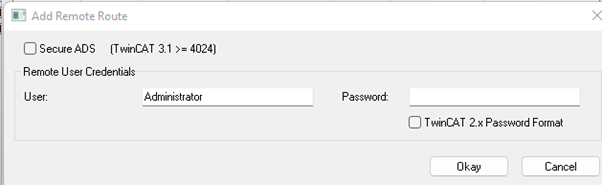
 Français
Français English
English Deutsch
Deutsch Español
Español Italiano
Italiano Português
Português