| [version en cours de rédaction] | [version en cours de rédaction] |
| Ligne 12 : | Ligne 12 : | ||
|Introduction=<translate>This tutorial shows you how to edit the content of a work instruction, allowing you to | |Introduction=<translate>This tutorial shows you how to edit the content of a work instruction, allowing you to | ||
| − | * Add New Seps | + | *Add New Seps |
| − | * Add and crop Photos | + | *Add and crop Photos |
| − | * Annotate photos with arrows, numbers and text | + | *Annotate photos with arrows, numbers and text |
| − | * Change step sequence and insert steps | + | *Change step sequence and insert steps |
| − | * Add numbering and bullets to the text | + | *Add numbering and bullets to the text |
| − | * Add Call-outs and warnings | + | *Add Call-outs and warnings |
| − | * Add Links to other websites or other Dokit pages</translate> | + | *Add Links to other websites or other Dokit pages |
| + | |||
| + | =Warnings= | ||
| + | {{Warning|...Do not publish personal or secure information}}{{Warning|...Do not publish passwords}}{{Warning|...Do not publish anything inflammatory, offensive or illegal}}<br /></translate> | ||
}} | }} | ||
{{Materials}} | {{Materials}} | ||
{{EPI}} | {{EPI}} | ||
{{Tuto Step | {{Tuto Step | ||
| − | |Step_Title=<translate></translate> | + | |Step_Title=<translate>Open the Work Instruction</translate> |
| − | |Step_Content=<translate></translate> | + | |Step_Content=<translate>The dokit references for work instructions are tracked and stored on the monday board |
| + | |||
| + | [https://stugaltd.monday.com/boards/3628350043 Work Instruction Dokit Tracker] | ||
| + | |||
| + | Check to see if the instruction is already there, there should be a link for it in the link column which will take you straight to the page. | ||
| + | |||
| + | If it does not exist, it needs to be created first with this tutorial [[Dokit - Creating A Work Instruction]]</translate> | ||
}} | }} | ||
{{Notes}} | {{Notes}} | ||
Version du 9 décembre 2022 à 10:48
Editing the content n a Dokit Work Instruction
Difficulté
Facile
Durée
10 minute(s)
Introduction
This tutorial shows you how to edit the content of a work instruction, allowing you to
- Add New Seps
- Add and crop Photos
- Annotate photos with arrows, numbers and text
- Change step sequence and insert steps
- Add numbering and bullets to the text
- Add Call-outs and warnings
- Add Links to other websites or other Dokit pages
Warnings
Étape 1 - Open the Work Instruction
The dokit references for work instructions are tracked and stored on the monday board
Work Instruction Dokit Tracker
Check to see if the instruction is already there, there should be a link for it in the link column which will take you straight to the page.
If it does not exist, it needs to be created first with this tutorial Dokit - Creating A Work Instruction
Draft
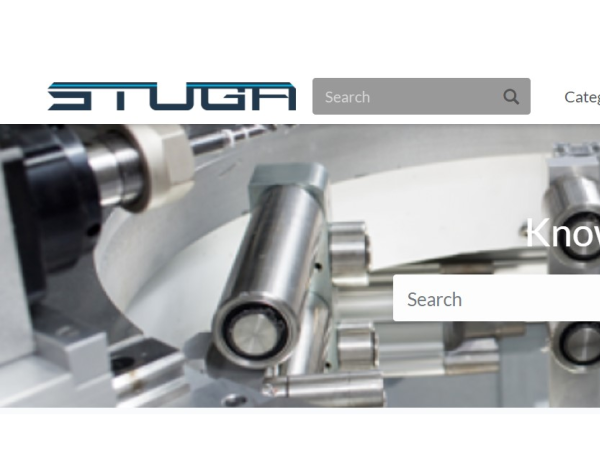
 Français
Français English
English Deutsch
Deutsch Español
Español Italiano
Italiano Português
Português