| [version en cours de rédaction] | [version en cours de rédaction] |
| Ligne 1 : | Ligne 1 : | ||
{{Tuto Details | {{Tuto Details | ||
| + | |Main_Picture=Booking_in_02997.jpg | ||
| + | |Main_Picture_annotation={"version":"2.4.6","objects":[{"type":"image","version":"2.4.6","originX":"left","originY":"top","left":1,"top":101,"width":749,"height":253,"fill":"rgb(0,0,0)","stroke":null,"strokeWidth":0,"strokeDashArray":null,"strokeLineCap":"butt","strokeDashOffset":0,"strokeLineJoin":"miter","strokeMiterLimit":4,"scaleX":0.8,"scaleY":0.8,"angle":0,"flipX":false,"flipY":false,"opacity":1,"shadow":null,"visible":true,"clipTo":null,"backgroundColor":"","fillRule":"nonzero","paintFirst":"fill","globalCompositeOperation":"source-over","transformMatrix":null,"skewX":0,"skewY":0,"crossOrigin":"","cropX":0,"cropY":0,"src":"https://stuga.dokit.app/images/5/5d/Booking_in_02997.jpg","filters":[]}],"height":450.14137606032045,"width":600} | ||
|Description=<translate>How to use Sage to book in a P.O</translate> | |Description=<translate>How to use Sage to book in a P.O</translate> | ||
|Categories=Administration, Operation | |Categories=Administration, Operation | ||
Version actuelle datée du 30 octobre 2020 à 15:29
How to use Sage to book in a P.O
Difficulté
Facile
Durée
5 minute(s)
Étape 4 - Enter P.O number from Supplier Delivery note
Once this is entered press the 'Tab' on the keyboard
Étape 5 - Populate what needs to be booked in
Fill out the column of Quantity Received on each line for each part code, using the Delivery note supplied.
Draft

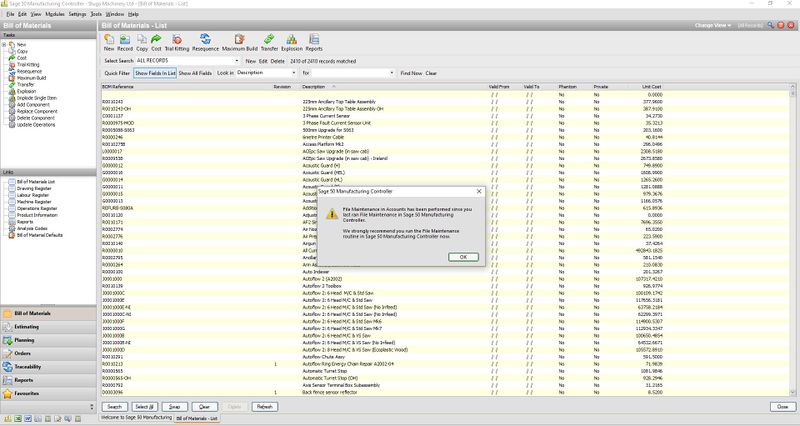
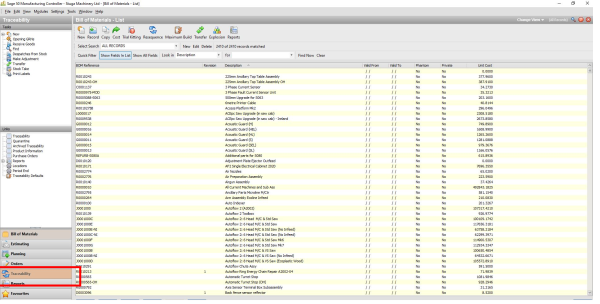
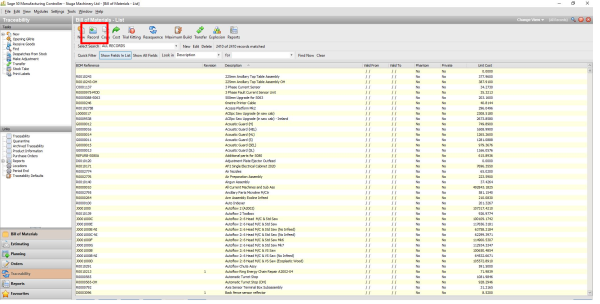
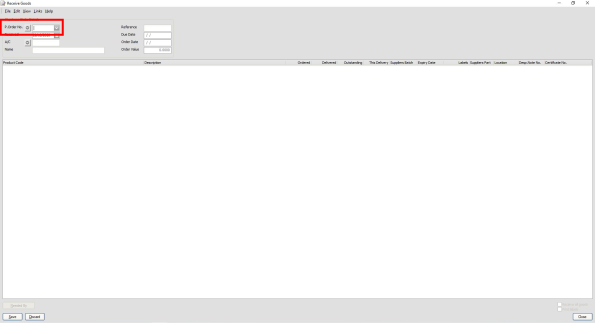
 Français
Français English
English Deutsch
Deutsch Español
Español Italiano
Italiano Português
Português