| [version en cours de rédaction] | [version en cours de rédaction] |
| (Une révision intermédiaire par le même utilisateur non affichée) | |||
| Ligne 5 : | Ligne 5 : | ||
|Categories=Maintenance | |Categories=Maintenance | ||
|Difficulty=Easy | |Difficulty=Easy | ||
| − | |Duration= | + | |Duration=20 |
|Duration-type=minute(s) | |Duration-type=minute(s) | ||
|Tags=Laser Sensor, ZX4, ZX5, Flowline, Commissioning | |Tags=Laser Sensor, ZX4, ZX5, Flowline, Commissioning | ||
| Ligne 34 : | Ligne 34 : | ||
}} | }} | ||
{{Tuto Step | {{Tuto Step | ||
| − | |Step_Title=<translate></translate> | + | |Step_Title=<translate>Input Laser Measurements</translate> |
| − | |Step_Content=<translate>From the 0 Position measure the distance of each sensor. These should be written down on the sensors. In the measurements settings ( | + | |Step_Content=<translate>From the 0 Position, measure the distance of each sensor. These should be written down on the sensors. |
| + | |||
| + | In the measurements settings (winMulti> Settings > measurements) update each '''offcutSensorX''' parameter with the exact measurements recorded.</translate> | ||
| + | |Step_Picture_00=Commissioning_-_Off-Cut_Laser_Sensor_Laser5.jpg | ||
}} | }} | ||
{{Notes}} | {{Notes}} | ||
Version du 4 octobre 2019 à 08:58
Setting up the laser sensors on the infeed of a Flowline, ZX4 and ZX5.
Introduction
Vimeo
Étape 1 - Adjust the "Light Dark"
Adjust the "Light Dark" balance on the sensor. To do this, using a small flat head screwdriver, turn the light dark dial clockwise until the orange light goes off. Then slowly turn anti-clockwise until the orange light turns on again, when this happens re-turn a little clockwise to turn off the orange light.
Étape 2 - Adjust Sensitivity
Now adjust the sensitivity. Place an object 80mm away from the sensor. Now adjust the sensitivity until the orange light turns on.
Étape 4 - Input Laser Measurements
From the 0 Position, measure the distance of each sensor. These should be written down on the sensors.
In the measurements settings (winMulti> Settings > measurements) update each offcutSensorX parameter with the exact measurements recorded.
Draft


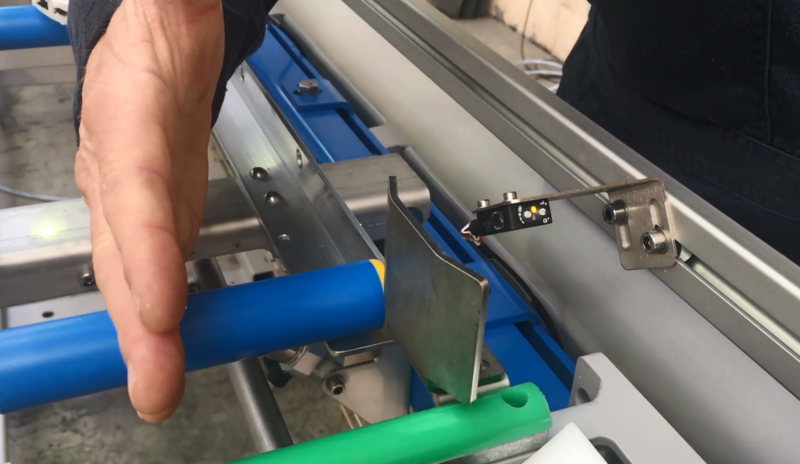


 Français
Français English
English Deutsch
Deutsch Español
Español Italiano
Italiano Português
Português