| [version en cours de rédaction] | [version en cours de rédaction] |
(Page créée avec « {{Tuto Details |Main_Picture=Manual-ACEpc_ACEpclogo.jpg |Main_Picture_annotation={"version":"2.4.6","objects":[{"type":"image","version":"2.4.6","originX":"left","originY"... ») |
|||
| (5 révisions intermédiaires par le même utilisateur non affichées) | |||
| Ligne 7 : | Ligne 7 : | ||
|Duration=5 | |Duration=5 | ||
|Duration-type=minute(s) | |Duration-type=minute(s) | ||
| + | |Tags=ACEpc, network, netedit | ||
}} | }} | ||
{{Introduction | {{Introduction | ||
|Introduction=<translate>The ACEpcs use two different systems for connecting a network | |Introduction=<translate>The ACEpcs use two different systems for connecting a network | ||
| − | # NETBeui - this was used on earlier machines but reliability depends on the customer network setup. Reconfiguration after initial setup is difficult | + | #NETBeui - this was used on earlier machines but reliability depends on the customer network setup. Reconfiguration after initial setup is difficult |
| − | # IP addressing - A setup system was written using IP addresses to connect. This is a little harder to set up, but is easier to change later. A special program called netedit was written which updates all the correct files in the background</translate> | + | #IP addressing - A setup system was written using IP addresses to connect. This is a little harder to set up, but is easier to change later. A special program called netedit was written which updates all the correct files in the background</translate> |
}} | }} | ||
{{Materials}} | {{Materials}} | ||
{{EPI}} | {{EPI}} | ||
{{Tuto Step | {{Tuto Step | ||
| − | |Step_Title=<translate></translate> | + | |Step_Title=<translate>Run NetEdit from command prompt</translate> |
| − | |Step_Content=<translate></translate> | + | |Step_Content=<translate>At DOS prompt, ensure you are on drive C: by typing<syntaxhighlight> |
| + | c: | ||
| + | </syntaxhighlight>And press enter | ||
| + | |||
| + | |||
| + | |||
| + | type<syntaxhighlight> | ||
| + | netedit | ||
| + | </syntaxhighlight>And press enter | ||
| + | |||
| + | |||
| + | If the file does not exist, follow the procedure for installing the netedit software using a 'netsetgo' disk | ||
| + | |||
| + | [[ACEpc Installing netedit with NetSetGo disk|https://stuga.dokit.app/wiki/ACEpc_Installing_netedit_with_NetSetGo_disk]]</translate> | ||
| + | }} | ||
| + | {{Tuto Step | ||
| + | |Step_Title=<translate>Set the saw name</translate> | ||
| + | |Step_Content=<translate>Build number must be unique. If a flowline saw put an "s" on the end. i.e. F073S | ||
| + | |||
| + | {{Warning|...The text edit boxes are not well written and will fail if the right / left cursor keys or Del key is used. You should always overtype the existing text with the full name or IP address}}<br /></translate> | ||
| + | |Step_Picture_00=ACEpc_Installing_netedit_with_NetSetGo_disk_20190827_145903.jpg | ||
| + | |Step_Picture_00_annotation={"version":"2.4.6","objects":[{"type":"image","version":"2.4.6","originX":"left","originY":"top","left":-140,"top":1,"width":800,"height":450,"fill":"rgb(0,0,0)","stroke":null,"strokeWidth":0,"strokeDashArray":null,"strokeLineCap":"butt","strokeDashOffset":0,"strokeLineJoin":"miter","strokeMiterLimit":4,"scaleX":1.11,"scaleY":1.11,"angle":0,"flipX":false,"flipY":false,"opacity":1,"shadow":null,"visible":true,"clipTo":null,"backgroundColor":"","fillRule":"nonzero","paintFirst":"fill","globalCompositeOperation":"source-over","transformMatrix":null,"skewX":0,"skewY":0,"crossOrigin":"","cropX":0,"cropY":0,"src":"https://stuga.dokit.app/images/thumb/e/ec/ACEpc_Installing_netedit_with_NetSetGo_disk_20190827_145903.jpg/800px-ACEpc_Installing_netedit_with_NetSetGo_disk_20190827_145903.jpg","filters":[]},{"type":"wfrect","version":"2.4.6","originX":"center","originY":"center","left":358.96,"top":184.33,"width":129.4,"height":20.09,"fill":"rgba(255,0,0,0)","stroke":"#FF0000","strokeWidth":2,"strokeDashArray":null,"strokeLineCap":"butt","strokeDashOffset":0,"strokeLineJoin":"miter","strokeMiterLimit":4,"scaleX":1,"scaleY":1,"angle":0,"flipX":false,"flipY":false,"opacity":1,"shadow":null,"visible":true,"clipTo":null,"backgroundColor":"","fillRule":"nonzero","paintFirst":"fill","globalCompositeOperation":"source-over","transformMatrix":null,"skewX":0,"skewY":0,"rx":0,"ry":0}],"height":449.6385542168675,"width":600} | ||
| + | }} | ||
| + | {{Tuto Step | ||
| + | |Step_Title=<translate>Saw IP address</translate> | ||
| + | |Step_Content=<translate>This is supplied by customer. IT department | ||
| + | |||
| + | |||
| + | <small>''If testing in house it needs to be on the 192.168.16.xxx range.''</small> | ||
| + | |||
| + | <small>''e.g 192.168.16.101''</small></translate> | ||
| + | |Step_Picture_00=ACEpc_Installing_netedit_with_NetSetGo_disk_20190827_150941.jpg | ||
| + | |Step_Picture_00_annotation={"version":"2.4.6","objects":[{"type":"image","version":"2.4.6","originX":"left","originY":"top","left":-184,"top":-41,"width":800,"height":450,"fill":"rgb(0,0,0)","stroke":null,"strokeWidth":0,"strokeDashArray":null,"strokeLineCap":"butt","strokeDashOffset":0,"strokeLineJoin":"miter","strokeMiterLimit":4,"scaleX":1.28,"scaleY":1.28,"angle":0,"flipX":false,"flipY":false,"opacity":1,"shadow":null,"visible":true,"clipTo":null,"backgroundColor":"","fillRule":"nonzero","paintFirst":"fill","globalCompositeOperation":"source-over","transformMatrix":null,"skewX":0,"skewY":0,"crossOrigin":"","cropX":0,"cropY":0,"src":"https://stuga.dokit.app/images/thumb/2/28/ACEpc_Installing_netedit_with_NetSetGo_disk_20190827_150941.jpg/800px-ACEpc_Installing_netedit_with_NetSetGo_disk_20190827_150941.jpg","filters":[]},{"type":"wfrect","version":"2.4.6","originX":"center","originY":"center","left":347,"top":211.85,"width":100,"height":23.04,"fill":"rgba(255,0,0,0)","stroke":"#FF0000","strokeWidth":2,"strokeDashArray":null,"strokeLineCap":"butt","strokeDashOffset":0,"strokeLineJoin":"miter","strokeMiterLimit":4,"scaleX":1,"scaleY":1,"angle":0,"flipX":false,"flipY":false,"opacity":1,"shadow":null,"visible":true,"clipTo":null,"backgroundColor":"","fillRule":"nonzero","paintFirst":"fill","globalCompositeOperation":"source-over","transformMatrix":null,"skewX":0,"skewY":0,"rx":0,"ry":0}],"height":449.79020979020976,"width":600} | ||
| + | }} | ||
| + | {{Tuto Step | ||
| + | |Step_Title=<translate>Multi Name</translate> | ||
| + | |Step_Content=<translate>If this is for a Flowline - Build Number of Flowline machining center | ||
| + | |||
| + | Otherwise this will be the net NETBEUI name of the pc you are connecting to. | ||
| + | |||
| + | <small>''For testing at stuga this will be NAS1''</small></translate> | ||
| + | |Step_Picture_00=ACEpc_Installing_netedit_with_NetSetGo_disk_20190827_150941.jpg | ||
| + | |Step_Picture_00_annotation={"version":"2.4.6","objects":[{"type":"image","version":"2.4.6","originX":"left","originY":"top","left":-195,"top":-48,"width":853,"height":480,"fill":"rgb(0,0,0)","stroke":null,"strokeWidth":0,"strokeDashArray":null,"strokeLineCap":"butt","strokeDashOffset":0,"strokeLineJoin":"miter","strokeMiterLimit":4,"scaleX":1.23,"scaleY":1.23,"angle":0,"flipX":false,"flipY":false,"opacity":1,"shadow":null,"visible":true,"clipTo":null,"backgroundColor":"","fillRule":"nonzero","paintFirst":"fill","globalCompositeOperation":"source-over","transformMatrix":null,"skewX":0,"skewY":0,"crossOrigin":"","cropX":0,"cropY":0,"src":"https://stuga.dokit.app/images/2/28/ACEpc_Installing_netedit_with_NetSetGo_disk_20190827_150941.jpg","filters":[]},{"type":"wfrect","version":"2.4.6","originX":"center","originY":"center","left":341.99,"top":225.75,"width":90.19,"height":19.22,"fill":"rgba(255,0,0,0)","stroke":"#FF0000","strokeWidth":2,"strokeDashArray":null,"strokeLineCap":"butt","strokeDashOffset":0,"strokeLineJoin":"miter","strokeMiterLimit":4,"scaleX":1,"scaleY":1,"angle":0,"flipX":false,"flipY":false,"opacity":1,"shadow":null,"visible":true,"clipTo":null,"backgroundColor":"","fillRule":"nonzero","paintFirst":"fill","globalCompositeOperation":"source-over","transformMatrix":null,"skewX":0,"skewY":0,"rx":0,"ry":0}],"height":449.78662873399713,"width":600} | ||
| + | }} | ||
| + | {{Tuto Step | ||
| + | |Step_Title=<translate>Multi IP</translate> | ||
| + | |Step_Content=<translate>If this is for a Flowline - IP Address of Flowline machining center | ||
| + | |||
| + | Otherwise this will be the IP address of the pc you are connecting to. | ||
| + | |||
| + | <small>''For testing at stuga this will be 192.168.16.6''</small></translate> | ||
| + | |Step_Picture_00=ACEpc_Installing_netedit_with_NetSetGo_disk_20190827_150941.jpg | ||
| + | |Step_Picture_00_annotation={"version":"2.4.6","objects":[{"type":"image","version":"2.4.6","originX":"left","originY":"top","left":-182,"top":-35,"width":853,"height":480,"fill":"rgb(0,0,0)","stroke":null,"strokeWidth":0,"strokeDashArray":null,"strokeLineCap":"butt","strokeDashOffset":0,"strokeLineJoin":"miter","strokeMiterLimit":4,"scaleX":1.22,"scaleY":1.22,"angle":0,"flipX":false,"flipY":false,"opacity":1,"shadow":null,"visible":true,"clipTo":null,"backgroundColor":"","fillRule":"nonzero","paintFirst":"fill","globalCompositeOperation":"source-over","transformMatrix":null,"skewX":0,"skewY":0,"crossOrigin":"","cropX":0,"cropY":0,"src":"https://stuga.dokit.app/images/2/28/ACEpc_Installing_netedit_with_NetSetGo_disk_20190827_150941.jpg","filters":[]},{"type":"wfrect","version":"2.4.6","originX":"center","originY":"center","left":352,"top":251.65,"width":100,"height":22.32,"fill":"rgba(255,0,0,0)","stroke":"#FF0000","strokeWidth":2,"strokeDashArray":null,"strokeLineCap":"butt","strokeDashOffset":0,"strokeLineJoin":"miter","strokeMiterLimit":4,"scaleX":1,"scaleY":1,"angle":0,"flipX":false,"flipY":false,"opacity":1,"shadow":null,"visible":true,"clipTo":null,"backgroundColor":"","fillRule":"nonzero","paintFirst":"fill","globalCompositeOperation":"source-over","transformMatrix":null,"skewX":0,"skewY":0,"rx":0,"ry":0}],"height":450.21156558533147,"width":600} | ||
| + | }} | ||
| + | {{Tuto Step | ||
| + | |Step_Title=<translate>Set Subnet mask</translate> | ||
| + | |Step_Content=<translate>This is the subnet mask for the customer factory | ||
| + | |||
| + | {{Info|...For Ip addresses beginning with 192.168.. this is generally 255.255.255.0 | ||
| + | For other ranges this can vary, so check with customer IT department}}<br /></translate> | ||
| + | |Step_Picture_00=ACEpc_Installing_netedit_with_NetSetGo_disk_20190827_150941.jpg | ||
| + | |Step_Picture_00_annotation={"version":"2.4.6","objects":[{"type":"image","version":"2.4.6","originX":"left","originY":"top","left":-200,"top":-50,"width":853,"height":480,"fill":"rgb(0,0,0)","stroke":null,"strokeWidth":0,"strokeDashArray":null,"strokeLineCap":"butt","strokeDashOffset":0,"strokeLineJoin":"miter","strokeMiterLimit":4,"scaleX":1.24,"scaleY":1.24,"angle":0,"flipX":false,"flipY":false,"opacity":1,"shadow":null,"visible":true,"clipTo":null,"backgroundColor":"","fillRule":"nonzero","paintFirst":"fill","globalCompositeOperation":"source-over","transformMatrix":null,"skewX":0,"skewY":0,"crossOrigin":"","cropX":0,"cropY":0,"src":"https://stuga.dokit.app/images/2/28/ACEpc_Installing_netedit_with_NetSetGo_disk_20190827_150941.jpg","filters":[]},{"type":"wfrect","version":"2.4.6","originX":"center","originY":"center","left":347.89,"top":255.66,"width":109.57,"height":22.39,"fill":"rgba(255,0,0,0)","stroke":"#FF0000","strokeWidth":2,"strokeDashArray":null,"strokeLineCap":"butt","strokeDashOffset":0,"strokeLineJoin":"miter","strokeMiterLimit":4,"scaleX":1,"scaleY":1,"angle":0,"flipX":false,"flipY":false,"opacity":1,"shadow":null,"visible":true,"clipTo":null,"backgroundColor":"","fillRule":"nonzero","paintFirst":"fill","globalCompositeOperation":"source-over","transformMatrix":null,"skewX":0,"skewY":0,"rx":0,"ry":0}],"height":450.21520803443326,"width":600} | ||
| + | }} | ||
| + | {{Tuto Step | ||
| + | |Step_Title=<translate>ZLP Settings</translate> | ||
| + | |Step_Content=<translate>Leave these settings as-is | ||
| + | |||
| + | {{Info|...These are historical settings for old machines that used a Zebra Label print Server PC. The label servicing is now done on winMulti software so a seperate server is not needed}}<br /></translate> | ||
| + | |Step_Picture_00=ACEpc_Installing_netedit_with_NetSetGo_disk_20190827_150941.jpg | ||
| + | |Step_Picture_00_annotation={"version":"2.4.6","objects":[{"type":"image","version":"2.4.6","originX":"left","originY":"top","left":-565,"top":-295,"width":853,"height":480,"fill":"rgb(0,0,0)","stroke":null,"strokeWidth":0,"strokeDashArray":null,"strokeLineCap":"butt","strokeDashOffset":0,"strokeLineJoin":"miter","strokeMiterLimit":4,"scaleX":2.15,"scaleY":2.15,"angle":0,"flipX":false,"flipY":false,"opacity":1,"shadow":null,"visible":true,"clipTo":null,"backgroundColor":"","fillRule":"nonzero","paintFirst":"fill","globalCompositeOperation":"source-over","transformMatrix":null,"skewX":0,"skewY":0,"crossOrigin":"","cropX":0,"cropY":0,"src":"https://stuga.dokit.app/images/2/28/ACEpc_Installing_netedit_with_NetSetGo_disk_20190827_150941.jpg","filters":[]},{"type":"wfrect","version":"2.4.6","originX":"center","originY":"center","left":273.09,"top":298,"width":421.16,"height":100,"fill":"rgba(255,0,0,0)","stroke":"#FF0000","strokeWidth":2,"strokeDashArray":null,"strokeLineCap":"butt","strokeDashOffset":0,"strokeLineJoin":"miter","strokeMiterLimit":4,"scaleX":1,"scaleY":1,"angle":0,"flipX":false,"flipY":false,"opacity":1,"shadow":null,"visible":true,"clipTo":null,"backgroundColor":"","fillRule":"nonzero","paintFirst":"fill","globalCompositeOperation":"source-over","transformMatrix":null,"skewX":0,"skewY":0,"rx":0,"ry":0}],"height":450,"width":600} | ||
| + | }} | ||
| + | {{Tuto Step | ||
| + | |Step_Title=<translate>Save + Exit</translate> | ||
| + | |Step_Content=<translate>Press escape - then Y | ||
| + | |||
| + | The message:<syntaxhighlight> | ||
| + | Unable to open params.saw file | ||
| + | </syntaxhighlight> | ||
| + | |||
| + | |||
| + | is normal.</translate> | ||
| + | |Step_Picture_00=ACEpc_Installing_netedit_with_NetSetGo_disk_20190827_151359.jpg | ||
| + | }} | ||
| + | {{Tuto Step | ||
| + | |Step_Title=<translate>Remove Disk and reboot</translate> | ||
| + | |Step_Content=<translate>Ensure the floppy disk is removed and reboot | ||
| + | |||
| + | Success will be seen if the machine boots into Drive D: | ||
| + | |||
| + | |||
| + | If the saw is connected to a flowline, the saw software should run automatically</translate> | ||
}} | }} | ||
{{Notes}} | {{Notes}} | ||
{{PageLang | {{PageLang | ||
| + | |Language=en | ||
|SourceLanguage=none | |SourceLanguage=none | ||
|IsTranslation=0 | |IsTranslation=0 | ||
| − | |||
}} | }} | ||
{{Tuto Status | {{Tuto Status | ||
|Complete=Draft | |Complete=Draft | ||
}} | }} | ||
Version actuelle datée du 19 septembre 2019 à 17:34
Using the netedit program to change the IP address of an ACEpc running DOS software
Introduction
The ACEpcs use two different systems for connecting a network
- NETBeui - this was used on earlier machines but reliability depends on the customer network setup. Reconfiguration after initial setup is difficult
- IP addressing - A setup system was written using IP addresses to connect. This is a little harder to set up, but is easier to change later. A special program called netedit was written which updates all the correct files in the background
Étape 1 - Run NetEdit from command prompt
At DOS prompt, ensure you are on drive C: by typingc:
netedit
If the file does not exist, follow the procedure for installing the netedit software using a 'netsetgo' disk
https://stuga.dokit.app/wiki/ACEpc_Installing_netedit_with_NetSetGo_disk
Étape 2 - Set the saw name
Build number must be unique. If a flowline saw put an "s" on the end. i.e. F073S
Étape 3 - Saw IP address
This is supplied by customer. IT department
If testing in house it needs to be on the 192.168.16.xxx range.
e.g 192.168.16.101
Étape 4 - Multi Name
If this is for a Flowline - Build Number of Flowline machining center
Otherwise this will be the net NETBEUI name of the pc you are connecting to.
For testing at stuga this will be NAS1
Étape 5 - Multi IP
If this is for a Flowline - IP Address of Flowline machining center
Otherwise this will be the IP address of the pc you are connecting to.
For testing at stuga this will be 192.168.16.6
Étape 9 - Remove Disk and reboot
Ensure the floppy disk is removed and reboot
Success will be seen if the machine boots into Drive D:
If the saw is connected to a flowline, the saw software should run automatically
Draft

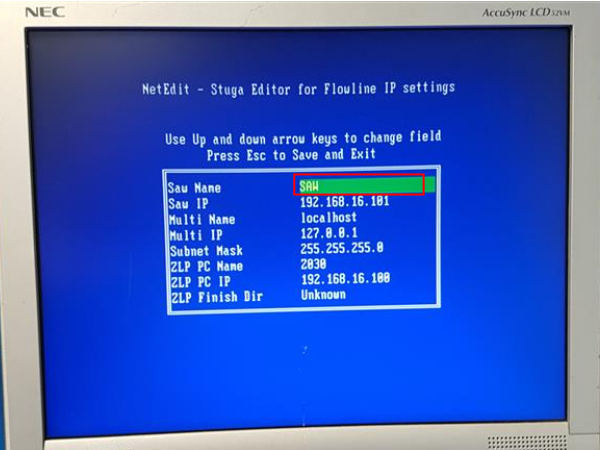
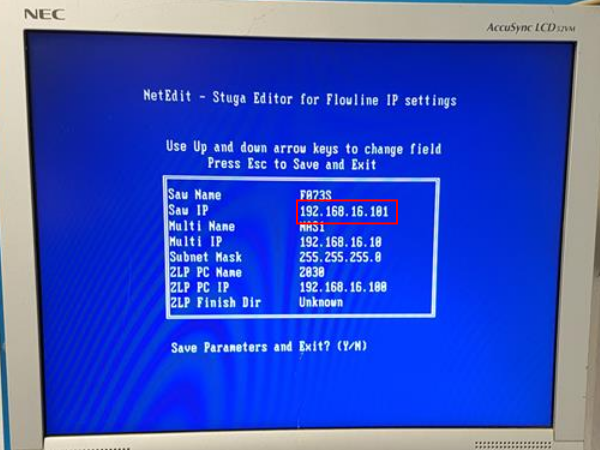
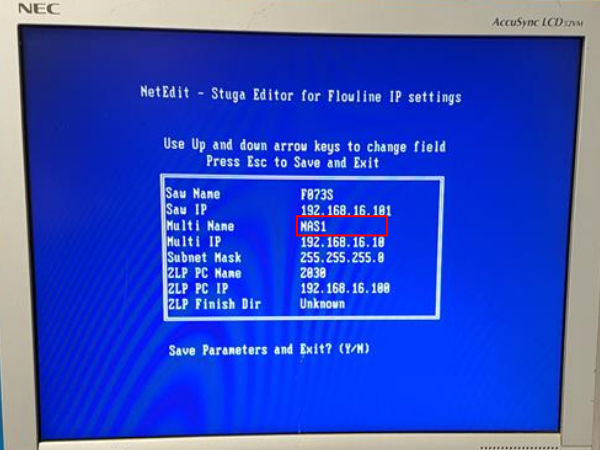
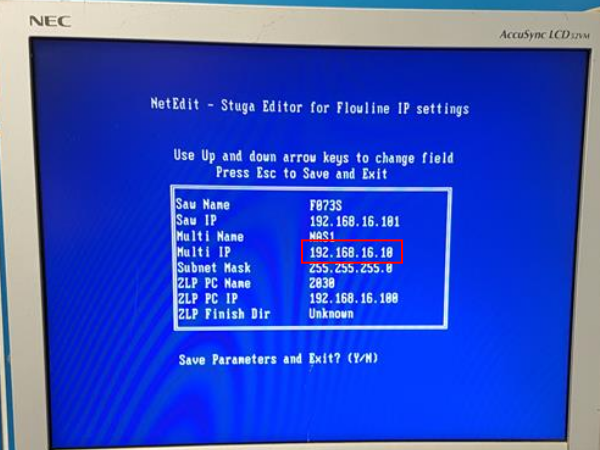

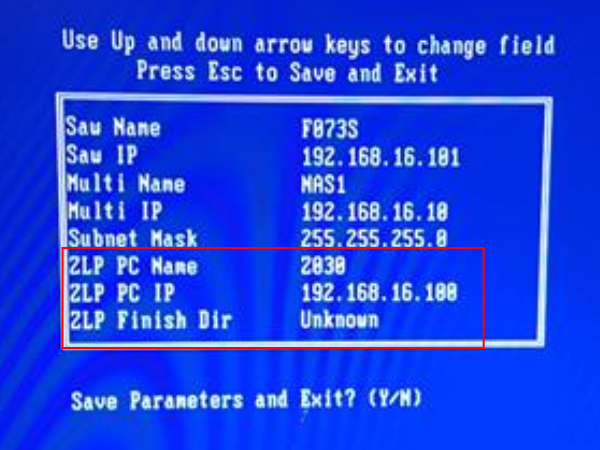
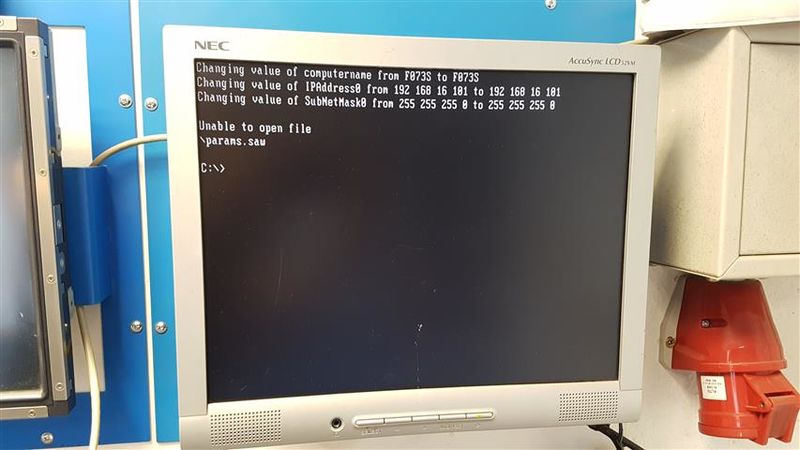
 Français
Français English
English Deutsch
Deutsch Español
Español Italiano
Italiano Português
Português