How to correctly shut down the Stuga Autocut
Difficulté
Très facile
Durée
2 minute(s)
Étape 1 - Ensure cutting has finished and machine is initialised
If the machine estop circuit has been broken (eg machine has just been cleaned), the system needs to reinitialise back to datum before the shutdown procedure will work correctly
- Ensure estop circuit is reset
- Press start to initialise
Étape 2 - Press [F8] Shutdown
When prompted press 'Yes' to confirm you are wanting to shutdown the machine
The software will now automatically close, windows will also start to shutdown. You may have to wait up to 60 seconds until the PC is shutdown.
Étape 3 - Power Off
Once you have a black screen with a small blue text box in the middle you are safe to press the physical red 'POWER OFF' button on the console.
Étape 4 - Isolator Off
Now turn the console isolator anti-clockwise to the off position
Draft

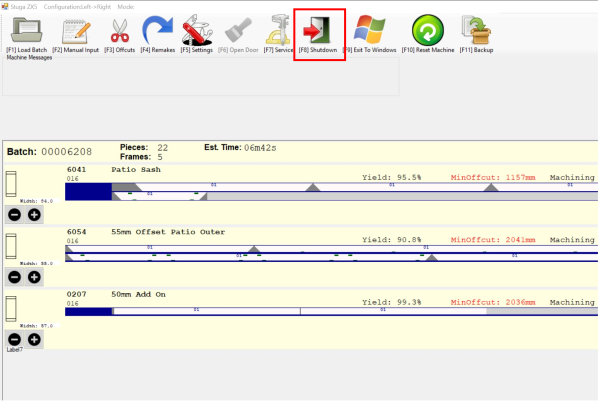
 Français
Français English
English Deutsch
Deutsch Español
Español Italiano
Italiano Português
Português