How to License a Beckhoff PC for running TwinCAT3
CF Card has been swapped and licence needs renewing
For aging PCs, the CF card may need renewal and often this is done by sending a CF card from HQ.
In this case, the licence that was used to set the PC up will not be valid until it is processed by the servers at Beckhoff.
You will need to request a new licence
Click here for Beckhoff's instructions on licensing
PLC Supplied without a Licence
If the Beckhoff PCs are supplied without a licence, the TwinCAT instance will not run and there will be an error about "licence missing"
This problem can be crated if the licence is not ordered at the same time as the PC.
Beckhoff allow anytime Temporary licenses, but they only last for 7 days. This is useful if you need to get up and running and leave the licencing proper for when there is more time available
Click here for Beckhoff's instructions on licensing
| PC | Order Code | Description |
|---|---|---|
| CX5120 | C0001130 | TC1250-0040 TwinCAT3 Licence PtP |
| C6015 | C0001130B | TC1250-0050 TwinCAT3 Licence PtP |
If Beckhoff Server Refuses you a Licence
Could you add the TC1250 license instead of TC1200+TF5000. They are identical but can confuse the server at times.
Draft

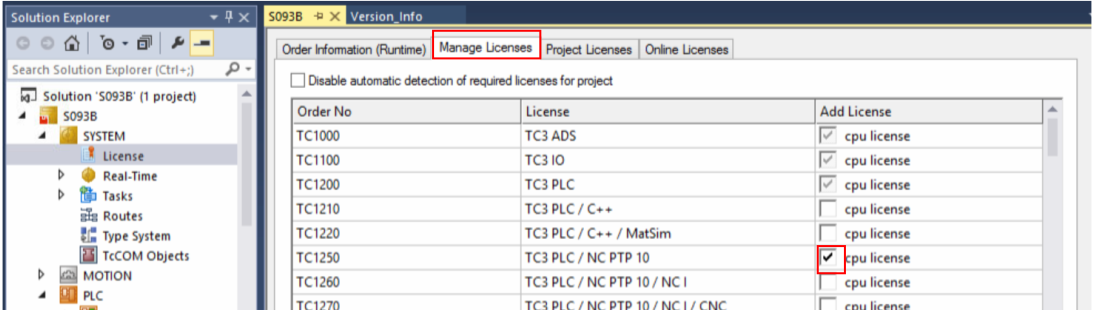
 Français
Français English
English Deutsch
Deutsch Español
Español Italiano
Italiano Português
Português