Applies to Saws: S001 – S091 Flowline: All – Excluding Beckhoff Upgrades ZX3/4: Z001-Z034 ZX5: Not Applicable Microline: Not Applicable Autoflow: Not Applicable Ecoline: Not Applicable
Problem
The problem that this technical bulletin serves to suit is when a machine powers up, datums and runs but the saw blade does not spin.
This can be an issue when first powered up or can be an issue whilst the machine is in production. This document will cover all areas of the electrical circuits to check and what to check for.
What do the above circuits show?
The above circuits are the original saw 24vac circuit and saw power circuits. The newer windows machines differ slightly but the differences will be covered further down.
How and which components work with the saw blade:
- KM2 – 24vac contactor that takes the main 3 phase of the machine and switches is through to power panel to power all the motors on the saw. This contactor needs to be activated for the saw blade to run.
- Start button – the start button has 2 sets of contacts on the back. 1 contact switches the input through to the PLC and the other contact creates a latch that when pressed, keeps KM2 powered on. This needs to be pressed on latch the KM2 for the blade to run.
- PNOZ – this is the safety relay, situated at the bottom left of the cabinet on a standalone saw and the big yellow relay that is in the transfer cabinet on a ZX and flowline. This controls the estop circuit. All estops need to be released and this relay needs to be reset for the contacts to make. You can often tell this is reset because the dump valve activates. This needs to be reset for the blade to run.
- R2 – R2 is a little 24vdc relay that the PLC turns on when you press the blade button on the screen. This in turn, switches part of the control circuit to go through. This needs to be on for the blade to run.
- KM3 – KM3 is the guard contactor which is in the cabinet attached to the saw. When all the guard doors are closed, this contactor activates. This in turn, switches X16 back to the PLC which tells the machine the guard circuit is healthy. It also switches part of the wiring control circuit to turn the blade on. X16 and the loop need to be switched for the blade to run.
- F8 – F8 is a 2.5 – 4A motor breaker. It sits in the saw panel that is attached to the saw and it has a dial on it to set the current of the motor. The needs to be turned on for the blade to run. This breaker gets its 3 phase power from KM2.
- Saw motor and conduit – The saw conduit that runs from the saw blade to the saw body carries the power cable from the panel to the saw blade. This needs to be in good condition to stop damage to the cable. The saw motor is the final piece of the circuit.
This rectangle shows the control circuit to turn the blade on. You can see that the bottom line is 17. Between 16 and 17 is 24vac. This gets switched through KM3 (guard contactor) when the doors are closed. It then goes through R2 when the blade output is turned on. It then goes through the safety relays when the estop circuit is reset. It then splits into the start button contact and a contact on KM2. Then finally goes into A2 of KM2 to create a circuit over A1 and A2 of KM2.
What to look for on each component:
KM3:
- Check that all the guard doors are closed and there is continuity between 16 and 55.
- Check that the contactor/relay is activated.
- Check that the switches on the contactor/relay have continuity through them when the contactor or relay is activated.
- If all the guard doors are closed and you have continuity between 16 and 55 but the contactor/relay does not activate, you will need to order a new E0000013 from Stuga.
- If the contactor/relay does activate but the switches do not have continuity, try a different n/o switch on the contactor/relay. If that does not work, you will need to order a new E0000013 from Stuga.
- If KM3 has activated and the switches have continuity and the blade has not started, move onto R2.
RY2:
- Check that the Blade output comes on via the service screen. When it does, check the light on the front of the relay comes on and you have 24vdc across A1 and A2.
- Check that when the relay activates, the switch side has continuity between 53 and 54.
- If the saw blade output is on and you have 24vdc across A1 and A2 but the relay does not activate, you will need to order an E0000373 from Stuga.
- If the relay activates but the switch side does not create continuity between 53 and 54, you will need to order a new E0000373 from Stuga.
- If the relay activates and the switch has continuity but the blade does not start, move onto PNOZ.
PNOZ:
- Check all estops are released.
- Make sure that when you press reset, the Ch1 and Ch2 lights come on and you hear the dump valve activate.
- Check that when PNOZ is reset, you get continuity through all switches. The specific switch for the saw blade control circuit is wire numbers 54 and 52.
- If PNOZ does not reset, call Stuga to fault find.
- If PNOZ does reset but you do not have continuity through 54 and 52. Call Stuga for fault finding.
- If the PNOZ is reset and the switches have continuity, move onto the start button.
Start button:
- Check that the start button is mechanically sound and fixed in position.
- Check that the contact block on the back is fixed on securely. Some buttons are soldered, in which case, check connections are good.
- Check that the wiring is tight and no wires have fallen out.
- Check that each contact on the back has continuity through it when the button is pressed. The specific contact for the saw blade control circuit has wire numbers 52 and 51 wired in.
- If the button and contacts are mechanically secure but the button fails to press or gets stuck, you need to order an E0000123 from Stuga.
- If the button is mechanically fine and presses ok but the contacts do not have continuity across them, you need to order 2x E0000347 from Stuga (this may differ from machine to machine).
- If you press the button and you have continuity over the contacts but the blade does not start, move onto KM2
== KM2 ==
- Check that all components listed before KM2 are working as they should.
- KM2 will only activate when all the other components are activated.
- If all components are activated and tested, check for 24vac over A1 and A2 on KM2.
- If you have 24vac over A1 and A2 on KM2 but the contactor has not activated, you need to order a new E0000013 from Stuga.
- If the contactor has activated but the saw blade has not started, check that the switches on KM2 have continuity going through them. If they have not, you need to order an E0000013 from Stuga.
- If the contactor is activated and the switches have continuity but the blade has not started, check the 3 phase voltage going in and coming out the contactor for 415v across. If you have no power, contact Stuga, if you do have power, check the saw motor breaker.
Saw motor breaker:
- Check that the breaker is turned on.
- If the breaker has tripped, turn it back on and run the machine again.
- If the motor runs but the breaker trips again, try fitting a new blade to minimize the cutting friction. You can also turn the current up on the breaker but you will need to contact Stuga before you do this.
- If the breaker is tripped and will not reset, you need to order a new E0000015 from Stuga. This will usually have another fault as well.
- If the breaker is not tripped and the motor still does not spin, move onto the saw motor and conduit.
Saw conduit and motor:
- Check that the conduit is in good condition and the connections at the saw end and saw body are secure.
- Check the power cable that goes through the conduit for continuity from the breaker to the motor.
- Check the motor is in good condition.
- Check the windings of the motor across each winding and between each winding and earth. If you find a bad reading, contact Stuga.
Differences between machines
- On a standalone saw, the safety relay is in the saw console cabinet.
- On a flowline, the safety relay is in the transfer cabinet.
- On a refurbished windows saw, the R2 relay will be called RY2 and it will be blue rather than cream.
If in doubt
If in doubt, contact Stuga machinery. Always ensure that testing is carried out by a qualified electrician who knows the correct safety measures to take.
There may possibly be other reasons that the saw blade will not start. This document covers the most common reasons.
Draft
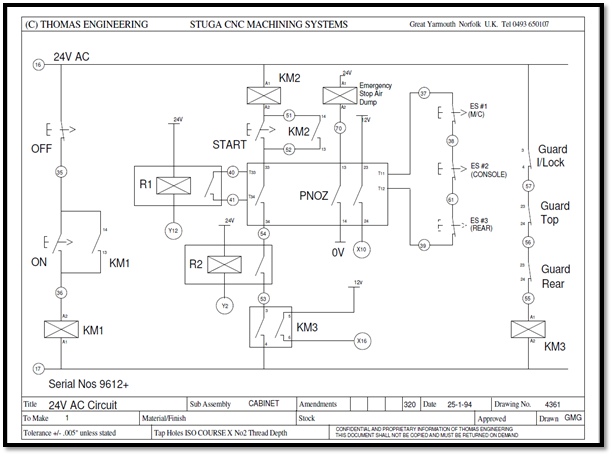
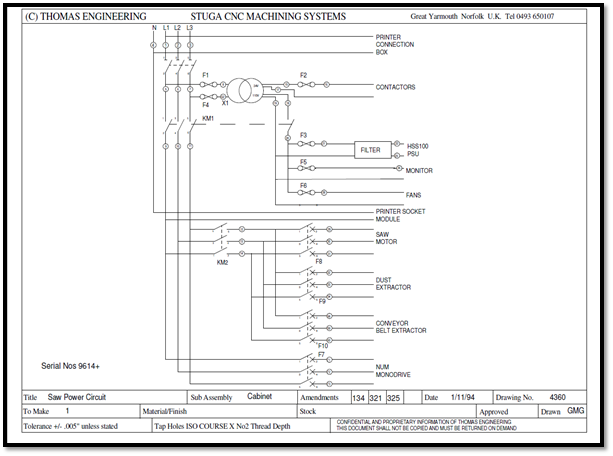
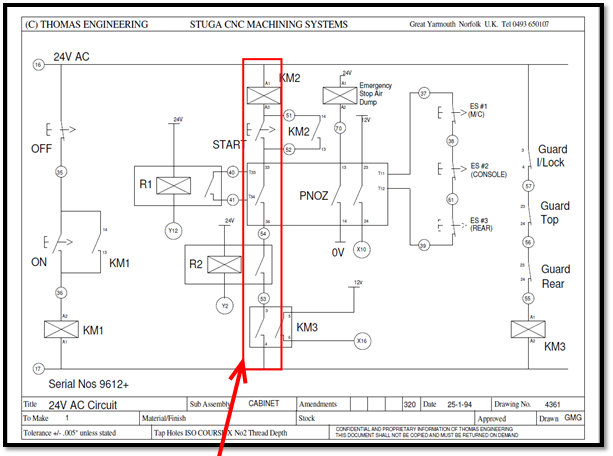
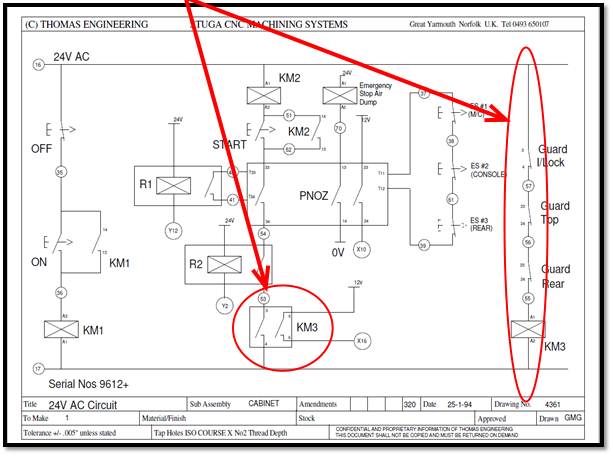
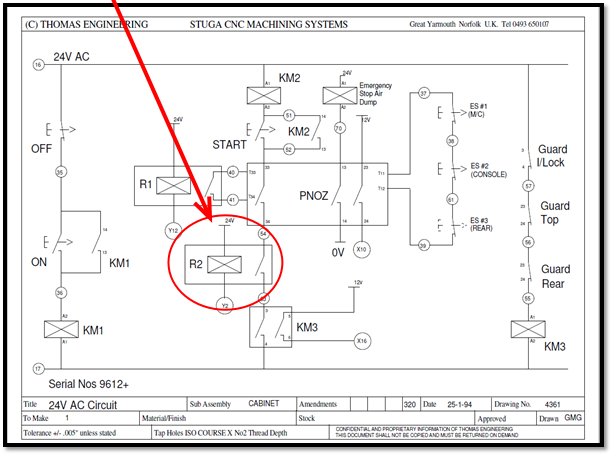
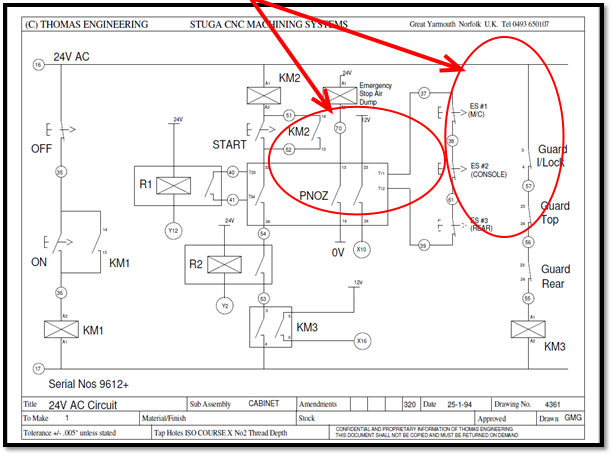
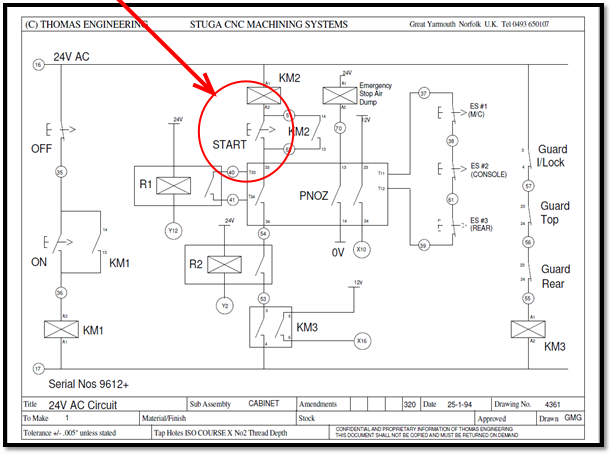
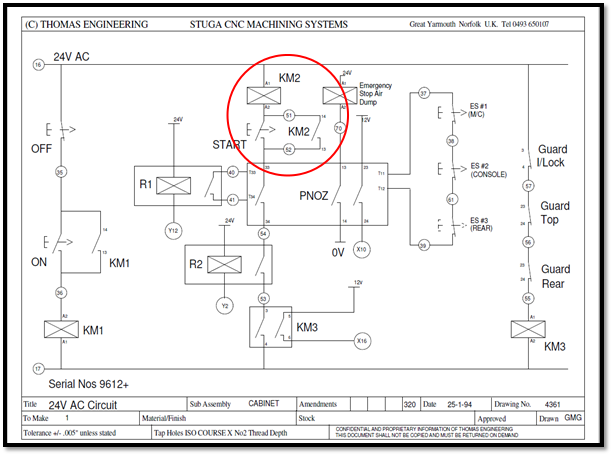
 Français
Français English
English Deutsch
Deutsch Español
Español Italiano
Italiano Português
Português