How to backup the data on your Autocut
Auteur  Gareth Green | Dernière modification 23/10/2019 par Gareth Green en cours de rédaction ⧼frevu-button-review-label⧽
Gareth Green | Dernière modification 23/10/2019 par Gareth Green en cours de rédaction ⧼frevu-button-review-label⧽
Difficulté
Very easy Très facile
Durée
1 minute(s) minute(s)
How to backup the data on your Autocut
Difficulté
Very easy Très facile
Durée
1 minute(s) minute(s)
Autocut, Backup
Autocut_Taking_A_Backup_backup.png
Introduction
Backing up is vital to ensure your data is safe in case there is a failure of the PC or Hard Disk Drive
Étape 1 - Press Backup
Through the winSaw software press '[F11] backup'
Étape 2 - Select Location
You will now be asked where you want the put the backup.
Ideally, this backup should be on a network directory or a USB stick
...If you backup to the C:\drive, all data will be lost if there is a hard drive failure
en
none
0
Draft
Vous avez entré un nom de page invalide, avec un ou plusieurs caractères suivants :
< > @ ~ : * € £ ` + = / \ | [ ] { } ; ? #
Pas encore enregistré ? Créez un compte pour profiter de toutes les fonctionnalités du service !
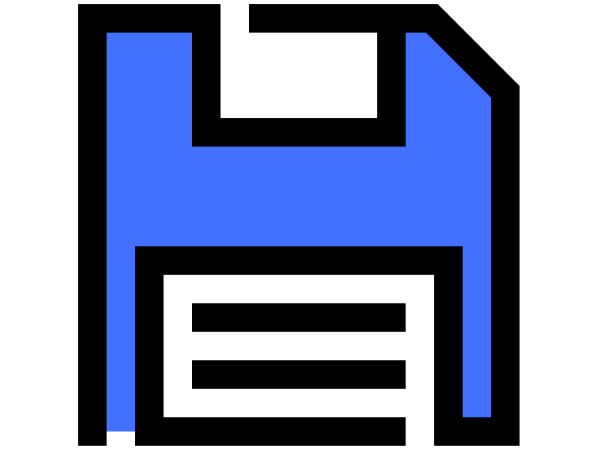

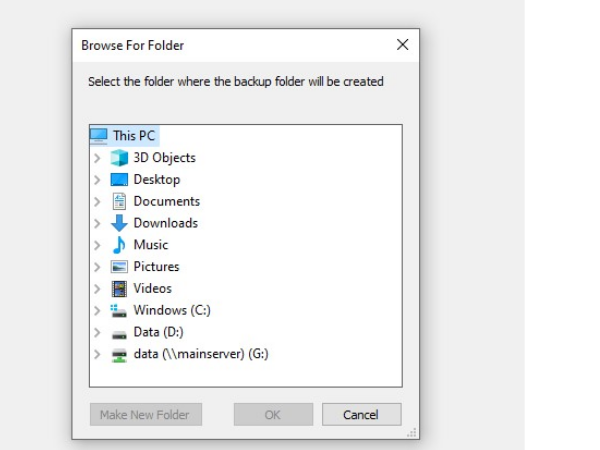
 Français
Français English
English Deutsch
Deutsch Español
Español Italiano
Italiano Português
Português