How to create an archive (Backup) a Visual Studio project
Auteur  Gareth Green | Dernière modification 21/03/2022 par Gareth Green en cours de rédaction ⧼frevu-button-review-label⧽
Gareth Green | Dernière modification 21/03/2022 par Gareth Green en cours de rédaction ⧼frevu-button-review-label⧽
Durée
5 minute(s) minute(s)
How to create an archive (Backup) a Visual Studio project
Durée
5 minute(s) minute(s)
archive, backup
Archiving_a_TwinCAT_Project_Screenshot_2022-03-21_094438.jpg
Introduction
There a many terminal and irretrievable problems that can occur when modifying a TwinCAT project on Visual Studio.
However, there is no issue that cannot be resolved, if the Visual Studio solution is archived.
This archive contains all data relevant to a project so you can start from scratch
Étape 1 - Open Visual Studio
Étape 2 - Right Click on Solution
Select "Save [buildNo] As Archive"
Étape 3 - Standard Naming
Name the archive the same way each time
[BuildNo] YYY.MM.DD
en
none
0
Draft
Vous avez entré un nom de page invalide, avec un ou plusieurs caractères suivants :
< > @ ~ : * € £ ` + = / \ | [ ] { } ; ? #
Pas encore enregistré ? Créez un compte pour profiter de toutes les fonctionnalités du service !

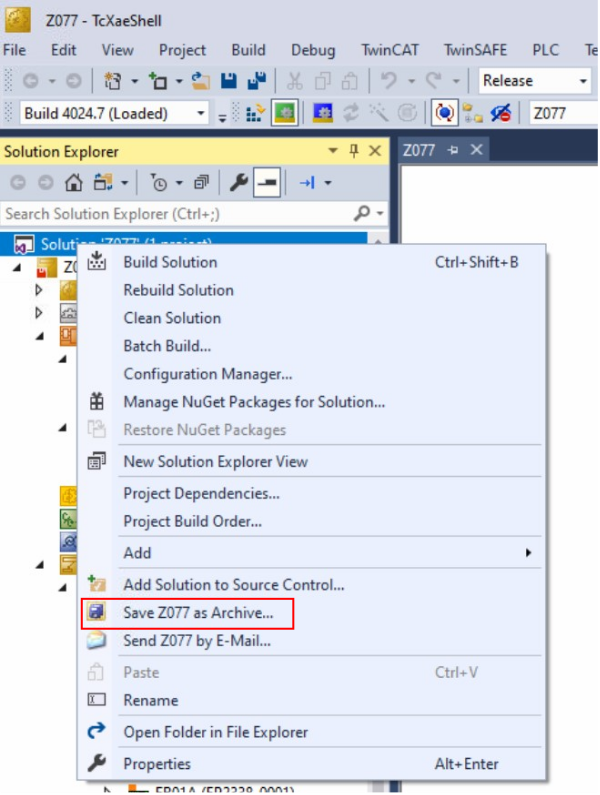
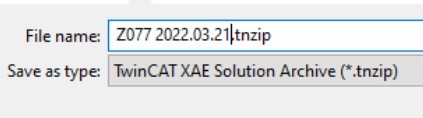
 Français
Français English
English Deutsch
Deutsch Español
Español Italiano
Italiano Português
Português