| [version en cours de rédaction] | [version en cours de rédaction] |
| Ligne 8 : | Ligne 8 : | ||
<translate>{{Warning|...These changes are applied in version 6.4.29.0}} | <translate>{{Warning|...These changes are applied in version 6.4.29.0}} | ||
| − | = Problem = | + | =Problem= |
older versions of software struggled with different offcut lengths, particularly on cill saws where the profile is extra wide (>120mm). Previous attempts to improve the waste disposal involved moving short, waste offcuts to the start of the bar, rather than the end. The waste cutting algorithm then had to cut these large pieces into sizes small enough to fit down the chute. | older versions of software struggled with different offcut lengths, particularly on cill saws where the profile is extra wide (>120mm). Previous attempts to improve the waste disposal involved moving short, waste offcuts to the start of the bar, rather than the end. The waste cutting algorithm then had to cut these large pieces into sizes small enough to fit down the chute. | ||
| Ligne 14 : | Ligne 14 : | ||
<br /> | <br /> | ||
| − | = Solution = | + | =Solution= |
The algorithm has been rewritten to simplify this for any profile width and starting cut angle. The bar view has also been updated to accurately reflect the positions of all of the waste cuts on the bar | The algorithm has been rewritten to simplify this for any profile width and starting cut angle. The bar view has also been updated to accurately reflect the positions of all of the waste cuts on the bar | ||
{{Pin|...The bar cut view is displayed from the Service->Bar Data screen by expanding the bar and clicking on Bar Ops}} | {{Pin|...The bar cut view is displayed from the Service->Bar Data screen by expanding the bar and clicking on Bar Ops}} | ||
| Ligne 21 : | Ligne 21 : | ||
The rules are as follows: | The rules are as follows: | ||
| − | == Shift Waste To Start == | + | ==Shift Waste To Start== |
If the remainder is less than "throwaway" parameter, then shift the remainder to the start of the bar. {{#annotatedImageLight:Fichier:Bar with Large Throwaway waste.png|0=876px|hash=|jsondata=|mediaClass=Image|type=frameless|align=center|src=https://stuga.dokit.app/images/2/26/Bar_with_Large_Throwaway_waste.png|href=./Fichier:Bar with Large Throwaway waste.png|resource=./Fichier:Bar with Large Throwaway waste.png|caption=|size=876px}}Picture shows a sill with a throwaway set to 500mm. The waste is shifted to the front end of the bar | If the remainder is less than "throwaway" parameter, then shift the remainder to the start of the bar. {{#annotatedImageLight:Fichier:Bar with Large Throwaway waste.png|0=876px|hash=|jsondata=|mediaClass=Image|type=frameless|align=center|src=https://stuga.dokit.app/images/2/26/Bar_with_Large_Throwaway_waste.png|href=./Fichier:Bar with Large Throwaway waste.png|resource=./Fichier:Bar with Large Throwaway waste.png|caption=|size=876px}}Picture shows a sill with a throwaway set to 500mm. The waste is shifted to the front end of the bar | ||
| Ligne 31 : | Ligne 31 : | ||
If the remainder is greater than "throwaway" parameter, then eject waste onto the outfeed table at the end of the bar - the front end of the bar will still include any trim parameter{{#annotatedImageLight:Fichier:Throwaway at end of bar.png|0=876px|hash=|jsondata=|mediaClass=Image|type=frameless|align=center|src=https://stuga.dokit.app/images/4/46/Throwaway_at_end_of_bar.png|href=./Fichier:Throwaway at end of bar.png|resource=./Fichier:Throwaway at end of bar.png|caption=|size=876px}}<br />{{#annotatedImageLight:Fichier:Trim Cut Quarter triangles.png|0=439px|hash=|jsondata=|mediaClass=Image|type=frameless|align=center|src=https://stuga.dokit.app/images/3/3e/Trim_Cut_Quarter_triangles.png|href=./Fichier:Trim Cut Quarter triangles.png|resource=./Fichier:Trim Cut Quarter triangles.png|caption=|size=439px}}<br /> | If the remainder is greater than "throwaway" parameter, then eject waste onto the outfeed table at the end of the bar - the front end of the bar will still include any trim parameter{{#annotatedImageLight:Fichier:Throwaway at end of bar.png|0=876px|hash=|jsondata=|mediaClass=Image|type=frameless|align=center|src=https://stuga.dokit.app/images/4/46/Throwaway_at_end_of_bar.png|href=./Fichier:Throwaway at end of bar.png|resource=./Fichier:Throwaway at end of bar.png|caption=|size=876px}}<br />{{#annotatedImageLight:Fichier:Trim Cut Quarter triangles.png|0=439px|hash=|jsondata=|mediaClass=Image|type=frameless|align=center|src=https://stuga.dokit.app/images/3/3e/Trim_Cut_Quarter_triangles.png|href=./Fichier:Trim Cut Quarter triangles.png|resource=./Fichier:Trim Cut Quarter triangles.png|caption=|size=439px}}<br /> | ||
| − | == Throwaway Chunk Size == | + | ==Throwaway Chunk Size== |
This waste will then be disposed of in small chunks to fit down the chute. Size of the chunks is determined by "throwawayChunkSize" parameter | This waste will then be disposed of in small chunks to fit down the chute. Size of the chunks is determined by "throwawayChunkSize" parameter | ||
| − | == Half and Quarter Triangles == | + | ==Half and Quarter Triangles== |
The system also looks at how big the triangular offcut will be between two mitre cuts (or a mitre and square cut). if the piece is going to be bigger than the throwawayChunkSize, then it will cut half and quarter triangles to fit the offcut down the chute. (these can be seen in blue and red on above picture | The system also looks at how big the triangular offcut will be between two mitre cuts (or a mitre and square cut). if the piece is going to be bigger than the throwawayChunkSize, then it will cut half and quarter triangles to fit the offcut down the chute. (these can be seen in blue and red on above picture | ||
| − | == Chunk angle == | + | ==Chunk angle== |
The angle of the trim cuts at the start of the bar now match the first cut on the bar, which makes for a more consistent run. eg, if the first cut is 135 degrees, all the chunk cuts will be at 135 degrees | The angle of the trim cuts at the start of the bar now match the first cut on the bar, which makes for a more consistent run. eg, if the first cut is 135 degrees, all the chunk cuts will be at 135 degrees | ||
<br /> | <br /> | ||
| − | == Profile Specific Adjustment == | + | ==Profile Specific Adjustment== |
Each parameter (throwaway, throwawayChunkSize and trim) can be adjusted individually per profile from the profile setting screen. This allows fine adjustment to dispose of particularly wide profiles without slowing down the process for smaller profiles. if the box is ticked, it will use the default main parameter. If unticked, the profile specific parameter can be adjusted. | Each parameter (throwaway, throwawayChunkSize and trim) can be adjusted individually per profile from the profile setting screen. This allows fine adjustment to dispose of particularly wide profiles without slowing down the process for smaller profiles. if the box is ticked, it will use the default main parameter. If unticked, the profile specific parameter can be adjusted. | ||
<br />{{#annotatedImageLight:Fichier:Profile Settings Screenshot.png|0=913px|hash=bf8093282a138258eedc25f9c590abed|jsondata={"version":"2.4.6","objects":[{"type":"image","version":"2.4.6","originX":"left","originY":"top","left":0,"top":0,"width":913,"height":574,"fill":"rgb(0,0,0)","stroke":null,"strokeWidth":0,"strokeDashArray":null,"strokeLineCap":"butt","strokeDashOffset":0,"strokeLineJoin":"miter","strokeMiterLimit":4,"scaleX":1,"scaleY":1,"angle":0,"flipX":false,"flipY":false,"opacity":1,"shadow":null,"visible":true,"clipTo":null,"backgroundColor":"","fillRule":"nonzero","paintFirst":"fill","globalCompositeOperation":"source-over","transformMatrix":null,"skewX":0,"skewY":0,"crossOrigin":"","cropX":0,"cropY":0,"src":"https://stuga.dokit.app/images/a/ab/Profile_Settings_Screenshot.png","filters":[]},{"type":"wfellipse","version":"2.4.6","originX":"center","originY":"center","left":624,"top":470.45,"width":200,"height":113.98,"fill":"rgba(255,0,0,0)","stroke":"#FF0000","strokeWidth":2,"strokeDashArray":null,"strokeLineCap":"butt","strokeDashOffset":0,"strokeLineJoin":"miter","strokeMiterLimit":4,"scaleX":1,"scaleY":1,"angle":0,"flipX":false,"flipY":false,"opacity":1,"shadow":null,"visible":true,"clipTo":null,"backgroundColor":"","fillRule":"nonzero","paintFirst":"fill","globalCompositeOperation":"source-over","transformMatrix":null,"skewX":0,"skewY":0,"rx":100,"ry":56.99154405170663}],"height":574,"width":913}|mediaClass=Image|type=frameless|align=center|src=/images/thumb/a/ab/Profile_Settings_Screenshot.png/ia-bf8093282a138258eedc25f9c590abed-px-Profile_Settings_Screenshot.png.png|href=./Fichier:Profile Settings Screenshot.png|resource=./Fichier:Profile Settings Screenshot.png|caption=|size=913px}} | <br />{{#annotatedImageLight:Fichier:Profile Settings Screenshot.png|0=913px|hash=bf8093282a138258eedc25f9c590abed|jsondata={"version":"2.4.6","objects":[{"type":"image","version":"2.4.6","originX":"left","originY":"top","left":0,"top":0,"width":913,"height":574,"fill":"rgb(0,0,0)","stroke":null,"strokeWidth":0,"strokeDashArray":null,"strokeLineCap":"butt","strokeDashOffset":0,"strokeLineJoin":"miter","strokeMiterLimit":4,"scaleX":1,"scaleY":1,"angle":0,"flipX":false,"flipY":false,"opacity":1,"shadow":null,"visible":true,"clipTo":null,"backgroundColor":"","fillRule":"nonzero","paintFirst":"fill","globalCompositeOperation":"source-over","transformMatrix":null,"skewX":0,"skewY":0,"crossOrigin":"","cropX":0,"cropY":0,"src":"https://stuga.dokit.app/images/a/ab/Profile_Settings_Screenshot.png","filters":[]},{"type":"wfellipse","version":"2.4.6","originX":"center","originY":"center","left":624,"top":470.45,"width":200,"height":113.98,"fill":"rgba(255,0,0,0)","stroke":"#FF0000","strokeWidth":2,"strokeDashArray":null,"strokeLineCap":"butt","strokeDashOffset":0,"strokeLineJoin":"miter","strokeMiterLimit":4,"scaleX":1,"scaleY":1,"angle":0,"flipX":false,"flipY":false,"opacity":1,"shadow":null,"visible":true,"clipTo":null,"backgroundColor":"","fillRule":"nonzero","paintFirst":"fill","globalCompositeOperation":"source-over","transformMatrix":null,"skewX":0,"skewY":0,"rx":100,"ry":56.99154405170663}],"height":574,"width":913}|mediaClass=Image|type=frameless|align=center|src=/images/thumb/a/ab/Profile_Settings_Screenshot.png/ia-bf8093282a138258eedc25f9c590abed-px-Profile_Settings_Screenshot.png.png|href=./Fichier:Profile Settings Screenshot.png|resource=./Fichier:Profile Settings Screenshot.png|caption=|size=913px}} | ||
| − | + | = Application Notes - S095 = | |
| − | <br /></translate> | + | On S095 machine, it was found that the throwaway could catch the outfeed clamps on eject, and it was better dealt with by chopping it up at the beginning. The throwaway for the cill profiles was set at 700, which cured a lot of problems of the end offcut catching on ejecting the throwaway.<br /></translate> |
{{PageLang | {{PageLang | ||
|Language=en | |Language=en | ||
Version actuelle datée du 11 décembre 2019 à 13:49
Describing the changes and enhancements to the trim cut and throwaway chunk cutting on Stuga Sawing
Problem
older versions of software struggled with different offcut lengths, particularly on cill saws where the profile is extra wide (>120mm). Previous attempts to improve the waste disposal involved moving short, waste offcuts to the start of the bar, rather than the end. The waste cutting algorithm then had to cut these large pieces into sizes small enough to fit down the chute.
Different angles and wide profile caused exceptions which caused pieces to get jammed in the chute and in the clamping system
Solution
The algorithm has been rewritten to simplify this for any profile width and starting cut angle. The bar view has also been updated to accurately reflect the positions of all of the waste cuts on the bar
The rules are as follows:
Shift Waste To Start
If the remainder is less than "throwaway" parameter, then shift the remainder to the start of the bar.
Picture shows a sill with a throwaway set to 500mm. The waste is shifted to the front end of the bar
Picture shows the bar view, with the chunk cuts at the start (throwawayChunkSize set to 100)
If the remainder is greater than "throwaway" parameter, then eject waste onto the outfeed table at the end of the bar - the front end of the bar will still include any trim parameter
Throwaway Chunk Size
This waste will then be disposed of in small chunks to fit down the chute. Size of the chunks is determined by "throwawayChunkSize" parameter
Half and Quarter Triangles
The system also looks at how big the triangular offcut will be between two mitre cuts (or a mitre and square cut). if the piece is going to be bigger than the throwawayChunkSize, then it will cut half and quarter triangles to fit the offcut down the chute. (these can be seen in blue and red on above picture
Chunk angle
The angle of the trim cuts at the start of the bar now match the first cut on the bar, which makes for a more consistent run. eg, if the first cut is 135 degrees, all the chunk cuts will be at 135 degrees
Profile Specific Adjustment
Each parameter (throwaway, throwawayChunkSize and trim) can be adjusted individually per profile from the profile setting screen. This allows fine adjustment to dispose of particularly wide profiles without slowing down the process for smaller profiles. if the box is ticked, it will use the default main parameter. If unticked, the profile specific parameter can be adjusted.
Application Notes - S095
On S095 machine, it was found that the throwaway could catch the outfeed clamps on eject, and it was better dealt with by chopping it up at the beginning. The throwaway for the cill profiles was set at 700, which cured a lot of problems of the end offcut catching on ejecting the throwaway.
Draft
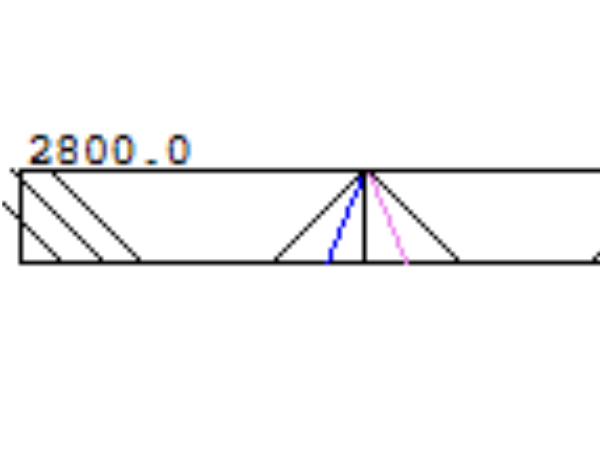
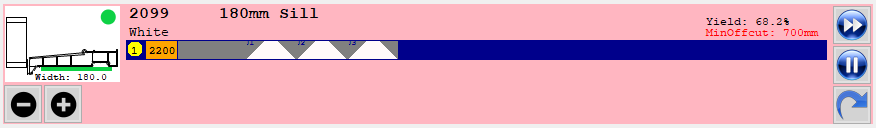
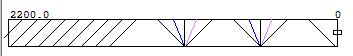
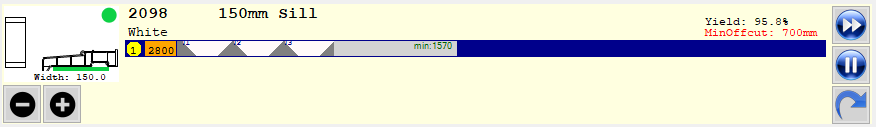
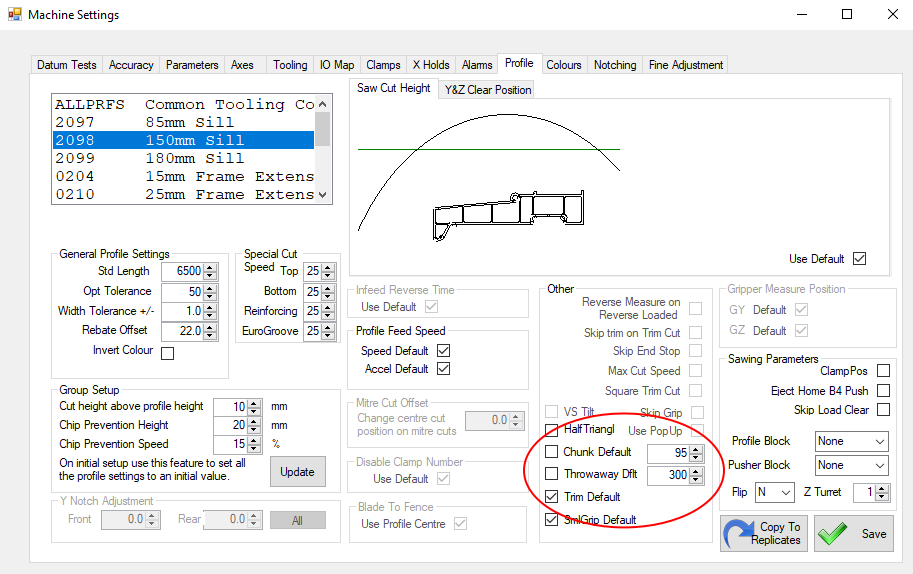
 Français
Français English
English Deutsch
Deutsch Español
Español Italiano
Italiano Português
Português