| [version en cours de rédaction] | [version en cours de rédaction] |
| Ligne 15 : | Ligne 15 : | ||
}} | }} | ||
{{Materials}} | {{Materials}} | ||
| + | {{EPI}} | ||
{{Tuto Step | {{Tuto Step | ||
|Step_Title=<translate>Ensure there is 30mm clearance from sensor to profile</translate> | |Step_Title=<translate>Ensure there is 30mm clearance from sensor to profile</translate> | ||
Version actuelle datée du 18 avril 2024 à 12:57
Setting an ultrasonic sensor mounted horizontally
Difficulté
Facile
Durée
5 minute(s)
Sommaire
- 1 Introduction
- 2 Video d'introduction
- 3 Étape 1 - Ensure there is 30mm clearance from sensor to profile
- 4 Étape 2 - Place Profile at minimum position
- 5 Étape 3 - Press and hold button until lights flash
- 6 Étape 4 - Place profile at maximum position
- 7 Étape 5 - Press and hold until lights stop flashing
- 8 Étape 6 - Test with profile
- 9 Commentaires
Introduction
This involves setting a "window" for a minimum and maximum range when mounted horizontally
Vimeo
Étape 1 - Ensure there is 30mm clearance from sensor to profile
The sensor will not work unless there is 30mm clearance to minimum position
Draft

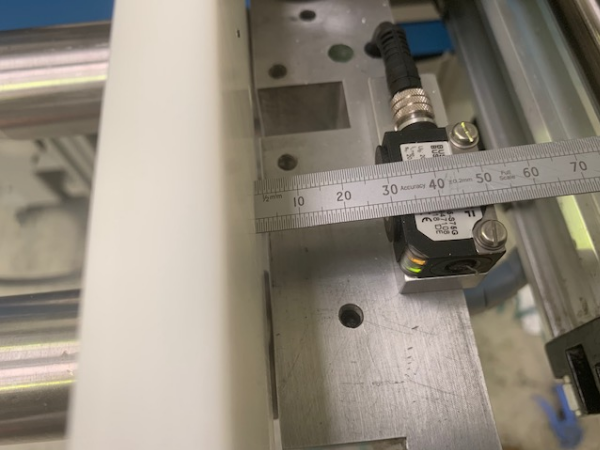
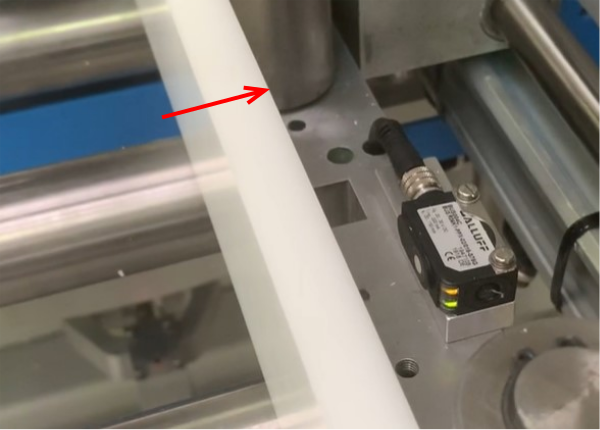




 Français
Français English
English Deutsch
Deutsch Español
Español Italiano
Italiano Português
Português