Programming the Eaton DE Drive
Difficulté
Facile
Durée
10 minute(s)
Étape 1 - Plug programming lead and run DrivesConnect Software
Programming lead is kept at Stuga
Software can be downloaded at
http://www.drive-support-studio.com/OTS/Eaton/downloads/deploy/drivesConnect.htm
Select Parameter Edit from the menu
Étape 2 - Scan Network for Drive
Click on Scan Drive Network to find the drive you are plugged in to
You may need to change the COM port to get this to work
Étape 3 - Set Parameters
- Set Accel (1) and Decel (2) according to which crank you are programming. Details of which can be found here
- Unlock Extended Parameters - Set P14 (3) to 101. This creates the "Extended" tab on the top
Étape 4 - Set Config Mode
Click on the Extended tab
Set the P15 Config Mode to 2, which means [Fwd][Rev][Freqbit1][FreqBit2]
Étape 5 - Set Frequency References
Set these references P-20 to P-23 to 50Hz so it will not matter what input 3 or 4 is set to - it will always be 50Hz
Étape 6 - Transfer Current Data Set to Drive
Press the button in the top toolbar with a picture of the drive and a red arrow
Draft

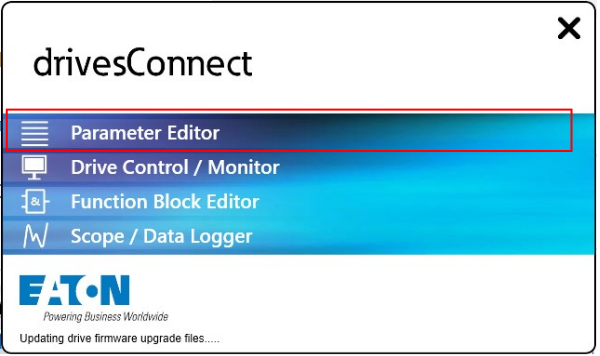
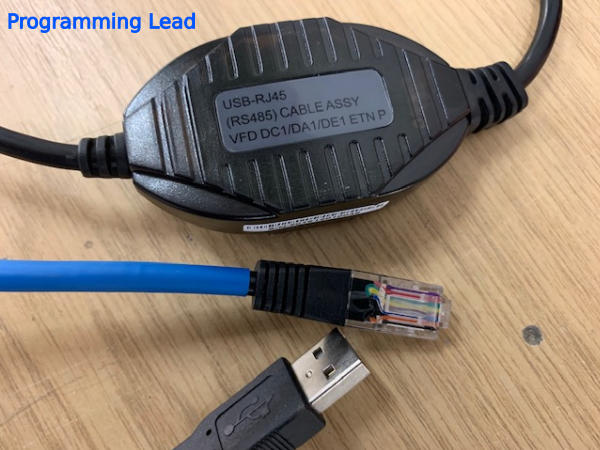
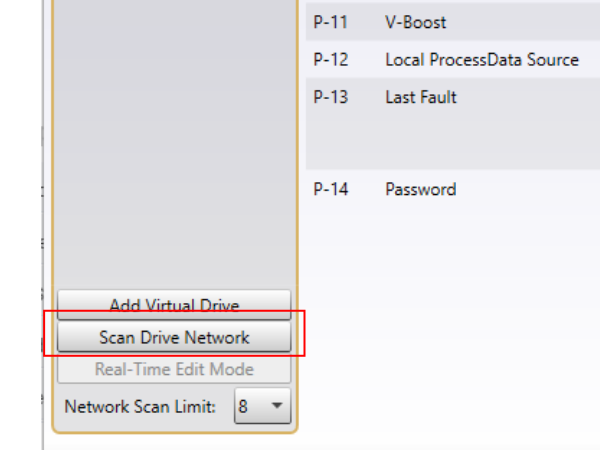
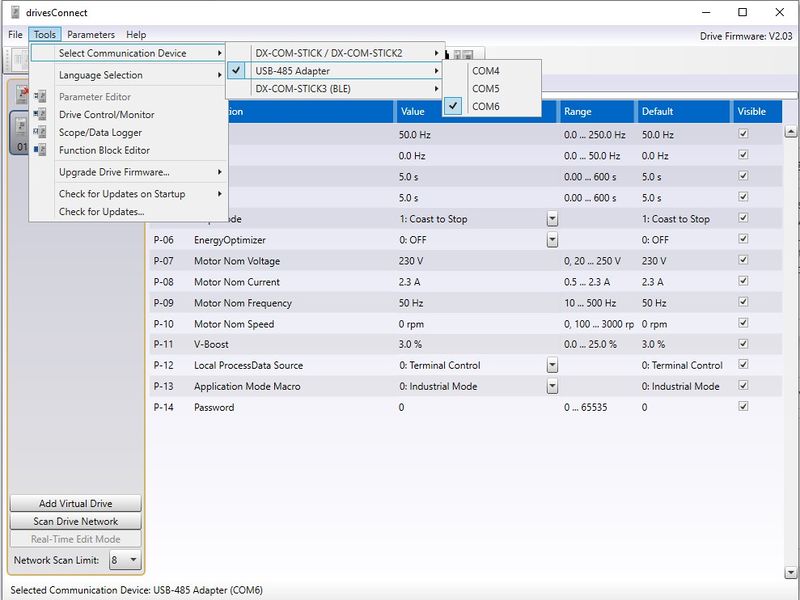
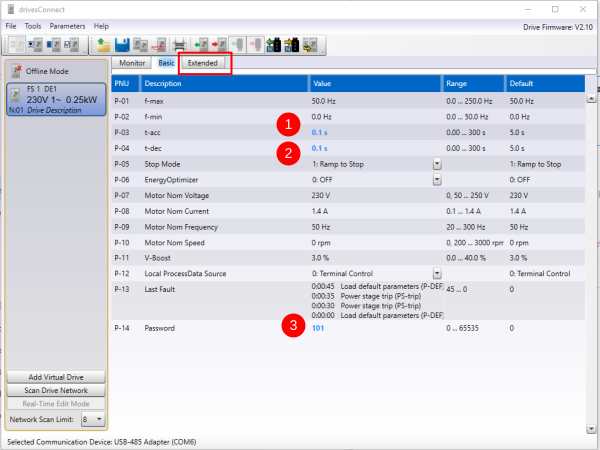
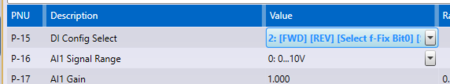
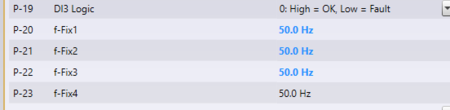
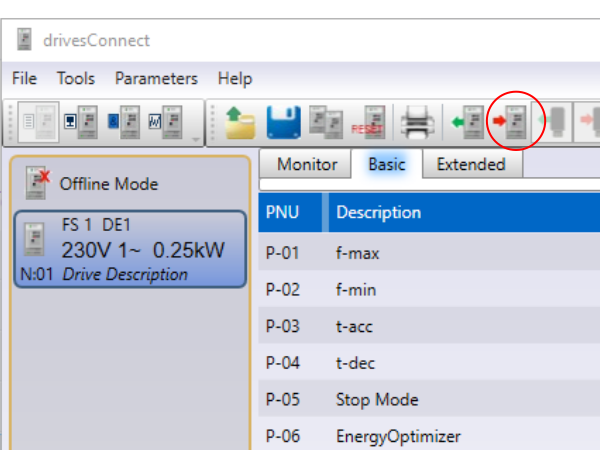
 Français
Français English
English Deutsch
Deutsch Español
Español Italiano
Italiano Português
Português