This tutorial takes the developer through a way to create resizable forms in Visual Studio with NO CODING Required.
Difficulté
Facile
Durée
10 minute(s)
Introduction
if you have issues with certain screen resolutions cropping off buttons and need to design a form which works at all resolutions, and also allows the user to resize parts of the form, then this tutorial will help.
Étape 1 - Create a new project
On the start screen in Visual Studio, click on the "Create a New Project" button.
Étape 2 - Project Type
From the next screen
- 1. Select Visual Basic from the First Drop Down
- 2. Select Windows from the Second Drop Down
- 3. Select Desktop from the Third Drop Down
- 4. Click on the Windows forms app to Highlight it
- 5. Click Next
Étape 3 - Project Name
Give your project a name, then click on Next
Étape 4 -
Draft
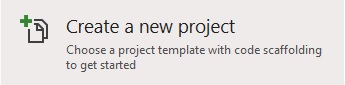
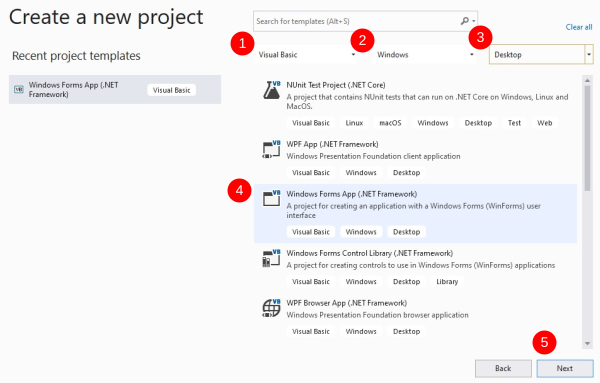
 Français
Français English
English Deutsch
Deutsch Español
Español Italiano
Italiano Português
Português