Setting up the Air Pressure Switch. Phots are from ZX5.
Difficulté
Facile
Durée
5-10 minute(s)
Sommaire
- 1 Étape 1 - Reduce pressure to around 4 Bar on the air service unit where the pressure switch is wired.
- 2 Étape 2 - Find the Input on the service /IO tab
- 3 Étape 3 - Slowly adjust the dial for the pressure switch
- 4 Étape 4 - Watch for the Input to switch
- 5 Étape 5 - Re-adjust the pressure back up to 6Bar
- 6 Étape 6 - Make sure the Alarm is the correct sense
- 7 Étape 7 - Test by removing the air from the machine to see if it produces the 'Air Pressure Low' Alarm
- 8 Commentaires
Étape 1 - Reduce pressure to around 4 Bar on the air service unit where the pressure switch is wired.
Étape 2 - Find the Input on the service /IO tab
This is usually called 'AIR'.
From this point you will either need to have somebody watch the input on the screen or have means (eg dialled in on a laptop) to be able to watch the output while carrying out he next step.
Étape 3 - Slowly adjust the dial for the pressure switch
Use a 4mm Allan Key for this. (Anti-clockwise)
Étape 4 - Watch for the Input to switch
At the point the input switches back the dial up slightly for it to switch back.
Étape 5 - Re-adjust the pressure back up to 6Bar
Étape 6 - Make sure the Alarm is the correct sense
In the Settings/ Alarms tab make sure the Alarm will be produced at the correct sense the input is switching.
Étape 7 - Test by removing the air from the machine to see if it produces the 'Air Pressure Low' Alarm
Draft
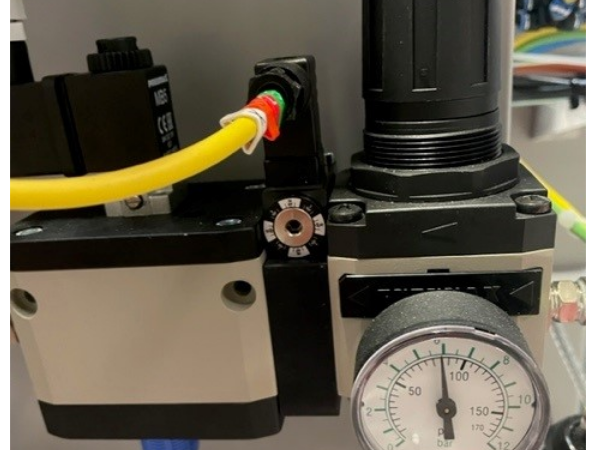

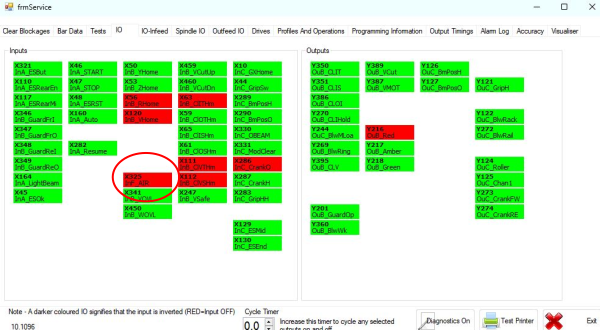

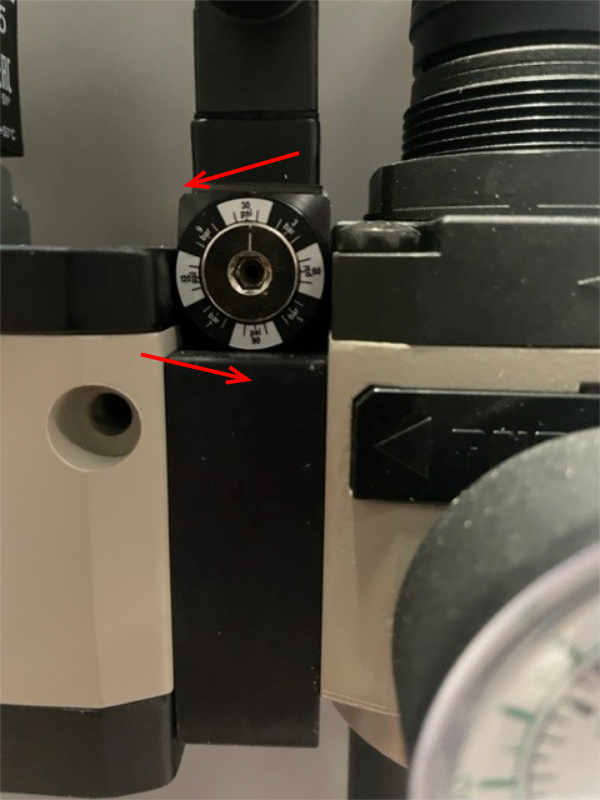


 Français
Français English
English Deutsch
Deutsch Español
Español Italiano
Italiano Português
Português