| [version en cours de rédaction] | [version en cours de rédaction] |
(Page créée avec « {{Tuto Details |Description=<translate>Setting up the Air Pressure Switch. Phots are from ZX5.</translate> |Categories=Operation, Production |Difficulty=Easy |Duration=5-1... ») |
|||
| Ligne 1 : | Ligne 1 : | ||
{{Tuto Details | {{Tuto Details | ||
| + | |Main_Picture=Air_Pressure_Switch_Setup_2.jpg | ||
| + | |Main_Picture_annotation={"version":"2.4.6","objects":[{"type":"image","version":"2.4.6","originX":"left","originY":"top","left":10,"top":-93,"width":480,"height":640,"fill":"rgb(0,0,0)","stroke":null,"strokeWidth":0,"strokeDashArray":null,"strokeLineCap":"butt","strokeDashOffset":0,"strokeLineJoin":"miter","strokeMiterLimit":4,"scaleX":1.2,"scaleY":1.2,"angle":0,"flipX":false,"flipY":false,"opacity":1,"shadow":null,"visible":true,"clipTo":null,"backgroundColor":"","fillRule":"nonzero","paintFirst":"fill","globalCompositeOperation":"source-over","transformMatrix":null,"skewX":0,"skewY":0,"crossOrigin":"","cropX":0,"cropY":0,"src":"https://stuga.dokit.app/images/9/96/Air_Pressure_Switch_Setup_2.jpg","filters":[]}],"height":450.4322766570605,"width":600} | ||
|Description=<translate>Setting up the Air Pressure Switch. Phots are from ZX5.</translate> | |Description=<translate>Setting up the Air Pressure Switch. Phots are from ZX5.</translate> | ||
|Categories=Operation, Production | |Categories=Operation, Production | ||
| Ligne 14 : | Ligne 16 : | ||
|Step_Title=<translate>Reduce pressure to around 4 Bar on the air service unit where the pressure switch is wired.</translate> | |Step_Title=<translate>Reduce pressure to around 4 Bar on the air service unit where the pressure switch is wired.</translate> | ||
|Step_Content=<translate></translate> | |Step_Content=<translate></translate> | ||
| + | |Step_Picture_00=Air_Pressure_Switch_Setup_1.jpg | ||
}} | }} | ||
{{Tuto Step | {{Tuto Step | ||
| Ligne 20 : | Ligne 23 : | ||
From this point you will either need to have somebody watch the input on the screen or have means (eg dialled in on a laptop) to be able to watch the output while carrying out he next step.</translate> | From this point you will either need to have somebody watch the input on the screen or have means (eg dialled in on a laptop) to be able to watch the output while carrying out he next step.</translate> | ||
| + | |Step_Picture_00=Air_Pressure_Switch_Setup_APS.JPG | ||
| + | |Step_Picture_00_annotation={"version":"2.4.6","objects":[{"type":"image","version":"2.4.6","originX":"left","originY":"top","left":0,"top":0,"width":990,"height":545,"fill":"rgb(0,0,0)","stroke":null,"strokeWidth":0,"strokeDashArray":null,"strokeLineCap":"butt","strokeDashOffset":0,"strokeLineJoin":"miter","strokeMiterLimit":4,"scaleX":0.61,"scaleY":0.61,"angle":0,"flipX":false,"flipY":false,"opacity":1,"shadow":null,"visible":true,"clipTo":null,"backgroundColor":"","fillRule":"nonzero","paintFirst":"fill","globalCompositeOperation":"source-over","transformMatrix":null,"skewX":0,"skewY":0,"crossOrigin":"","cropX":0,"cropY":0,"src":"https://stuga.dokit.app/images/f/f0/Air_Pressure_Switch_Setup_APS.JPG","filters":[]},{"type":"wfellipse","version":"2.4.6","originX":"center","originY":"center","left":145.94,"top":177.15,"width":66.39,"height":48.4,"fill":"rgba(255,0,0,0)","stroke":"#FF0000","strokeWidth":2,"strokeDashArray":null,"strokeLineCap":"butt","strokeDashOffset":0,"strokeLineJoin":"miter","strokeMiterLimit":4,"scaleX":1,"scaleY":1,"angle":0,"flipX":false,"flipY":false,"opacity":1,"shadow":null,"visible":true,"clipTo":null,"backgroundColor":"","fillRule":"nonzero","paintFirst":"fill","globalCompositeOperation":"source-over","transformMatrix":null,"skewX":0,"skewY":0,"rx":33.19283643187971,"ry":24.197525843257313}],"height":330,"width":600} | ||
}} | }} | ||
{{Tuto Step | {{Tuto Step | ||
|Step_Title=<translate>Slowly adjust the dial for the pressure switch</translate> | |Step_Title=<translate>Slowly adjust the dial for the pressure switch</translate> | ||
|Step_Content=<translate>Use a 4mm Allan Key for this. (Anti-clockwise)</translate> | |Step_Content=<translate>Use a 4mm Allan Key for this. (Anti-clockwise)</translate> | ||
| + | |Step_Picture_00=Air_Pressure_Switch_Setup_2.jpg | ||
| + | |Step_Picture_01=Air_Pressure_Switch_Setup_3.jpg | ||
| + | |Step_Picture_01_annotation={"version":"2.4.6","objects":[{"type":"image","version":"2.4.6","originX":"left","originY":"top","left":0,"top":0,"width":480,"height":640,"fill":"rgb(0,0,0)","stroke":null,"strokeWidth":0,"strokeDashArray":null,"strokeLineCap":"butt","strokeDashOffset":0,"strokeLineJoin":"miter","strokeMiterLimit":4,"scaleX":1.25,"scaleY":1.25,"angle":0,"flipX":false,"flipY":false,"opacity":1,"shadow":null,"visible":true,"clipTo":null,"backgroundColor":"","fillRule":"nonzero","paintFirst":"fill","globalCompositeOperation":"source-over","transformMatrix":null,"skewX":0,"skewY":0,"crossOrigin":"","cropX":0,"cropY":0,"src":"https://stuga.dokit.app/images/0/05/Air_Pressure_Switch_Setup_3.jpg","filters":[]},{"type":"wfarrow2line","version":"2.4.6","originX":"center","originY":"center","left":243.5,"top":170,"width":111,"height":32,"fill":"rgba(255,0,0,0)","stroke":"#FF0000","strokeWidth":4,"strokeDashArray":null,"strokeLineCap":"round","strokeDashOffset":0,"strokeLineJoin":"miter","strokeMiterLimit":4,"scaleX":1,"scaleY":1,"angle":0,"flipX":false,"flipY":false,"opacity":1,"shadow":null,"visible":true,"clipTo":null,"backgroundColor":"","fillRule":"nonzero","paintFirst":"fill","globalCompositeOperation":"source-over","transformMatrix":null,"skewX":0,"skewY":0,"x1":55.5,"x2":-55.5,"y1":-15.999998779296988,"y2":15.999998779296988,"x2a":-34.066586114138694,"y2a":18.14680319455413,"x2b":-38.498697244543784,"y2b":2.772916538027121},{"type":"wfarrow2circle","version":"2.4.6","originX":"center","originY":"center","left":299,"top":154,"width":16,"height":16,"fill":"#aaa","stroke":"#666","strokeWidth":0,"strokeDashArray":null,"strokeLineCap":"butt","strokeDashOffset":0,"strokeLineJoin":"miter","strokeMiterLimit":4,"scaleX":1,"scaleY":1,"angle":0,"flipX":false,"flipY":false,"opacity":0.5,"shadow":null,"visible":true,"clipTo":null,"backgroundColor":"","fillRule":"nonzero","paintFirst":"fill","globalCompositeOperation":"source-over","transformMatrix":null,"skewX":0,"skewY":0,"radius":8,"startAngle":0,"endAngle":6.283185307179586},{"type":"wfarrow2circle","version":"2.4.6","originX":"center","originY":"center","left":188,"top":186,"width":16,"height":16,"fill":"#aaa","stroke":"#666","strokeWidth":0,"strokeDashArray":null,"strokeLineCap":"butt","strokeDashOffset":0,"strokeLineJoin":"miter","strokeMiterLimit":4,"scaleX":1,"scaleY":1,"angle":0,"flipX":false,"flipY":false,"opacity":0.5,"shadow":null,"visible":true,"clipTo":null,"backgroundColor":"","fillRule":"nonzero","paintFirst":"fill","globalCompositeOperation":"source-over","transformMatrix":null,"skewX":0,"skewY":0,"radius":8,"startAngle":0,"endAngle":6.283185307179586},{"type":"wfarrow2line","version":"2.4.6","originX":"center","originY":"center","left":194,"top":368.5,"width":106,"height":25,"fill":"rgba(255,0,0,0)","stroke":"#FF0000","strokeWidth":4,"strokeDashArray":null,"strokeLineCap":"round","strokeDashOffset":0,"strokeLineJoin":"miter","strokeMiterLimit":4,"scaleX":1,"scaleY":1,"angle":0,"flipX":false,"flipY":false,"opacity":1,"shadow":null,"visible":true,"clipTo":null,"backgroundColor":"","fillRule":"nonzero","paintFirst":"fill","globalCompositeOperation":"source-over","transformMatrix":null,"skewX":0,"skewY":0,"x1":-53,"x2":53,"y1":-12.499999046325769,"y2":12.499999046325769,"x2a":35.37047622279872,"y2a":0.12260467638285455,"x2b":31.697659078617754,"y2b":15.695350555816267},{"type":"wfarrow2circle","version":"2.4.6","originX":"center","originY":"center","left":141,"top":356,"width":16,"height":16,"fill":"#aaa","stroke":"#666","strokeWidth":0,"strokeDashArray":null,"strokeLineCap":"butt","strokeDashOffset":0,"strokeLineJoin":"miter","strokeMiterLimit":4,"scaleX":1,"scaleY":1,"angle":0,"flipX":false,"flipY":false,"opacity":0.5,"shadow":null,"visible":true,"clipTo":null,"backgroundColor":"","fillRule":"nonzero","paintFirst":"fill","globalCompositeOperation":"source-over","transformMatrix":null,"skewX":0,"skewY":0,"radius":8,"startAngle":0,"endAngle":6.283185307179586},{"type":"wfarrow2circle","version":"2.4.6","originX":"center","originY":"center","left":247,"top":381,"width":16,"height":16,"fill":"#aaa","stroke":"#666","strokeWidth":0,"strokeDashArray":null,"strokeLineCap":"butt","strokeDashOffset":0,"strokeLineJoin":"miter","strokeMiterLimit":4,"scaleX":1,"scaleY":1,"angle":0,"flipX":false,"flipY":false,"opacity":0.5,"shadow":null,"visible":true,"clipTo":null,"backgroundColor":"","fillRule":"nonzero","paintFirst":"fill","globalCompositeOperation":"source-over","transformMatrix":null,"skewX":0,"skewY":0,"radius":8,"startAngle":0,"endAngle":6.283185307179586}],"height":800,"width":600} | ||
}} | }} | ||
{{Tuto Step | {{Tuto Step | ||
|Step_Title=<translate>Watch for the Input to switch</translate> | |Step_Title=<translate>Watch for the Input to switch</translate> | ||
|Step_Content=<translate>At the point the input switches back the dial up slightly for it to switch back.</translate> | |Step_Content=<translate>At the point the input switches back the dial up slightly for it to switch back.</translate> | ||
| + | |Step_Picture_00=Air_Pressure_Switch_Setup_APS2.JPG | ||
| + | |Step_Picture_00_annotation={"version":"2.4.6","objects":[{"type":"image","version":"2.4.6","originX":"left","originY":"top","left":0,"top":0,"width":980,"height":536,"fill":"rgb(0,0,0)","stroke":null,"strokeWidth":0,"strokeDashArray":null,"strokeLineCap":"butt","strokeDashOffset":0,"strokeLineJoin":"miter","strokeMiterLimit":4,"scaleX":0.61,"scaleY":0.61,"angle":0,"flipX":false,"flipY":false,"opacity":1,"shadow":null,"visible":true,"clipTo":null,"backgroundColor":"","fillRule":"nonzero","paintFirst":"fill","globalCompositeOperation":"source-over","transformMatrix":null,"skewX":0,"skewY":0,"crossOrigin":"","cropX":0,"cropY":0,"src":"https://stuga.dokit.app/images/d/d1/Air_Pressure_Switch_Setup_APS2.JPG","filters":[]},{"type":"wfellipse","version":"2.4.6","originX":"center","originY":"center","left":147.81,"top":183.42,"width":80.13,"height":49.83,"fill":"rgba(255,0,0,0)","stroke":"#FF0000","strokeWidth":2,"strokeDashArray":null,"strokeLineCap":"butt","strokeDashOffset":0,"strokeLineJoin":"miter","strokeMiterLimit":4,"scaleX":1,"scaleY":1,"angle":0,"flipX":false,"flipY":false,"opacity":1,"shadow":null,"visible":true,"clipTo":null,"backgroundColor":"","fillRule":"nonzero","paintFirst":"fill","globalCompositeOperation":"source-over","transformMatrix":null,"skewX":0,"skewY":0,"rx":40.06653572223279,"ry":24.9128514696937}],"height":328,"width":600} | ||
}} | }} | ||
{{Tuto Step | {{Tuto Step | ||
| Ligne 36 : | Ligne 46 : | ||
|Step_Title=<translate>Make sure the Alarm is the correct sense</translate> | |Step_Title=<translate>Make sure the Alarm is the correct sense</translate> | ||
|Step_Content=<translate>In the Settings/ Alarms tab make sure the Alarm will be produced at the correct sense the input is switching.</translate> | |Step_Content=<translate>In the Settings/ Alarms tab make sure the Alarm will be produced at the correct sense the input is switching.</translate> | ||
| + | |Step_Picture_00=Air_Pressure_Switch_Setup_APSAlarm.JPG | ||
| + | |Step_Picture_00_annotation={"version":"2.4.6","objects":[{"type":"image","version":"2.4.6","originX":"left","originY":"top","left":0,"top":0,"width":925,"height":214,"fill":"rgb(0,0,0)","stroke":null,"strokeWidth":0,"strokeDashArray":null,"strokeLineCap":"butt","strokeDashOffset":0,"strokeLineJoin":"miter","strokeMiterLimit":4,"scaleX":0.65,"scaleY":0.65,"angle":0,"flipX":false,"flipY":false,"opacity":1,"shadow":null,"visible":true,"clipTo":null,"backgroundColor":"","fillRule":"nonzero","paintFirst":"fill","globalCompositeOperation":"source-over","transformMatrix":null,"skewX":0,"skewY":0,"crossOrigin":"","cropX":0,"cropY":0,"src":"https://stuga.dokit.app/images/6/67/Air_Pressure_Switch_Setup_APSAlarm.JPG","filters":[]},{"type":"wfrect","version":"2.4.6","originX":"center","originY":"center","left":301.6,"top":93.43,"width":516.35,"height":31.34,"fill":"rgba(255,0,0,0)","stroke":"#FF0000","strokeWidth":2,"strokeDashArray":null,"strokeLineCap":"butt","strokeDashOffset":0,"strokeLineJoin":"miter","strokeMiterLimit":4,"scaleX":1,"scaleY":1,"angle":0,"flipX":false,"flipY":false,"opacity":1,"shadow":null,"visible":true,"clipTo":null,"backgroundColor":"","fillRule":"nonzero","paintFirst":"fill","globalCompositeOperation":"source-over","transformMatrix":null,"skewX":0,"skewY":0,"rx":0,"ry":0}],"height":139,"width":600} | ||
}} | }} | ||
{{Tuto Step | {{Tuto Step | ||
| − | |Step_Title=<translate>Test by removing the air from the machine to see if it produces the Alarm</translate> | + | |Step_Title=<translate>Test by removing the air from the machine to see if it produces the 'Air Pressure Low' Alarm</translate> |
|Step_Content=<translate></translate> | |Step_Content=<translate></translate> | ||
}} | }} | ||
{{Notes}} | {{Notes}} | ||
{{PageLang | {{PageLang | ||
| + | |Language=en | ||
|SourceLanguage=none | |SourceLanguage=none | ||
|IsTranslation=0 | |IsTranslation=0 | ||
| − | |||
}} | }} | ||
{{Tuto Status | {{Tuto Status | ||
|Complete=Draft | |Complete=Draft | ||
}} | }} | ||
Version actuelle datée du 28 juin 2023 à 12:18
Setting up the Air Pressure Switch. Phots are from ZX5.
Difficulté
Facile
Durée
5-10 minute(s)
Sommaire
- 1 Étape 1 - Reduce pressure to around 4 Bar on the air service unit where the pressure switch is wired.
- 2 Étape 2 - Find the Input on the service /IO tab
- 3 Étape 3 - Slowly adjust the dial for the pressure switch
- 4 Étape 4 - Watch for the Input to switch
- 5 Étape 5 - Re-adjust the pressure back up to 6Bar
- 6 Étape 6 - Make sure the Alarm is the correct sense
- 7 Étape 7 - Test by removing the air from the machine to see if it produces the 'Air Pressure Low' Alarm
- 8 Commentaires
Étape 1 - Reduce pressure to around 4 Bar on the air service unit where the pressure switch is wired.
Étape 2 - Find the Input on the service /IO tab
This is usually called 'AIR'.
From this point you will either need to have somebody watch the input on the screen or have means (eg dialled in on a laptop) to be able to watch the output while carrying out he next step.
Étape 3 - Slowly adjust the dial for the pressure switch
Use a 4mm Allan Key for this. (Anti-clockwise)
Étape 4 - Watch for the Input to switch
At the point the input switches back the dial up slightly for it to switch back.
Étape 5 - Re-adjust the pressure back up to 6Bar
Étape 6 - Make sure the Alarm is the correct sense
In the Settings/ Alarms tab make sure the Alarm will be produced at the correct sense the input is switching.
Étape 7 - Test by removing the air from the machine to see if it produces the 'Air Pressure Low' Alarm
Draft
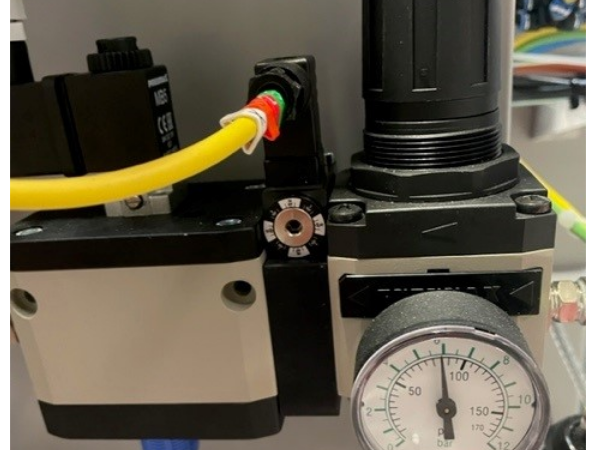

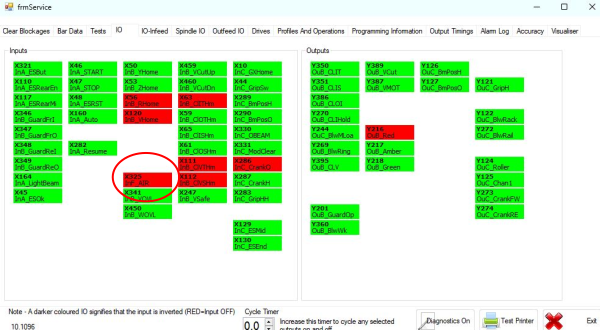

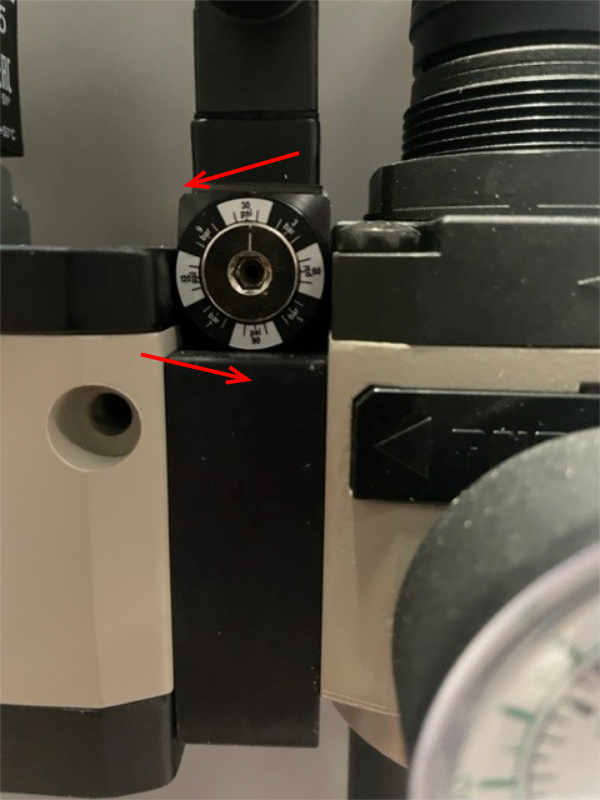


 Français
Français English
English Deutsch
Deutsch Español
Español Italiano
Italiano Português
Português