B-EX4T1 Printer Setup for Auto Labeling
Sommaire
- 1 Étape 1 - Inner & Outter
- 2 Étape 2 - Rewind Spool
- 3 Étape 3 - Printhead access
- 4 Étape 4 - Setting Rewinder
- 5 Étape 5 - Label Guides
- 6 Étape 6 - Sensor Position
- 7 Étape 7 - Closing Label Head
- 8 Étape 8 - Connecting printer to PC
- 9 Étape 9 - Initial Power up
- 10 Étape 10 - Using BCP to setup the printer
- 11 Étape 11 - Testng
- 12 Commentaires
Étape 1 - Inner & Outter
The instructions for the both Inner & Outter wound labels are on the inside of the open lid.
Étape 2 - Rewind Spool
There will be no ribbon and as the seetings will be for Peel Off a length of blank backing needs to be feed onto the Rewind spool
Étape 3 - Printhead access
To gain access turn the green knob to FREE. You can then pull the front plate down and lift the printer head up.
Étape 5 - Label Guides
With the Printhead open ensure that the labels are under the small black sprung guids. Slide the green gluide to the width of the label.
Étape 7 - Closing Label Head
When Loaded close the Printhead down, lift the front plate up and turn the green knob to LABEL.
Étape 8 - Connecting printer to PC
For easy setup use a USB cable (Everything can be done via the network web interface)
1) Connect a USB cable to the PC
2) Connect a Network cable to a live DHCP network to obtain an Ip address.
3) Download load the BCP setup software: https://www.toshibatec.com/download_overseas/printer/setting_tool/BCP_Series/ [1]
Étape 9 - Initial Power up
If the labels have been fitted properly on power up the calibration process will eject several labels.
Take a note of the IP addres given to the printer on the front panel.
Étape 10 - Using BCP to setup the printer
When you start BCP you should see
Draft

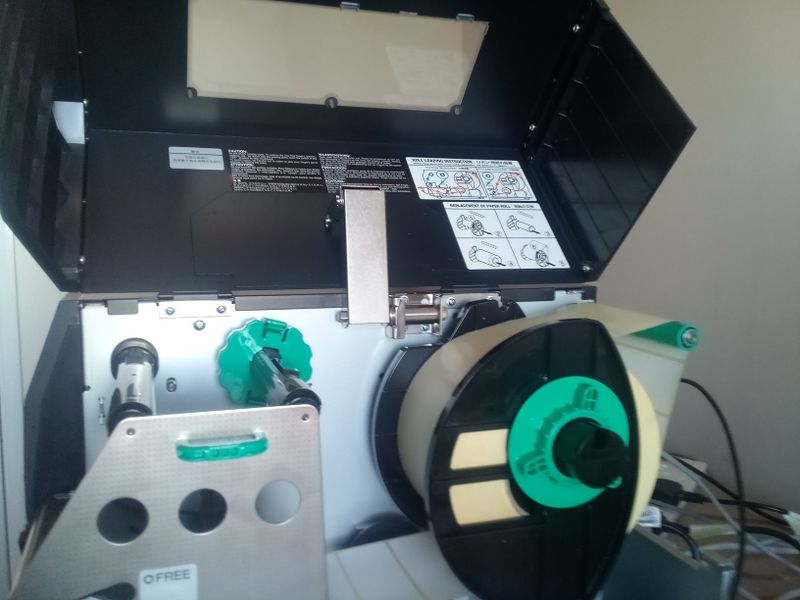



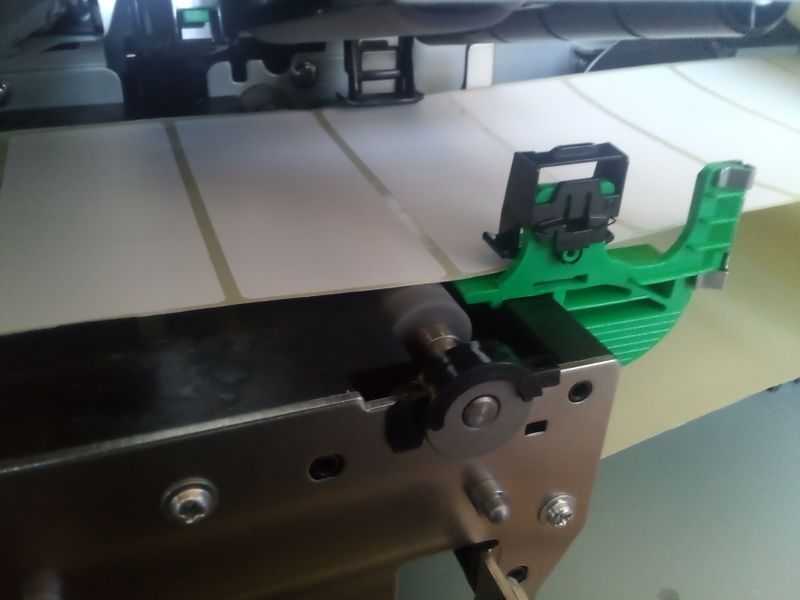
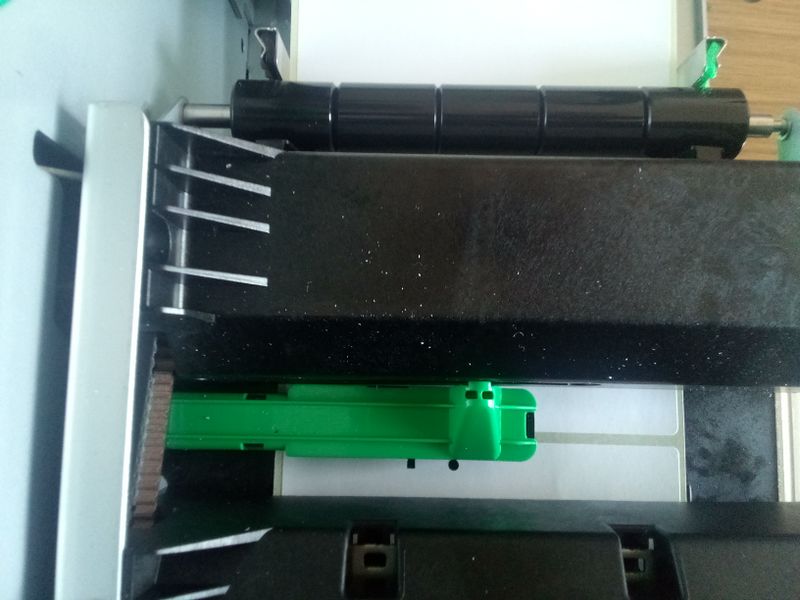



 Français
Français English
English Deutsch
Deutsch Español
Español Italiano
Italiano Português
Português