B-EX4T1 Printer Setup for Auto Labeling
Auteur  Gareth Green | Dernière modification 22/03/2023 par Gareth Green en cours de rédaction ⧼frevu-button-review-label⧽
Gareth Green | Dernière modification 22/03/2023 par Gareth Green en cours de rédaction ⧼frevu-button-review-label⧽
Durée
20 minute(s) minute(s)
B-EX4T1 Printer Setup for Auto Labeling
Durée
20 minute(s) minute(s)
B-EX4T1, Toshiba
Toshiba_-_B-EX4T1_Printer_Setup_Toshiba_TEC_-_B-EX4T1_Series_-_1.jpg
Étape 1 - Loading Labels
1) The instructions for the both Inner & Outter wound labels are on the inside of the open lid.
2) There will be no ribbon and as the seetings will be for Peel Off a length of blank backing needs to be feed onto the Rewind spool
3) To gain access turn the green knob to FREE. You can then pull the front plate down and lift the printer head up.
Étape 2 - Setting Rewinder
Étape 4 - Sensor Position
Étape 5 - Closing Label Head
Étape 6 - Connecting printer to PC
Étape 7 - Initial Power up
Étape 8 - Printer settings
en
none
0
Draft
Vous avez entré un nom de page invalide, avec un ou plusieurs caractères suivants :
< > @ ~ : * € £ ` + = / \ | [ ] { } ; ? #
Pas encore enregistré ? Créez un compte pour profiter de toutes les fonctionnalités du service !

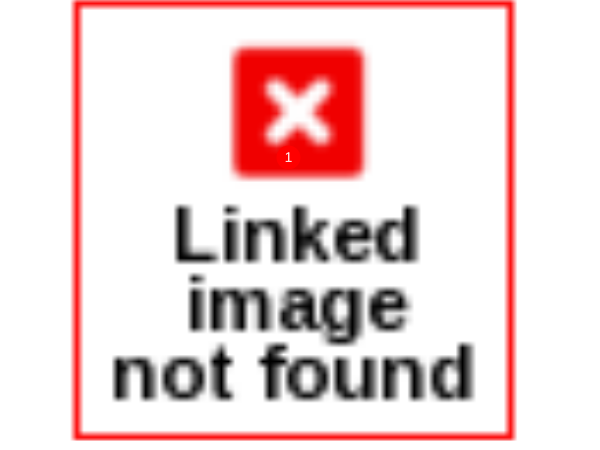
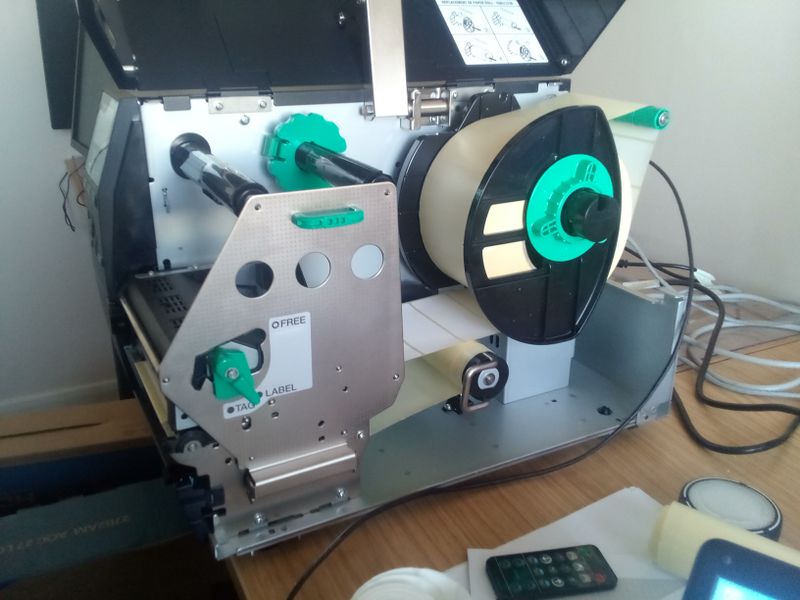




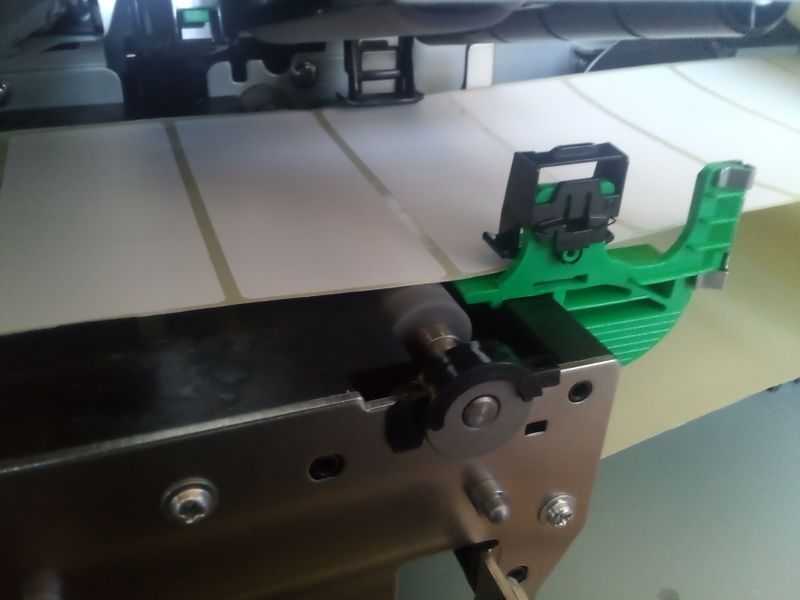

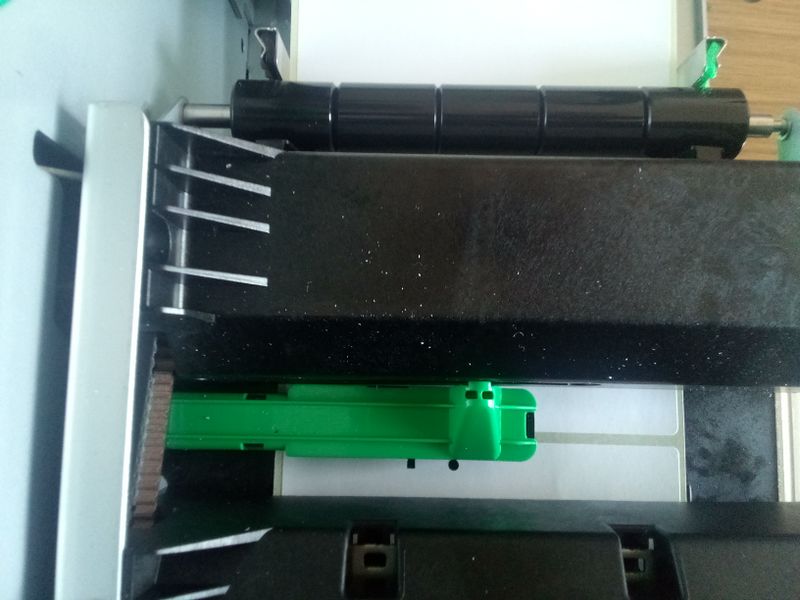


 Français
Français English
English Deutsch
Deutsch Español
Español Italiano
Italiano Português
Português