How to import a picking list created in Sage to a Monday board
Difficulté
Moyen
Durée
30 minute(s)
Sommaire
- 1 Introduction
- 2 Étape 1 - Allocate the parts for "Pick Run"
- 3 Étape 2 - Print off the Bin Labels
- 4 Étape 3 - Print off the Bin Sheets
- 5 Étape 4 - Print the First Pick Labels
- 6 Étape 5 - Open "Sage Hook" Database
- 7 Étape 6 - Select the Job Cards and Export
- 8 Étape 7 - Wait for Message box
- 9 Étape 8 - Import the Board on Monday
- 10 Étape 9 - Import Steps
- 11 Commentaires
Introduction
This procedure demonstrates how to use the "Sage Hooks" MS Access database to grab the data created in Sage and exort to a spreadsheet. The spreadsheet is then imported into a new Monday board, then copied across to the correct Picking List for the machine build.
Étape 1 - Allocate the parts for "Pick Run"
A pick run is a chunk or set of Job Cards that will be picked in a controlled amount. This is normally 10-20 job cards. it is managed in this way to keep the amount of time between the allocation on Sage and the physical pick as short as possible.
Étape 5 - Open "Sage Hook" Database
This is located in g:\Sage\Exports
Click "OK" or "Yes" if there is a security question to enable Macros
Étape 6 - Select the Job Cards and Export
- Select the Sales order relevant to the build number
- Select the Starting Job card
- Select the ending Job Card
- Click Export
- Click Yes to overwrite existing file
Étape 8 - Import the Board on Monday
- Click on your profile face and then select Import Data
- Select Excel Document
- Drag and Drop the file G:\Sage\Exports\JobCardExportForMonday.xlsx from a file explorer window onto the import panel
- Message when data imported successfully, click on "Let's customize your new board"
Étape 9 - Import Steps
- Click "Next" for the first row
- Click "Next" for the first column
- Change the "WorksOrderNumber" column to a "Text Column"
- Change the "BomReference" column to a "Text Column"
Then click "Create Board"
Draft

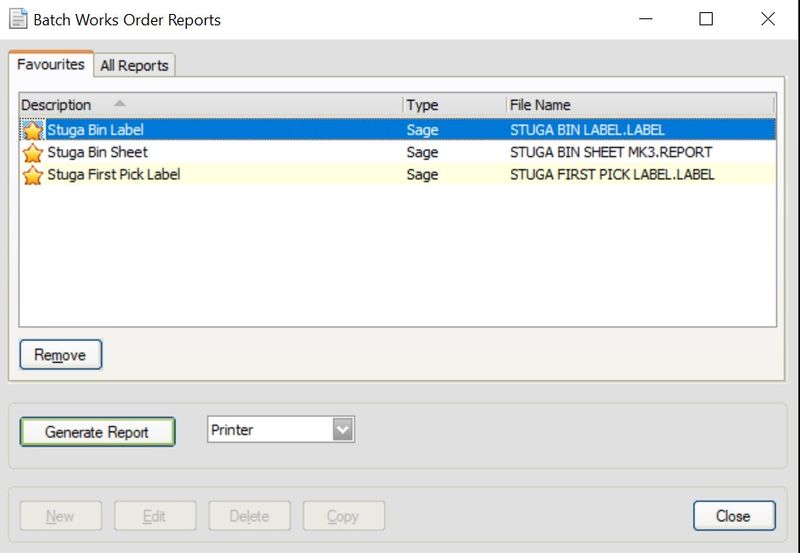
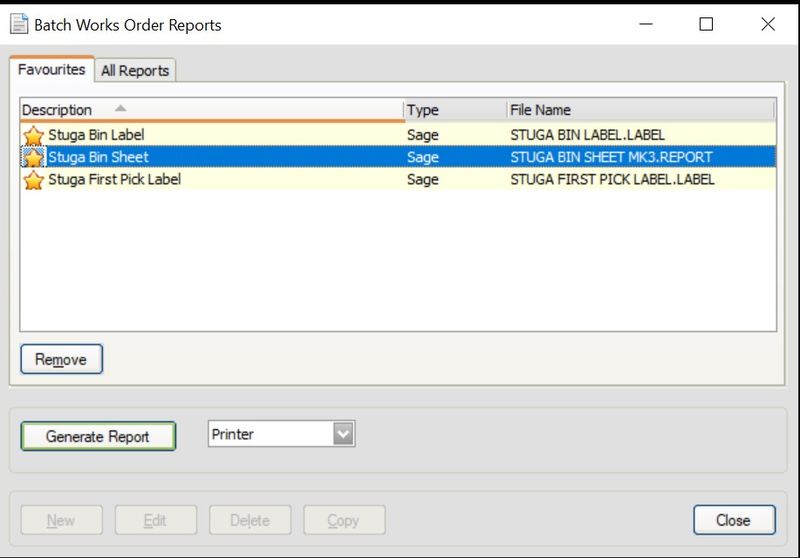
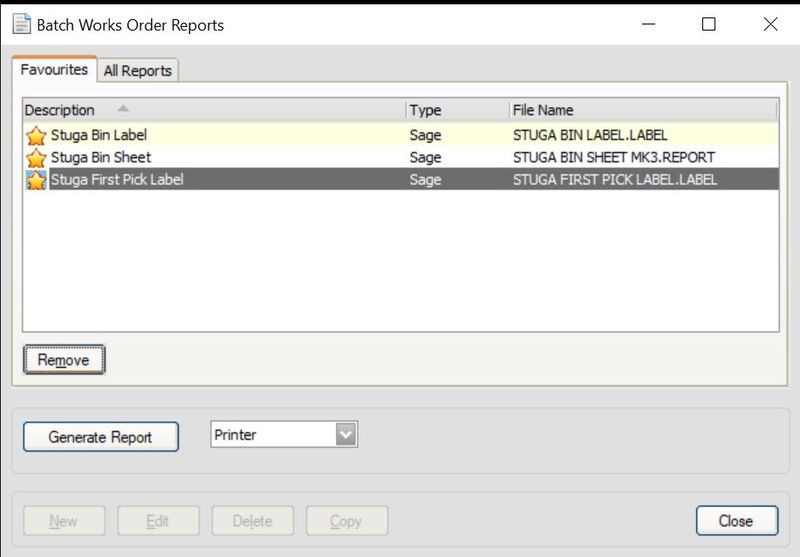
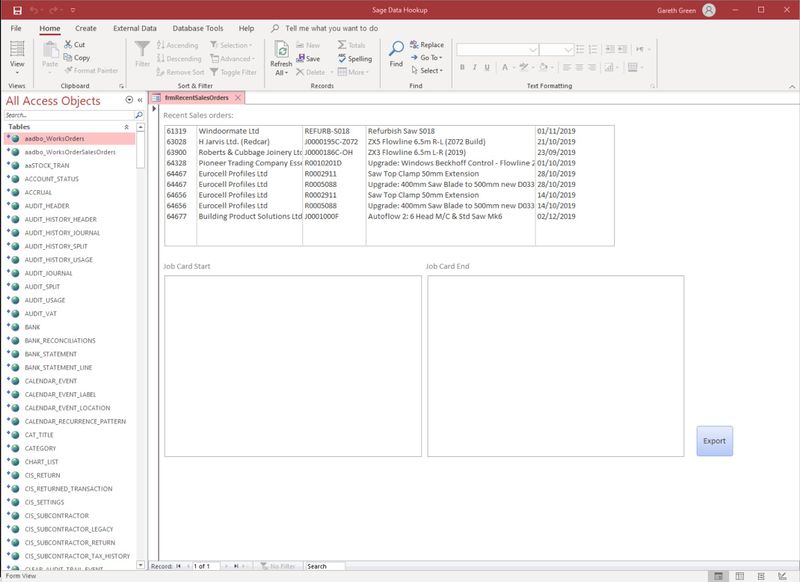
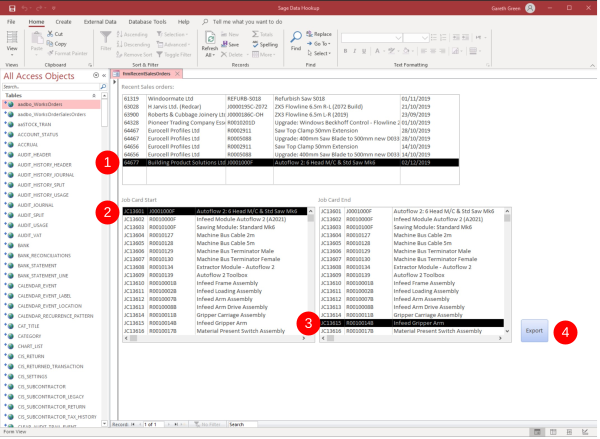
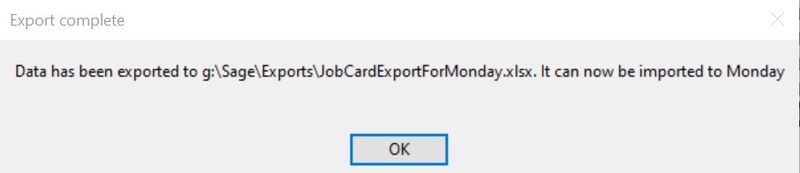
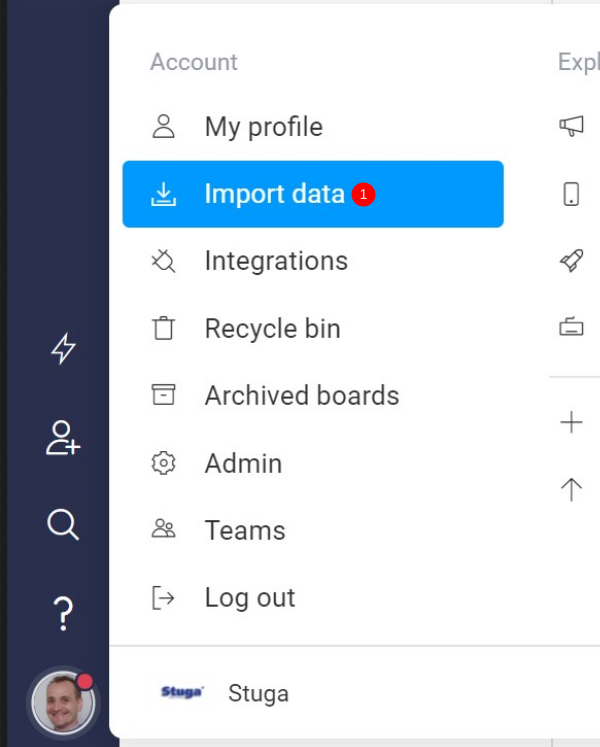
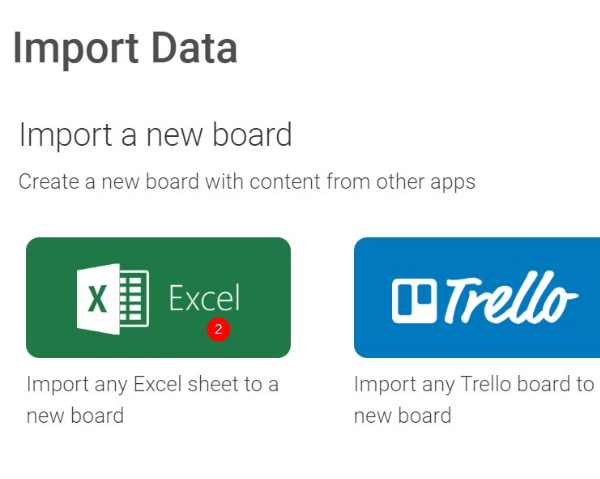
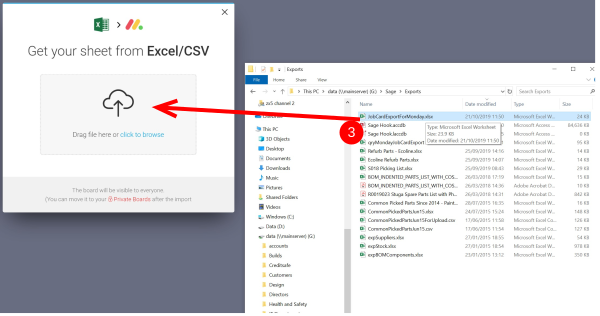
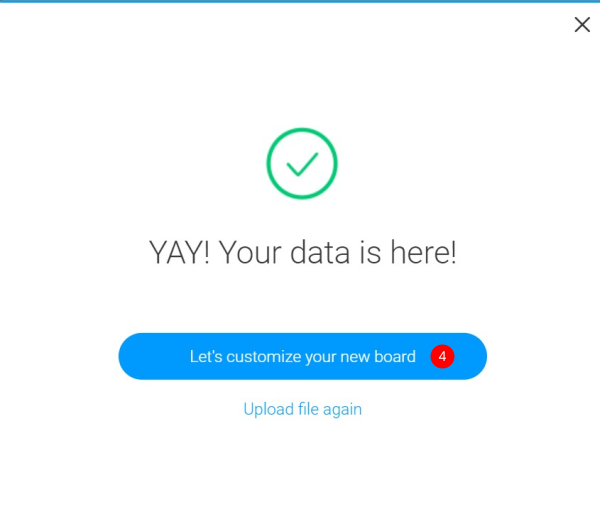
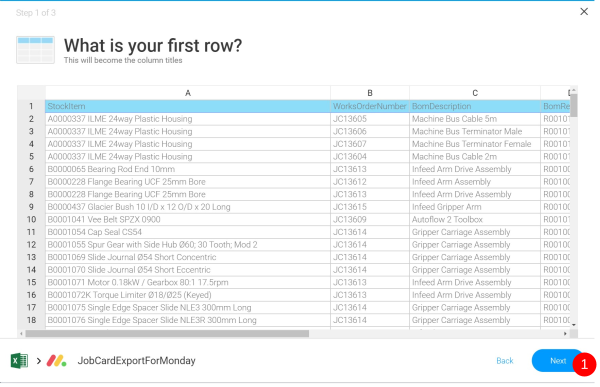
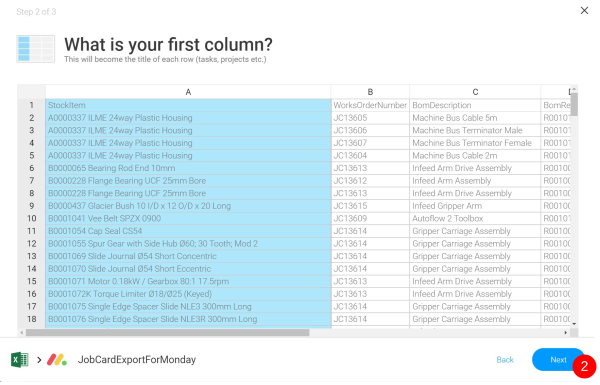
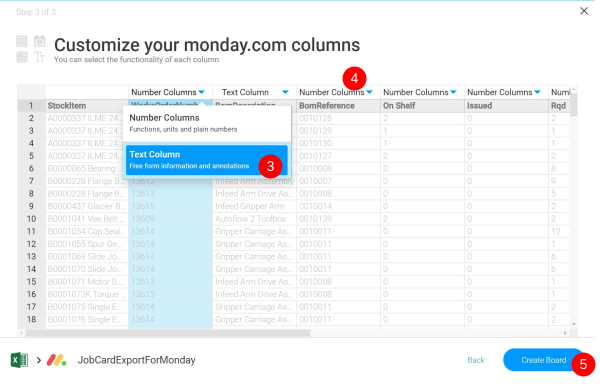
 Français
Français English
English Deutsch
Deutsch Español
Español Italiano
Italiano Português
Português