How to correctly configure the datum points on the Stuertz Mk4.1 Infeed
Sommaire
The starting point for GY and GZ datum point setting is highly adjustable, meaning there are many potential setups to get the same solution. This could be problematic unless the specification is clearly defined
Requirements
- The axis cannot travel beyond the datum sensor - preventing the problem of the axis "wrong side" of datum flag point
- The datum position should ensure the axis can always datum safely - preventing the datum sequence from hitting a fence and stressing the mechanics
- The ends stops should be set to prevent the GZ axis moving into a position of clashing with the bottom rollers
- Datum position is roughly where the axis naturally needs to be, preventing time consuming datuming moves on reinitialise
| GY | GZ | |
|---|---|---|
| Intent | Datum position is close to rear fence
Axis can datum freely without touching rear rollers |
Datum position above rear fence rollers
Axis goes up to datum to clear rollers, even if GY axis is behind rollers |
| Axis direction | Positive towards operator | Positive UP |
| Zero position | Teeth of fixed jaw level with backfence | Centreline of teeth from bottom datum rollers |
| Orientation and position of sensors | 180mm from backplate
|
135mm up from baseplate |
| Axis end stop position | 40mm from base plate |
65mm spacer already fitted |
| Axis datum seek direction | Negative towards rear | Positive up to datum |
| Axis Home speed | 50 | 50 |
| Minimum Position | 0 | 8 |
| Maximum Position | 60 | 60 |
Draft
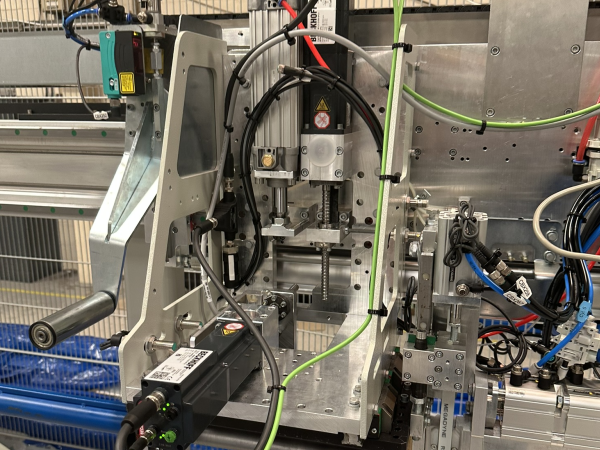



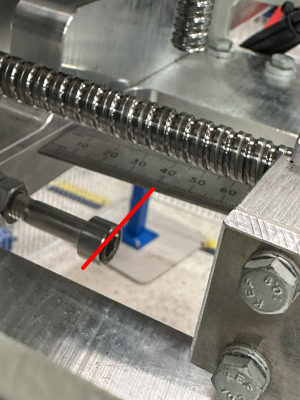
 Français
Français English
English Deutsch
Deutsch Español
Español Italiano
Italiano Português
Português