How to download TwinSAFE AMI motor Safety Project
Difficulté
Difficile
Durée
10 minute(s)
Introduction
Downloading the safety project to an AMI Motor
If the Safety project is not yet installed, see Adding TwinSAFE projects to AMI Motors
Étape 2 - Map ErrorAcknowledgement
Étape 3 - Map Safety Run
Étape 4 - Choose Target System
Click on the button to choose where to send the project to
This is the motor you want to program with the safety project
In the example, this is the GY axis
Draft
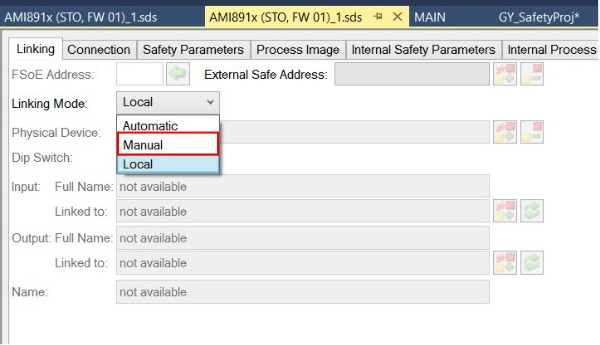
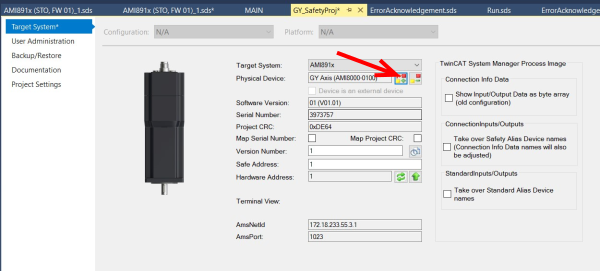
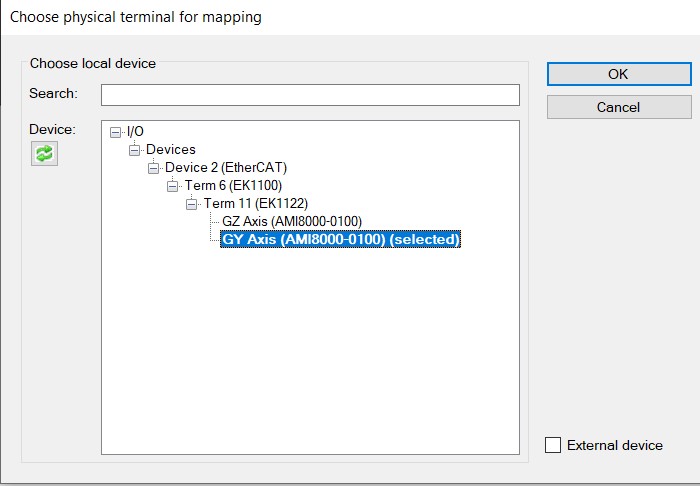
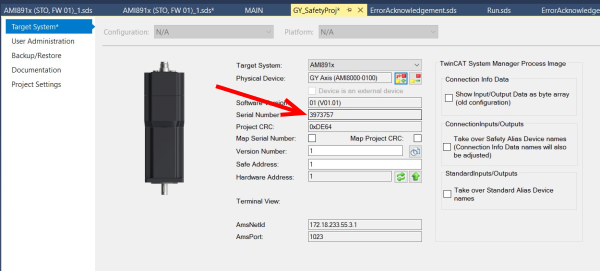
 Français
Français English
English Deutsch
Deutsch Español
Español Italiano
Italiano Português
Português