How to create space on windows disk based systems
Windows Temp
c:\windows\temp
InetPub Log Files
c:\windows\inetpub\logs\logfiles
- ensure hidden items are shown
c:\inetpub\temp\appPools
AppData Temp
c:\Users\Administrator\AppData\Local\Temp
- ensure hidden items are shown
Delete all, skip any that are currently open
Uninstall Elo touchscreen
Empty Recycle Bin
Right click drive->Properties->Disk Clean Up
Compressing WinSxS Folder Contents
When you examine the size of the C:\Windows folder, you may notice that the C:\Windows\winsxs directory seems to use lots of disk space..
The Windows component store (C:\Windows\winsxs) directory is used during servicing operations within Windows installations. Servicing operations include, but are not limited to, Windows Update, service pack, and hotfix installations. The component store contains all the files that are required for a Windows installation. And, any updates to those files are also held within the component store as the updates are installed. This causes the component store to grow over time as more updates, features, or roles are added to the installation. The component store uses NTFS hard links between itself and other Windows directories to increase the robustness of the Windows platform.
The component store will show a large directory size because of how the Windows Explorer shell accounts for hard links. The Windows shell will count each reference to a hard link as a single instance of the file for each directory in which the file resides. For example, if a file that is named advapi32.dll is 700 KB and is contained in the component store and in the \Windows\system32 directory, Windows Explorer would inaccurately report that the file consumes 1,400 KB of hard disk space.
If the disk cleanup has not worked to reduce this folder, this process found online is a possibility. It works by compressing the contents of the files in the WinSxR folder.
https://dandar3.blogspot.com/2013/01/how-to-ntfs-compress-windows-winsxs.html
The steps mentioned in the blog are here to cut and paste into a batch file to run - it must be run as an administrator
sc stop msiserver
sc stop TrustedInstaller
sc config msiserver start= disabled
sc config TrustedInstaller start= disabled
icacls "%WINDIR%\WinSxS" /save "%WINDIR%\WinSxS.acl" /t
takeown /f "%WINDIR%\WinSxS" /r /C
icacls "%WINDIR%\WinSxS" /grant "%USERDOMAIN%\%USERNAME%":(F) /t /C
compact /c /s:"%WINDIR%\WinSxS" /i
icacls "%WINDIR%\WinSxS" /setowner "NT SERVICE\TrustedInstaller" /t
icacls "%WINDIR%" /restore "%WINDIR%\WinSxS.acl" /C
del "%WINDIR%\WinSxS.acl"
sc config msiserver start= demand
sc config TrustedInstaller start= demand
If All Else Fails
The end option is to replace the CF card. Bigger versions are now available (C0001391)
Draft
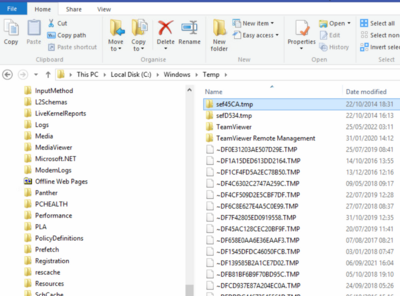
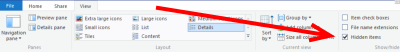
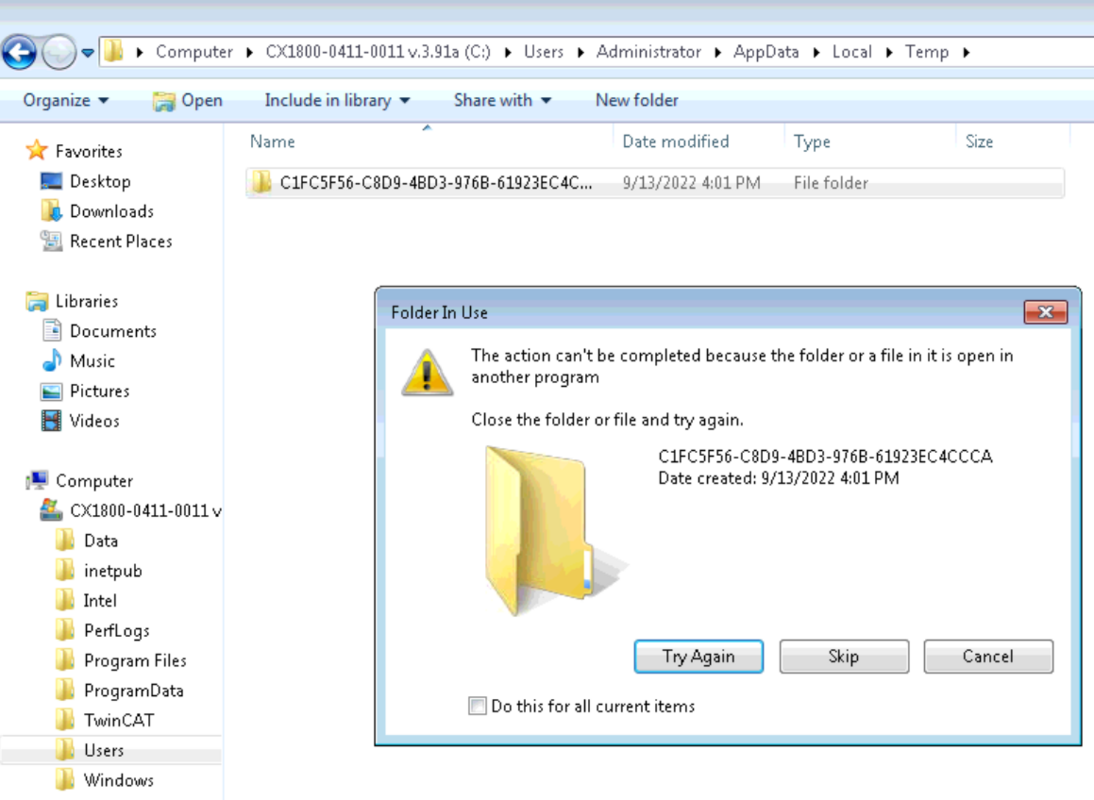
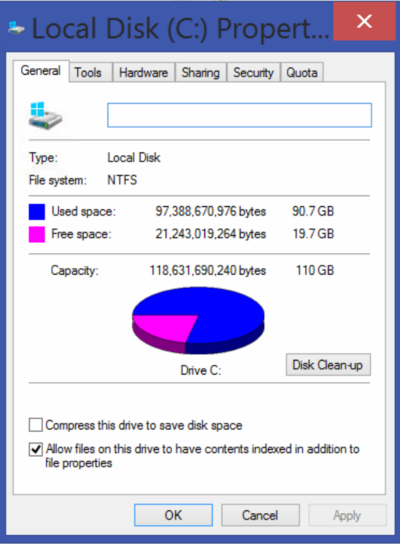
 Français
Français English
English Deutsch
Deutsch Español
Español Italiano
Italiano Português
Português