This guide is to be used for all of the electrical connections when installing a ZX5 machine.
Sommaire
- 1 Electrical Connections:
Electrical Connections:
Module A (Machining Centre Infeed Table)
Main Power In:
Module A is where the factory mains supply comes into the machine. A cable is supplied on the screen and this needs to be terminated appropriately according the termination method given in the customer factory.
Connections between Module A and Module B:
There will be 3 cables coming from the Machining Centre module that need to be connected to Module A. The cables are as follows:
- CBA-B - 25Core x 1.5mm YY cable with a 25way male ILME plug attachment. This cable plugs into the rear of the Module A electrical cabinet in the 25way ILME socket.
- ENAB - 7.0m yellow network cable. This cable goes through the bottom brush strip and into the rear of the Module A electrical cabinet.The cable plugs into the top RJ45 port in the Beckhoff IPC unit.
- ECAB - 7.0m green network cable. This cables goes through the bottom brush strip and into teh rear of the Module A electrical cabinet. The cable plugs into the bottom RJ45 port on MC1A (EK1100 Beckhoff bus coupler slice).
HDMI connection for Module A console:
There will also be a HDMI cable coiled up on Module A that needs to be run to Module F electrical cabinet. The HDMI cable needs to be run through the Machining Centre, down the Transfer basket tray and into the bottom brush of the Module F electrical cabinet. The HDMI cable then plugs into the HDMI port in the front end PC.
Earth Bonding:
An earth bond will be loose that needs connecting to the Machining Centre frame. The connecting point will have an 'Earth' sticker as reference.
Module B (Machining Centre)
*The electrical cabinet attached to Module B is hinged and will need to be opened up. This should already have been done to be able to mechanically install the machine.
Main Network Supply:
Module B is where the network from the factory comes into the machine. A network cable with an RJ45 plug will need to be supplied by the customer and this will need to be connected into the top port of the yellow ethernet switch inside the Module B electrical cabinet.
External Connections:
Module B cabinet will be completely wire but it will have a number of cables coming out of the back that need to be connected to external devices. The connection that need to be made are as follows:
- CBX - Servo cable for X axis. Plugs into CBX1 behind Module B electrical cabinet.
- CBSX - Servo cable for SX axis. Runs from Module B electrical cabinet, across the Transfer basket and plugs into CBSX1 on Module E basket tray.
- CBSR - Servo cable for SR axis. Runs from Module B electrical cabinet, across the Transfer basket and plugs into CBSR1 behind Module F electrical cabinet.
- CB20C - Power cable for EtherCAT boxes on back end. Runs from behind Module B electrical cabinet, into Module C basket tray and plugs into FB01C etherCAT box.
- EC01C - Network cable for EtherCAT boxes on back end. Runs from behinf Module B electrical cabinet, into Module C basket tray and plugs into FB01C etherCAT box (green ports).
- CB40C - Safety cable for Transfer gate. Runs from behind Module B electrical cabinet, half way across Transfer basket tray and across to hinge switch on gate between the Machining Centre and Sawing Centre.
- CB01C - Crank motor power cable for Module C crank. Plugs into CB01C1 behind Module B electrical cabinet.
- CB02C - Crank motor power cable for Module D crank. Plugs into CB02C1 behind Module B electrical cabinet.
- CB43C - Safety cable for back end ESTOP and safety gates. Plugs into CB44C behind Module B electrical cabinet.
- CB47C - Safety cable for middle ESTOP on Module C. Plugs into CB48C behind Module B electrical cabinet.
- CB02E - Crank motor power cable for Module E crank. Runs from behind Module B electrical cabinet, across the Transfer basket and plugs into CB02E1 at the end of Module E frame work.
Earth Bonding:
2 earth bonds will be coming out of the Module B electrical cabinet, 1 of them needs to be attached to the frame work on Module C and the other runs from behind the back of the Module B electrical cabinet, across the Transfer bracket and connect to the Module E frame work. All fixing points will be marked with an 'Earth' sticker.
Module C (Machining Centre Outfeed Table)
*Most of the cables from the basket at the Machining Centre end will already have been connected from the Module B steps above. Cables CB23C and EC04C will be the only ones left and they need to run from the end of the Module C basket, into the Transfer basket and plug into FB04C (Flapper Paddle) box.
Module C far end connections:
- CB44C - Safety cable for back end ESTOP and safety gates. Plugs into CB45C in the far corner of the machine.
- CBX330 - Supply cable for OBEAM sensor at far end of machine. Plugs into CBX330B in the far corner of the machine.
Hinge cables CB41C and CB42C will need to be run from the back end buffer beam box to the hinges on the rear end safety gates.
The far end and middle ESTOPS will need to fixed to the Maytec post/ Fencing panel respectively. Fixings will be provided.
Module D (Transfer Table)
Module E (Sawing Centre Infeed Table)
Module F (Sawing Centre)
Module G (Sawing Centre Outfeed Table)
Misc
Termination checks
Door unlock
Estop check
Draft
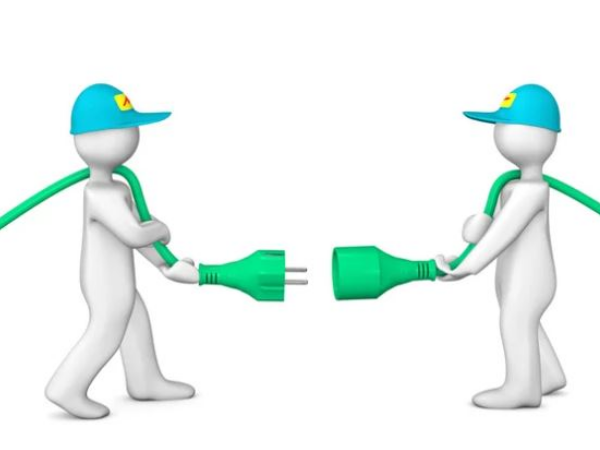
 Français
Français English
English Deutsch
Deutsch Español
Español Italiano
Italiano Português
Português