How to replace a beckhoff PC and install the original project
Sommaire
- 1 Introduction
- 2 Étape 1 - Replace the PC hardware
- 3 Étape 2 - Set up the customer related network settings
- 4 Étape 3 - Open the PLC Project
- 5 Étape 4 - Backup (Archive) the current project
- 6 Étape 5 - Set the route to the new PLC
- 7 Étape 6 - Change the Device
- 8 Étape 7 - Activate the configuration
- 9 Étape 8 - Check the EtherCAT network
- 10 Étape 9 - Set Boot Settings to Run Mode
- 11 Étape 10 - Ensure the params.saw Net ids updated
- 12 Étape 11 - Set the route for the front end to the back end PLC
- 13 Commentaires
Introduction
Étape 1 - Replace the PC hardware
Take care to ensure all cables are replaced in the same relative positions
Power on
Teamviewer in to the new beckhoff PLC ("BE")
Set
- IP Address
- Subnet Mask
- Default Gateway
These addresses should be stored in the DDRIVE of the front end PC in IP.mul
Étape 3 - Open the PLC Project
This is done using the TwinCAT Visual Studio interface. The location of the Visual Studio project will depend on the setup and age of the machine. Generally this is one of 3 places, to find out, use teamviewer database to list the computers associated with the machine
- If the PC has a "VM" virtual machine installed (2023 onwards), a project will be set up on this desktop - use Teamviewer to connect
- If the PC has a "C" camera machine (only selected customers and older TwinCAT2 machines)
- On the main front end PC (operator desktop)
Étape 4 - Backup (Archive) the current project
Étape 5 - Set the route to the new PLC
Étape 6 - Change the Device
This step programs the project with the Mac address of the ethernet port for the system to use as the connection to the TwinCAT system. There are two ports on the front of the Beckhoff unit, Ethernet (Yellow cable) plugs in one, EtherCAT(green cable) in the other.
- Double click devices
- Adapter tab
- Click Search
- Select the "EtherCAT" Port (This may not be named correctly, one port is used for EtherCAT, the other for Ethernet)
- Click ok
Étape 7 - Activate the configuration
Étape 9 - Set Boot Settings to Run Mode
Click Apply
Username is Administrator and password is the standard Stuga one
Étape 10 - Ensure the params.saw Net ids updated
This step tells the front end the AMS net Id of the backend. The AMS net Id should be different for every Beckhoff PLC created
Two parameters need to be set
amsNetId=[xxx.xxx.xxx.xxx].1.1
twinCATAddress=[xxx.xxx.xxx.xxx].1.1
Étape 11 - Set the route for the front end to the back end PLC
Draft

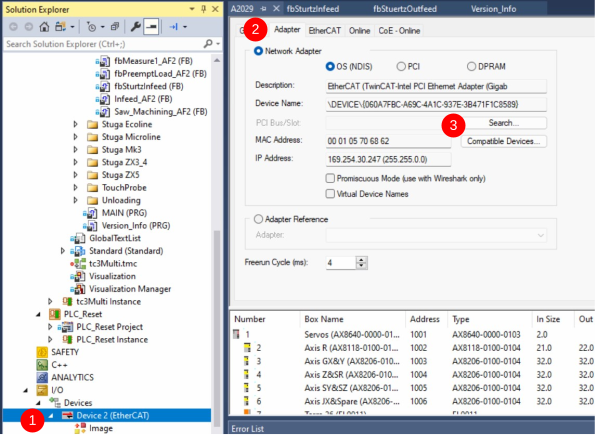
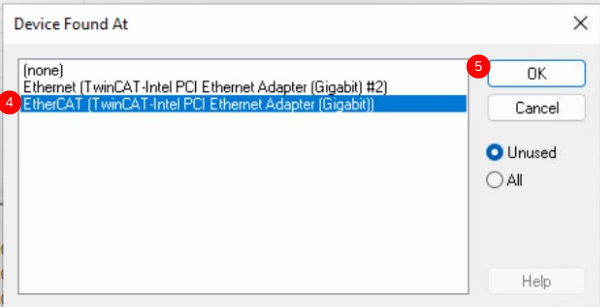
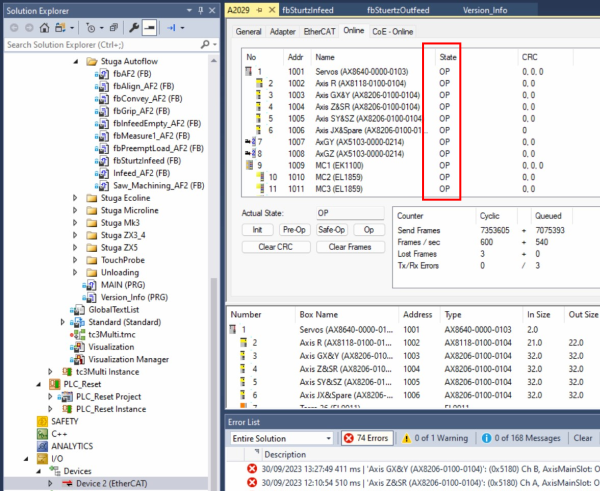
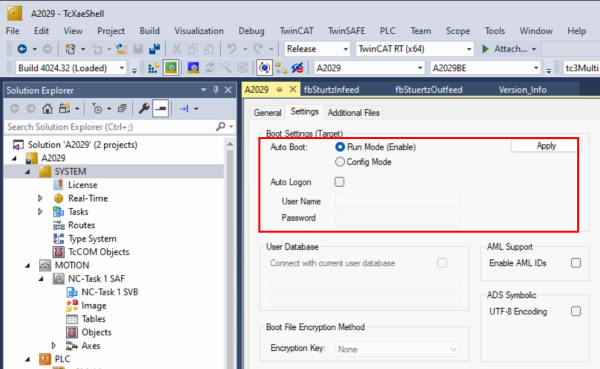
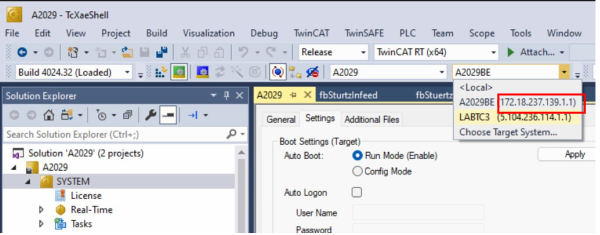
 Français
Français English
English Deutsch
Deutsch Español
Español Italiano
Italiano Português
Português